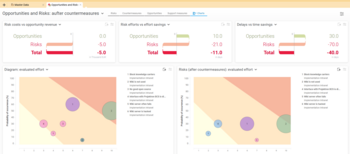ERP functions of Projektron BCS
Extend classic project management with versatile ERP functions
Your software requirements go far beyond the limits of a project management tool? No problem, because Projektron BCS is far more than just project management software. BCS stands for Business Coordination Software and supports all business processes and the entire work organization of your company.
Thanks to its infinite scalability, the web-based project management software Projektron BCS is the ideal solution for smart work management for small agile project teams, agencies, SMEs up to corporate size. BCS enables you to automate processes in numerous business areas and supports your work organization, workflow management and process management. Dive into the functional diversity, get to know our modular solution and put together your project management tool individually for your requirements!
Time recording with BCS
The digital time recording system from Projektron BCS is suitable for any application area, from attendance recording to working time recording to task-, order-, customer- or project-related time recording.
- Ergonomic booking masks: Your employees intuitively record their attendances or working hours themselves.
- Four options for time recording: individual booking, weekly booking, daily booking and stopwatch.
- Invoice working times: In combination with invoicing in BCS, you invoice booked efforts directly and seamlessly.
- Project time recording for project controlling: Keep an eye on processing statuses and let employees estimate remaining efforts and recognize deviations from the plan in good time.
- Working time account and working time models: Define your working time models individually (also TVöD).
- Working time evaluation: Keep an overview with graphical evaluations and clear reports.
- Mobile time recording via app: Book working times on the road in the field or on business trips, online or offline.
More about time recording with BCS
Ticket system in BCS
You can use the BCS ticket system not only for internal work organization and task distribution, but also to relieve your service hotline by setting up your own support portal with the ticket system. Using their own account, your customers can log into the Projektron BCS ticket system and set up their requests as tickets. In this way, your customers can reach you around the clock - and you have central access to all incoming customer requests, processing history and effort.
- Hotline relief: With the ticket system, you record customer inquiries digitally around the clock and do not have to staff a service hotline.
- Guarantee service quality: The ticket system enables you to present service and response times to your customers in a transparent and comprehensible manner.
- Internal ticket system: Use internal tickets for change requests, to-do lists, internal services, and much more.
- E-mail notification with ticket comment function
- Prioritization: the ticket system allows easy ticket assignment to the appropriate processor, categorization thanks to assignment of ticket type and a priority that is clearly recognizable for the processor.
- Kanban board: Use the Kanban board view in BCS for your ticket display to view tickets in different processing statuses at a glance. Drag and drop tickets intuitively through the columns to change the processing status. Create tickets directly in the Kanban board with just a few clicks.
- Time recording directly on the ticket: You can record the processing time directly on the ticket and make it available for invoicing.
- Linkable with Scrum elements: You can easily convert a customer ticket into a user story.
- Ticket evaluations: Tables and diagrams are available for evaluating your work with tickets, and you can customize their display to suit your individual needs.
- Search and find tickets: To establish relationships between tickets, you can link tickets to each other. The keyword system, search and filter function, and individual ticket IDs enable you to find any ticket in no time at all.
Applicant and personnel management with BCS
Personnel recruitment, personnel management, personnel development - Projektron BCS offers a wealth of specialized software functions for all of these. The personnel and applicant management module ensures numerous synergy effects with the project management functions.
- Applicant management: Record incoming applications in BCS, review them together in coordination with all decision-makers, organize interview appointments, invite applicants, evaluate them, select the suitable candidate in the team and hire according to a standardized process with the contract documents stored in BCS.
- Onboarding: with one click, the applicant file becomes an employee file. In BCS, you design an individual onboarding process for new employees, set onboarding deadlines and persons in charge.
- Central employee data: In BCS, you manage the master data, working time models and skills of your employees centrally and make them available to all other modules: For example, you fill positions in project teams with people who have the appropriate skills. Working time models are essential for resource planning.
- Analyses and evaluations: Display personnel data graphically in interactive charts and tables to analyze your personnel structure and development according to a wide variety of viewpoints at any point in time and over any period of time. How has the percentage of women under 40 working part-time with at least 20 hours per week changed in your company compared to five years ago? BCS knows!
- Leave management: Thanks to the integrated approval workflow, you can process every leave request quickly and with minimal administration. To ensure that no tasks are left undone during vacation time, deputy regulations enable a seamless handover of responsibilities, authorizations and tasks.
- Payroll accounting: Thanks to the working time recording integrated in BCS in connection with the stored working time models, you flexibly map payroll accounting and wage supplements. Via the DATEV interface, you can process the data directly without any problems.
- Offboarding: Ensure that departing employees leave the company smoothly, without resentment and with little administration by designing your offboarding processes in the BCS Process Manager.
Quotation creation in BCS
You can create a quotation quickly and precisely from your planning data with the Projektron BCS project management software. The flexible quotation module offers the best support for this, even internationally.
- Templates: Store your own CI design for your quotations and save time by using templates for your quotations and cover letters.
- Subject and recipient in the system: Take data directly from your project planning to transfer it to the quotation. Select the quotation recipient from your contact database (CRM) in Projektron BCS and send the quotation e-mail directly from BCS.
- Quotation wizard with approval process: Assign a reviewer to the quotation and initiate resubmissions and e-mail notifications.
- Approvals made easy: In BCS, view quotes with just a few clicks, approve them or send them back with change requests for rework.
- International: BCS calculates your quote in the appropriate foreign currency, including different hourly and daily rates, item prices and sales tax rates, if desired.
More about quotation creation with BCS
Invoicing with BCS
With Projektron BCS project management software, you create expense and fixed price invoices from projects and can use multiple currencies.
- Project to invoice: booked labor, materials, item costs, travel costs, external costs and all other project expenses are added directly to the invoice by BCS.
- Electronic invoicing: Projektron BCS supports various invoicing standards, including XRechnung (public administrations in Germany), ZUGFeRD and QR invoices (Switzerland).
- Define payment terms: Define cash discount rules and control payment terms with traffic lights.
- Automated invoice sending: BCS creates email with cover letter, adds invoice with proof of hours and expenses and sends to your customer's mail address from the integrated CRM system - just a few clicks for you.
- Invoice templates and invoice generator: Define your own, individually designable invoice templates and benefit from the automated invoice generation by the invoice generator.
- Dunning run: Define dunning actions that BCS automatically performs as soon as a customer misses the payment deadline.
- Invoice internationally: Plan in euros and invoice in US dollars - this is no problem in BCS thanks to multi-currency capability, automatic conversion and customizable VAT rate.
Reporting with BCS
- Standard reports, precisely adjustable at the click of a mouse: Project preparation report, progress reports, status reports and cost reports for projects and entire project groups, effort reports for projects and tickets, payroll, expense reports
- Common file formats
- Report orders: Automatically provide reports to specific individuals on a regular basis via report orders with built-in email functionality.
- Customized reports: Define content, layout and design individually and precisely thanks to the interface to the report designer BIRT.
Customer relationship management (CRM) with BCS
Address, telephone number, position in the company and much more: In the Projektron BCS customer database, you have quick access to important information about your business partners, including the entire contact history.
- BCS customer database: Manage customer data centrally and clearly!
- Transparent communication: Thanks to BCS contact history and automatic e-mail import, you can trace the content of every contact.
- Newsletters: Whether project communication, newsletters or sales campaigns - you benefit from digital newsletters with circular mail function.
- Forecasts: What can you expect? Take a look at the sales forecast and acquisition maintenance with acquisition probabilities and levels in Projektron BCS.
- Customer login: If desired, grant your customers access and enable them to inform themselves about the project progress via a customer login.
- Shorten response times, seize opportunities: Sales traffic lights allow you to recognize the need for action immediately, so that you no longer miss a promising opportunity to close a deal.
- Connection to telephone system: In conjunction with the CTI interface, you can use the full potential of the CRM module: For incoming calls, a pop-up informs you who is calling. With a click, you open the digital customer file in the contact database. If you want to call someone, simply click on the stored phone number and the connection is established.
Document management with BCS
Employees are often dependent on accessing the same documents from different locations to clarify the same or different issues, and to retrieve, transmit and archive information. Especially in project management, permanent, location-independent and fast access to relevant documents and current information is crucial. Therefore, the ERP functions of Projektron BCS also include a document management system (DMS).
- Central information: All relevant data is stored centrally and can be accessed centrally.
- Simple administration thanks to a uniform filing structure
- Document upload: You can upload new documents to the file repository simply and conveniently using drag-and-drop. Assigning the document to tasks, projects, tickets, appointments, and people is just as easy.
- Integrate documents seamlessly into complex work and approval processes with workflow management.
- Automatic versioning: There are no more annoying duplicates and outdated information. For each document, you can see the version, date saved, editing history, and who edited it.
- Full text search: When searching PDFs, Microsoft Office documents and text files, BCS shows you the corresponding text excerpts in the hit list in addition to the file path and file name.
- Information security and data protection preserved: In the Projektron BCS rights management, you can define in detail and securely who is allowed to read, delete or update which documents and directories.
More about document management with BCS
Expense management with BCS
- Wizards: Make your expense entry pleasant, simple and intuitive. A wizard guides you through the quick entry of your expenses in BCS.
- Internationally equipped: International expense management is no problem with BCS - made possible by country-dependent expense rates that can be stored in the system and automatic currency conversion.
- Approval workflow: BCS automates and standardizes the entire expense process, from recording to checking to billing. The integrated and customizable approval workflow makes it possible.
- Templates and favorites: Save time when entering the same or similar expenses over and over again by defining templates and storing favorites.
- Mobile expense and receipt entry: When you are on the road, you can easily enter your expenses with the BCS app, regardless of whether you are connected to the Internet at the time or not. You can document meals, kilometers and overnight stays almost in real time on your smartphone. You can simply photograph and attach receipts.
Teamwork in BCS
BCS coordinates the collaboration of all company divisions, all departments and teams, evokes synergy effects and enables the automation of all business processes of organizations of any size. Your individual work organization and your own workflow management also benefit from the collaboration tools in BCS.
- Personal overview: Organize your personal space as you need it. Your dashboard can be customized via drag & drop. You can show or hide, position or scale the size of all control and overview elements as you wish.
- Calendar: For efficient appointment management, the calendar is indispensable. If you create an appointment with one click, the BCS-internal appointment wizard helps you to find a time slot where all participants have time when inviting them.
- Topic and agenda planning: With the planning tools in BCS, you can create a structured meeting agenda from task- and project-related topic lists in no time at all. The presentation mode for meetings and discussions guides all participants clearly through the appointment. At the end of the meeting, BCS automatically creates minutes that can be sent to all participants with just a few clicks.
- Standardized workflows and individually designed processes structure and coordinate your teamwork.
- Resubmissions: delegate tasks to others or create your own personal reminder.
- User messages: Send simple messages to one or more other users for quick communication.
- One project - all languages: The user interface is available in ten languages (DE, EN, ES, FR, IT, NED, PL, CHN, CZE, HUN).
Inventory and Contract Management with BCS
Create contracts, manage them, integrate them into work processes, keep an eye on contract terms and link contracts to people, organizations, tasks, workflows, project groups, projects, items in your inventory, offers, invoices or other contracts - all this is no problem with the Inventory and Contract Management module in BCS.
- Contract generator with wizard: easily create contracts according to your individual requirements with the contract creation wizard.
- Seamlessly integrate contracts into complex work processes and approval processes with workflow management.
- Automatic deadline and period monitoring: If a possible termination date is approaching or a contract extension is due, Projektron BCS can inform the person responsible by e-mail or resubmission.
- Simple document upload: Upload your digitized contract documents via drag-and-drop and assign them to project groups, projects or sub-projects.
- Link contracts: You can easily link quotations, incoming and outgoing invoices to contracts.
- Assign contracts: Assign contracts to partners, service providers or customers via BCS internal CRM.
- Contract controlling incl. risk monitoring, contract fulfillment and expenditure analysis.
- In inventory management, you can assign contracts to the respective items in your inventory (e.g., cell phone contract to a company cell phone)
- Inventory management: Keep an overview: Which items are in your possession, in what condition are they, who uses them from when to when and where are they currently? Via resource management in Projektron BCS, you can schedule inventory items for use in projects.
More about asset and contract management with BCS
Process management (BPMN) with BCS
Model your processes in the BCS-internal BPMN Designer following BPMN 2.0 - the internationally recognized specification language for business process models.
- Workflows/BPMN: holistic solution for mapping and automating complex business processes
- BPMN-Designer: design processes individually following BPMN 2.0
- Graphical program interface for defining all activities in the process
- Automatically create any BCS objects: Appointments, tickets, checklists, resubmissions, e-mails and much more.
Define individual workflow steps directly in Projektron BCS with system-controlled workflows, including processing sequence, response and target times - and assign your employees. When it's your turn as a processor in the workflow, Projektron BCS automatically informs you what needs to be done and how much time is available. You can see immediately whether time is pressing by using the traffic light function.
- Define workflows with processing sequence, response times and editors
- Structure workflows with checklists and save them as templates
More about process management with BCS
Quality management with BCS
- Standardized checklists: Prevent known sources of errors and use the proven testing method on projects, tasks, workflow steps and milestones.
- Templates and templates: Define project structures once created as templates and use them for future planning to ensure constant quality. Quotations, invoices, tickets, file repositories, reports and processes can also be defined as templates.
- Wiki integration: Document your know-how and individual processes and make them accessible to your employees. Since Projektron BCS supports numerous wiki softrwares, you can link projects, tasks, workflows and people in any BCS objects to external or internal wikis.
- Evaluations: Are your quality management measures taking effect? BCS supports you at all points with flexible and specific evaluation options. For example, you can evaluate response times to tickets or the frequency of product defects that are the subject of complaints.
- Documentation: Save your experiences in remark fields at tasks, workflows or in projects and document the course of the project in order to be able to carry out well-founded process analyses already during the project duration and to continuously improve the quality.
More about quality management with BCS
Convince yourself of Projektron BCS and its ERP functions
Would you like to learn more about the project management and ERP functions of Projektron BCS and take a direct look at the software? Thanks to the modular software solution, we can put together your individual function package that will move you and your company forward. Try out Projektron BCS right away. We look forward to hearing from you and receiving your feedback.
Yes, I would like to test Projektron BCS!

Mario Wagner
Managing Director Professional Service, Infinidox GmbH
“Projektron BCS has proven to be an indispensable tool for our project management needs. The versatile functions and intuitive operation enable us to manage projects efficiently and transparently. Particularly noteworthy is the variety of functions in the standard version of BCS, which allows us to easily map our requirements and thus optimally support our work processes. Thanks to Projektron BCS, we can implement our projects in a targeted and successful manner.”

Thomas Hackenbuchner
Head of Finance & Administration, MicroNova AG
"If you are not only looking for a powerful project management tool, but also an integrated solution for a wide range of company departments and use cases, you are really in good hands with Projektron BCS. The holistic view in company processes and solutions is commendable, thus isolated solutions are avoided. This positive aspect is complemented by a high level of customizing."

Manfred Nowotny
Member of the Board, ONTEC AG
"A project typically arises in our system long before it is commissioned or even quoted, namely at the latest as soon as the first pre-sales services are incurred. All our projects, service and maintenance contracts are mapped in Projektron BCS, together with the associated offers, the expenses incurred and the invoices. Internal and non-commercial projects are recorded in the same way as customer projects."

Peter Schürmann
Head of Global Project Management, msg global solutions Deutschland GmbH
"Projektron BCS offers internationality, multi-currency, automated intercompany invoicing, independent billing and cost rates. We only see these functionalities in Projektron BCS in terms of quality."

Franz Essl
IT Administrator, Bitter GmbH (Austria)
"Projektron BCS is used today across all business processes. Starting with intensive use in the various administrative areas such as Human Resources, through use as a central project management tool in customer business, to the leading system for IT infrastructure (user and authorization management), BCS permeates all functions in the company."
![[Translate to Englisch:] Simon Kimme](/fileadmin/_processed_/4/7/csm_laservorm-simon-kimme_975df41dab.jpg)
Dr. Simon Kimme
Head of Mechanical Engineering and Project Management, Laservorm GmbH
"Today, Projektron BCS helps us far beyond pure project management and has also proven itself as an ERP system."

Thilo Menges
Head of Corporate Development, Medical University of Lusatia - Carl Thiem
"We all depend on structured ways of working. Tools that we use to structure our ways of working must adapt to the way we can also map our work internally - be it via Kanban or personal task assignment via tickets or automated workflows. Projektron BCS holds all these possibilities and allows me to ideally mirror my organization in its individual ways of working and support it in its communication in the best possible way."

Benjamin Schlötke
Project Office Lead, Westernacher Solutions GmbH
"Whether in the planning phase or during execution, the project management software supports our daily work along the complete project or product life cycle, for example, in task planning, online time recording, results accounting, and business analysis and reporting. We also map internal company administrative activities in BCS. The application supports us in establishing standardized procedures and work methods. Tasks, roles and responsibilities are clearly structured with the help of BCS."
Lutz Klickermann
Managing Director, ic-solution GmbH
"We use Projektron BCS comprehensively. Without these all-encompassing possibilities, we would not be where we are today. The strength of BCS lies in the combination of its many modules. Without BCS, our company would have a need for probably five to six different software applications. BCS simply covers these completely. That makes it very easy for us."
The project management functions of Projektron BCS at a glance
Even though Projektron BCS with its diverse ERP functions has long been much more than just project management software - the focus of the software is on the diverse project management functions. From project preparation and project planning to resource and capacity planning, project execution and project controlling, Projektron BCS supports you in all phases of the project life cycle. Since BCS is designed to be open-method, projects can be planned and executed according to classic, agile and hybrid project management methods.
Get to know the project management functions of Projektron BCS in detail and combine the modules you need.
With BCS, you lay the foundation for successful project work with holistic and sustainable project preparation: project environment analysis, stakeholder management, risk management, goal definition.
With planning wizards for various project management methods, project phase plan, work breakdown structure, interactive Gantt charts, network diagrams and many other planning tools, Projektron BCS offers everything you need for your holistic project planning.
With BCS tools such as the Kanban board for ticket and task processing, automated workflows and checklists, change requests, personnel resource planning or project documentation with progress log and central document management, you have everything under control during project implementation.
With Projektron BCS project management software, you most resource provisioning, deployment and capacity planning for your projects! Detect overloads and underloads in advance and ensure that material resources are always in the right place at the right time.
Thanks to graphical project evaluation, target-performance comparison, earned value analysis, milestone trend analysis and remaining effort estimation in Projektron BCS, you can keep an eye on all key figures regarding project progress, project costs and project effort.
BCS offers you all the tools you need to plan, monitor, coordinate and control multiple projects: Resource planning for programs and multi-project controlling functions provide the basis for your strategic and operational multi-project management.
Project portfolio management in Projektron BCS enables you to centrally manage all internal and external projects in your organization in order to achieve your strategic corporate goals. Focus your efforts on the most economically viable projects and programs!
With the help of a granular rights system, you define who can see what in the project. Projektron BCS comes standard with many predefined project roles that you can easily change or add to.
The Projektron BCS project management software can be tailored exactly to your company-specific requirements - from the scope of functions to business logic, corporate language and corporate design.
Convince yourself of Projektron BCS: Here you can test our project management software free of charge and without obligation.
Test Projektron BCS free of charge!