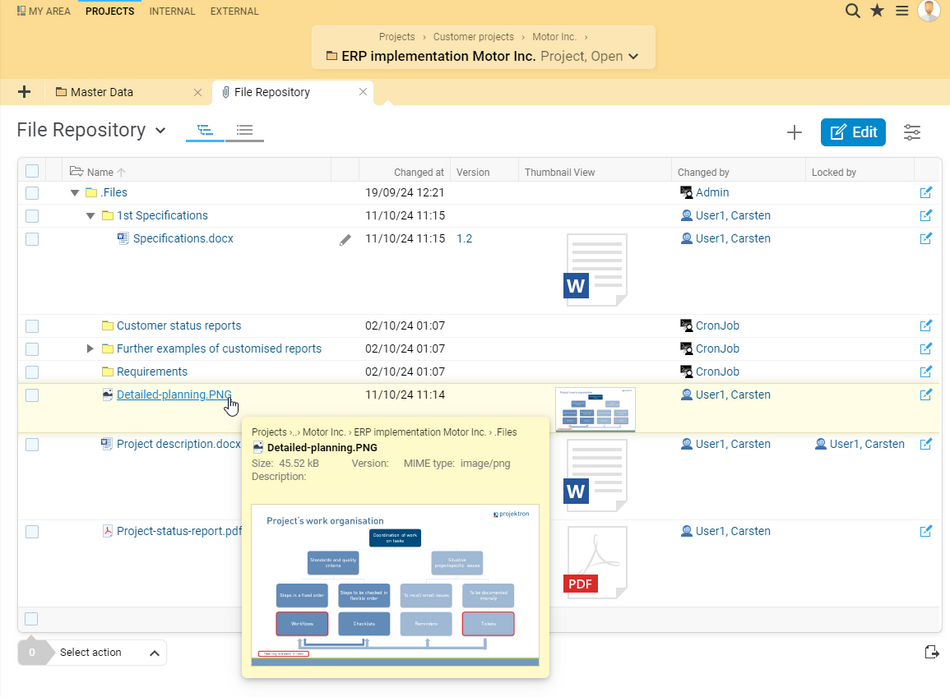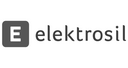Document management: All information available - at any time
DMS functions in Projektron BCS for your efficient document management
Whether in individual projects or company-wide: Your documents are in good hands in Projektron BCS. In addition to the comprehensive project management functions, BCS also comes with an integrated, powerful document management system (DMS).
Document management system: indispensable, not only in project management
Projektron BCS therefore offers much more than comprehensive functions for your project planning and project management.
What if ...
➤ all relevant data was stored centrally and could be accessed centrally?
➤ documents were stored in a standardized filing structure for easy retrieval?
➤ authorized employees would always have access to relevant information from anywhere?
➤ collaboration within the team would be simplified by access to the latest document versions?
➤ there would be no more duplicates or outdated versions of documents?
➤ changes would remain traceable thanks to automatic versioning?
➤ search and filter functions would facilitate knowledge transfer and research?
Whether in project work or simply in day-to-day cross-departmental collaboration, employees often need to access the same documents from different locations to clarify the same or different issues, retrieve, transmit and archive information. This is hardly conceivable without a digital document management system (DMS). Permanent, location-independent and fast access to relevant documents is particularly crucial in project management.
![[Translate to Englisch:] it4logistics AG](/fileadmin/_processed_/3/0/csm_it4logistics-logo_93bd2ab68d.png)
Marcus Brandl
Staff position operative management and business planning department at it4logistics AG, Information Technology (IT)
Our customers are international and many of our employees spend a lot of time in the companies we support. Thanks to mobile access to BCS, all relevant data is still available to them. In the file repository linked to the respective project, relevant documents can be managed centrally on the one hand, and on the other hand our employees can easily access important documents at the customer's site.

Alexandra Baldauf
Business Consultant, Goodson Softwaresolutions GmbH
"All relevant documents such as customer agreements, needs analyses and protocols are stored in BCS by our employees so that they can access them at any time.
Simple document management for projects and more
With document management in Projektron BCS, the relevant files are available to your project team in a uniform filing structure. It not only makes it easier for you to work together as a team, but also prevents unnecessary duplication of work and storage space costs for duplicates.
You can upload new documents to the file storage easily and conveniently:
Simply select the desired file storage in Projektron BCS, for example at a meeting date.
Select one or more files on your computer
Drag and drop the documents into your Projektron BCS user interface.
You can assign your documents in any file format to tasks, projects, tickets and appointments as well as to people and organizations or contracts and inventory items. Microsoft Office files that you have added to your file storage can be edited directly in the browser. The version of the file is automatically updated after saving
If your e-mail correspondence is imported into Projektron BCS, you can also file e-mail attachments to the appropriate structure element, for example to the project. In this way, document management in Projektron BCS supports company-wide quality management. File links are also possible. This way, your employees can see a document exactly where they need the information.
Automatic versioning: every document up to date
If you edit or save a document, Projektron BCS versions your file completely automatically. This ensures that everyone works with the current version of a document and that your customers or business partners never receive outdated file versions from you. Old versions, intermediate statuses and the original of the file remain untouched. You can retrieve them at any time and reconstruct them if necessary. At the same time, the document management system prevents unintentional duplicates of a document.
In addition, a lock prevents parallel changes and the resulting storage and version conflicts. Transparency is also ensured: Projektron BCS displays the version, storage date and the person who edited a document. In the log, you can thus trace the complete document history in detail.
Do you want to revert to an older version? No problem with document management in Projektron BCS: Automatic versioning ensures that all intermediate statuses of a document remain accessible via the central document archive.
Stored safely and found quickly: Full text search
Do you want to search your documents for a keyword? The convenient full text search of Projektron BCS is of course also available to you within document management.
If PDFs, Microsoft Office documents and text files are searched, you can even see the associated text excerpts in the hit list in addition to the file path and file name. In addition, you can add keywords to your documents via metadata to further optimize your search.
Within a few seconds, you can find the document you are looking for, or you can even create entire documentations from several files on a topic, process or time period.
Access and editing rights: the right setting for everyone
Information security and data protection are particularly important in the context of document management and are therefore directly integrated into the rights management of Projektron BCS. In this way, you can define who is allowed to read, delete or update which documents and directories simply, in detail and securely.
Web-based access to the DMS with browser and WebDAV
You can conveniently access all document management functions via the web-based user interface of Projektron BCS. This means that your files are also available to you when you are on the move.
In addition, you can access documents in web folders based on the WebDAV standard via Projektron BCS. The particular advantage of WebDAV: Popular operating systems and Office applications support this standard, which allows versioning of documents, for example. You can access the files from your file system as well as via Projektron BCS.
Since WebDAV is an extension of the HTTP protocol, it is compatible with Microsoft Windows, Linux/UNIX and Mac OS.
If your documents are on a Microsoft SharePoint platform, you can also edit, delete or lock them via Projektron BCS.
Projektron BCS document management: Your advantages at a glance
With the integrated document management system in Projektron BCS you
store your documents in a revision and legally secure manner
organize and archive digital documents centrally
ensure that only authorized persons have access to documents
ensure that all team members have the latest version of a document available