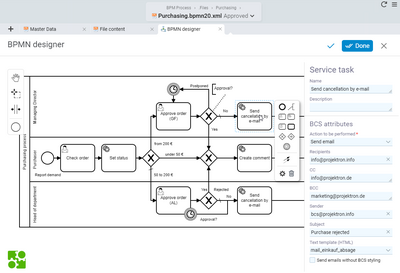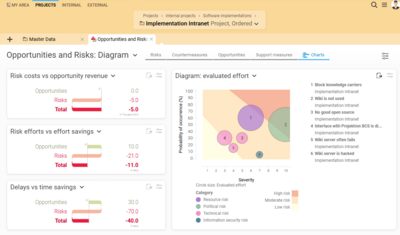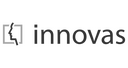Quality management
Projektron BCS as QM software - reliable, versatile, effective
Quality management and project management work hand in hand with Projektron BCS - this is ensured by the practical tools integrated into Projektron BCS and the wide range of analysis options offered by quality management software. With several functions and modules, BCS supports your company in implementing the requirements of quality management systems such as ISO 9001:2015.
Digital quality management in Projektron BCS
Imagine if your quality management software enabled you to ...
➤ Increase your customer focus.
➤ Build up your knowledge management and make knowledge centrally available.
➤ Establish process management and standardize processes.
➤ Introduce risk management.
➤ continuously contribute to the optimization of your business processes.
➤ continuously contribute to improving the quality of your products.
Document control: quality and accessibility of information ensured
Projektron BCS helps you to fulfill the requirements of the standard for the documentation of a quality management system in a variety of ways.
Document management for the quality and integrity of your information
Each document is clearly named and labeled in the Projektron BCS management system. Automatic versioning ensures that all intermediate versions of a document remain accessible via the central document archive. This ensures that everyone involved is always working with the latest version.
Old versions, intermediate statuses and the original file remain untouched and can be retrieved and reconstructed at any time using the full-text search. This protects information from accidental changes or loss. The integrated document management system of Projektron BCS also prevents the unintentional creation of duplicates.
The management system prevents storage and version conflicts caused by parallel changes by means of a locking function. Transparency is also ensured: the tool displays the version, the storage date and the editor of a document. The complete document history is recorded in detail in the log and enables seamless version control.
Accessibility of information
You can attach information and documents required for working on a task directly to a task or ticket. In Projektron BCS, you can find information quickly and easily by using the convenient full-text search.
PDFs, Microsoft Office documents and text files are searched, and in the hit list you can see the file path and file name as well as the corresponding text excerpts. You can also add keywords to documents to further optimize the search and compile relevant documents for specific topics in a documentation.
In the context of document and quality management, information security, data protection and access to information are of particular importance. Thanks to the detailed rights management in Projektron BCS, you can define who can read, delete or update which documents in a simple, detailed and secure manner.
Knowledge management thanks to wiki integration
Have you already documented process descriptions, work instructions, a manual for best practices or similar for your quality management? With Projektron BCS, you can make your know-how available in the form of a context-sensitive knowledge database, as BCS supports a variety of wiki software.
On projects, tasks, workflows or persons - on almost any Projektron BCS object you can link to internal wikis or to external wiki software via corresponding interfaces. This lays the foundation for building and maintaining a knowledge database in your company that can be continuously expanded and revised.
Review and approval processes for information
You can digitally map release and approval processes in Projektron BCS using various process management tools. Depending on your own requirements and company processes, BCS has the right solution:
Define your process in Projektron BCS with the BPMN editor. Here you can map complex approval rules and model who is authorized to decide and approve in which case. Start your approval process with one click and the responsible persons or groups of persons receive the draft for review, depending on your defined rules.
Define a system-controlled workflow with individual workflow steps and further subdivided checklists - including processing sequence, response times, target times and additional information - and assign the relevant decision-makers.
Standardized checklists allow you to record known sources of error and make it easier for your employees to increase quality efficiently. Projects, tasks, workflow steps and milestones - in Projektron BCS you can use the tried and tested checking method to your advantage in many places.
Standardized processes for uniform quality standards: process management
Projektron BCS offers you a module for Business Process Model and Notation (BPMN), the internationally recognized standard for business process modeling. This module offers you unlimited possibilities for modeling, describing and transparently displaying your individual business processes.
Making processes visible and understandable
In terms of your quality management, you can use this module not only to define your processes, but also to analyze, document and continuously improve them. You can use the BPMN module from Projektron BCS for your quality management:
Process documentation: BPMN enables a clear and standardized visual representation of business processes, including quality management workflows. By visualizing processes, teams can better understand how quality checks, audits and all other internal company processes are carried out.
Identification of improvement potential: By modeling processes with the BPMN editor in BCS, you can identify weaknesses and bottlenecks that can impact quality. By analyzing the process flow, you can easily identify and improve inefficient or error-prone areas.
Standardization of processes: Using the BPMN notation standard provides a way to document and communicate processes in a standardized way. By defining uniform process flows, your company can ensure that quality standards are consistently adhered to in all business and production processes.
Automation of quality processes: Trigger a previously modeled process with just one click. Thanks to the automation of quality-related tasks and approval processes, you can increase efficiency and reduce human error.
BPMN offers a structured method for modelling and optimizing processes for your quality management. This allows you to continuously increase the quality of your products or services as well as customer satisfaction.
Templates: standards for efficiency and consistency
Would you like to save time and increase quality at the same time? Then the templates in Projektron BCS are just right for you! No more constantly creating new project structures during planning. Instead, you and your team can simply reuse templates that have already been defined.
These templates can be applied to both individual tasks and entire projects and can be assigned directly to a person responsible. This means structured, effective and fast work. And the best thing about it? The templates can also contain reusable workflows and checklists that simplify the process even further.
Additional templates also ensure consistent quality across projects - for example in quotations, invoices, tickets, file storage and reports.

Thomas Hackenbuchner
Head of Finance & Administration, MicroNova AG
"BCS also supports MicroNova in the processes around quality and information security management. In the former area, the company uses BCS to determine quality metrics through the use of raw data. These include compliance with process specifications, budgets and deadlines as well as measuring customer satisfaction, as well as obtaining defined quality gates."

Andrea Fischer
Backoffice Project Assistance, team Technology Management GmbH, Vienna, Austria
"We appreciate pulling reports and key figures, which are essential for internal controlling and subsequently relevant for the quality management audit. Last but not least, the big advantage of BCS is that one system can map all internal company processes and bundle them in one place."

Robert Wesenberg
CFO, BLOM Deutschland GmbH
"A software-supported quality management system offers us a great advantage: the search for documents is considerably shortened. Projektron BCS saves time and therefore also money. This is very important for us and other companies that are audited according to ISO 9001."
Process analysis and optimization - improving quality standards is a process
Not only the documentation and establishment of standardized processes is part of a QMS, but of course also the continuous development and process optimization. Many functions of Projektron BCS serve as CIP (continuous improvement process) software:
- Problem identification and documentation: users can easily and quickly record and document problems and suggestions for improvement in various elements such as tasks, workflows or projects. Relevant information such as problem descriptions, experiences, root cause analyses and potential solutions can be recorded quickly and easily in the appropriate comment fields.
- Collaborative solution development: BCS enables team collaboration and discussion of improvement suggestions. Users can leave comments, give feedback and work together to develop solutions. The ability to attach files, images and videos facilitates the exchange of information.
- Structured process documentation: The software makes it possible to document the entire improvement process in a structured manner. This includes the tracking of measures, the assignment of responsibilities, the progress of implementation and the evaluation of the effectiveness of the improvements introduced.
- Analysis and reporting: BCS offers functions for analyzing and evaluating improvement measures. Users can generate reports on the status of ongoing improvement projects, identify trends and evaluate the effectiveness of implemented measures.
- Integration of best practices: Document and share best practices and lessons learned from previous improvement projects. This promotes a continuous learning culture within the company.
Overall, as CIP software, Projektron BCS can provide a central platform to support the entire process of continuous improvement, from identifying problems to implementing solutions and evaluating their impact.
Evaluate and review processes
After completing a BPMN process, you can evaluate the process to identify any need for optimization. You can view the process history at the process instance. This shows the processing history of a process instance in chronological order, with the processing time and the last person responsible. E-mails sent within the process are also logged. This allows you to track which user has made which entries in a process task.
If you have defined the process variables as Projektron BCS attributes, you can evaluate this data later via Projektron BCS in the same way as conventional project controlling. For example, you can view all tickets that were automatically created as part of a process and analyze processing times or costs.
The regular review of your processes is part of process management. With Projektron BCS as your quality management software, you can easily appoint those responsible for a review and schedule reviews according to defined cycles.
Involve employees and customers in the quality standard improvement process
Projektron BCS is a collaboration software and collaboration is also required when it comes to maintaining and improving quality standards. The ticket system in BCS is particularly well suited for this. Not only customers can submit suggestion tickets, but internal users can also use the ticket system to submit idea tickets or to document and report errors. With workflows, resubmissions or recurrence dates in the calendar, you can also remind employees to submit feedback at regular intervals.
Customer-oriented thinking and working with Projektron BCS
The continuous increase in customer satisfaction is also part of the quality management system. Projektron BCS offers you numerous tools and functions with which you can satisfy your customers, obtain feedback, improve your support quality and your entire customer communication.
Quality and transparency thanks to the Projektron BCS ticket system
If you use the Projektron BCS ticket system to offer your customers a helpdesk, service or support portal, you can easily obtain important information for your quality management - for example, about frequent product errors or response times to customer inquiries.
Your customers can log into the Projektron BCS ticket system via their own account and enter their requests as tickets - quickly, easily and around the clock. You have centralized access to all incoming customer inquiries. In addition, you can individually set service times, response times and pre-warning levels to offer customers transparent service quality in accordance with the SLA. You can check how satisfied your customers are with the product, service quality and company directly on the ticket after acceptance by the customer
If your customer submits an idea or suggestion ticket or expresses a wish for a new feature or a new product, you can convert this ticket into a user story or a project task with just a few clicks.
Closer to the customer with customer and contact management in Projektron BCS
During or directly after a telephone conversation with a customer, you can use Projektron BCS Customer Relationship Management (CRM) to record various aspects of the customer's satisfaction. The appropriate drop-down menus are easy to configure, as are the associated evaluations.
The entire communication history with a customer, including incoming and outgoing e-mails, is saved and archived directly at the respective contact, so that your customer advisors can always start the conversation well prepared for the current customer situation.
Quality management means risk management
Risk management is closely linked to quality processes to ensure that potential risks are considered in the planning, implementation and monitoring of quality activities. This can include defining quality objectives, setting quality standards and reviewing quality metrics. The BCS project planning and project preparation functions provide you with all the necessary tools for defining objectives, analyzing the environment and managing risks.
Projektron BCS offers comprehensive risk management functions to identify, record and monitor potential risks from external and internal events and to plan appropriate countermeasures. Employees can enter potential risks (market risks, technological risks, financial risks, etc.) at different locations or in different departments.
In the risk view in Projektron BCS, you can identify and evaluate company risks and record new risks with costs, causes and effects. You can also determine strategies and define planned countermeasures. Graphical diagrams show risks in terms of severity and probability of occurrence.
In addition, you can develop preventive measures to mitigate risks and monitor their effectiveness using quantitative efficiency calculations. The software helps you to realistically assess the risk value and choose the appropriate way to deal with each risk, be it by avoiding, reducing, shifting or creating provisions in the budget for accepted risks.
Users of the BPMN module can design their individual risk management process for recording and evaluating risks. You can plan the treatment of a risk as a project with responsible persons and mileage pages in BCS.
Quality management with Projektron BCS - your benefits at a glance
Efficient document management with versioning, full-text search, keyword assignment and detailed rights management
Knowledge management thanks to wiki integration
Approval and release processes for documents and information
BPMN module: Tools for standardization, documentation, review and optimization of business processes
Checklists: can be flexibly integrated into projects, tasks and workflows
Templates for consistent quality: project structures, tasks, quotations, invoices, tickets, reports and much more
Analysis and reporting: analysis and evaluation of improvement measures
Support for the entire CIP (continuous improvement process)
Customer and employee participation: Ticket system for recording ideas, suggestions and error messages
Customer focus: helpdesk and support portal, documented customer communication
Convince yourself of the QM tools in Projektron BCS! Start your free, no-obligation test now!