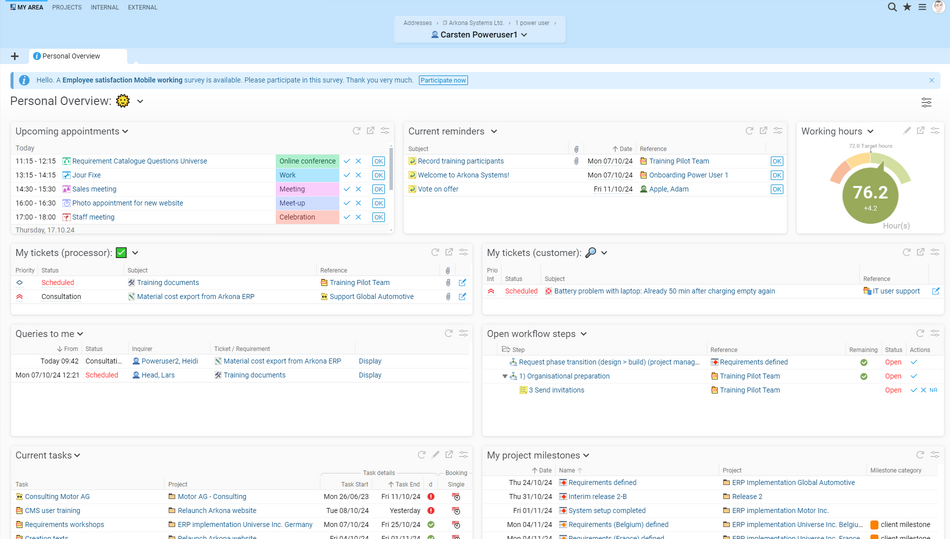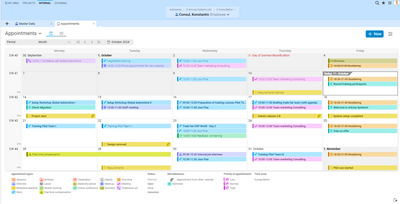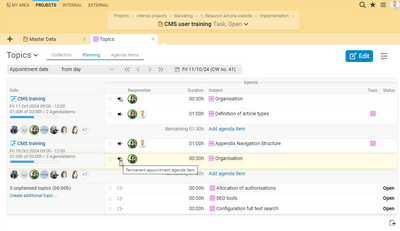Teamwork
Everything for project team collaboration: Projektron BCS collaboration software
BCS stands for Business Coordination Software. Coordinated and successful project work requires not only efficient self-organization, but also communication and collaboration. Our comprehensive, modular system coordinates the collaboration of all company divisions, all users, teams and departments, evokes synergy effects and enables the automation of all business processes of organizations of any size. With collaboration tools such as the appointment calendar with resource-relevant appointments, your team works closely together in Projektron BCS, even over long distances.
Successful collaboration: Projektron BCS collaboration software
With Projektron BCS as your project management and collaboration software, you can bring all users together to complete tasks efficiently and achieve common goals.
What if...
➤ you could see all your deadlines and important tasks at a glance?
➤ your team could work together seamlessly across national and linguistic borders despite long distances?
➤ you could plan appointments without time-consuming coordination and save time and money in the process?
➤ your meeting planning would be more efficient thanks to structured agenda planning and an intuitive presentation mode?
➤ clear workflows would allow you to assign tasks transparently across teams and departments?
➤ you could centralize all your project communication and collaboration on one platform?
Projektron BCS as project management software and business coordination software with integrated collaboration tools keeps all information and documents centrally available. Thanks to BCS, project communication and the exchange of information between all project participants takes place directly on the project, tasks, deadlines and relevant documents.
My area: your customizable dashboard for a good start to the working day
You come into the office and want to know immediately what's coming up today?
Appointments
Resubmissions
Important tasks
Workflow steps
Process tasks
Checklist entries
Tickets to be processed
Queries to tickets from other employees or customers
You can record all this information at a glance immediately after logging into BCS. Your personal overview "My area" is your personal and individual dashboard in BCS: It offers you a wealth of information that you can display as required and arrange using drag-and-drop. Set as a welcome page in Projektron BCS, the personal overview ensures that you start the new working day with a good feeling, fully develop your productivity and master your everyday office life with ease.
You will also be informed about calls and appointments via pop-up notifications, even if you are not currently working in Projektron BCS. You can also benefit from the instant notifications that inform you directly in the software, for example if an appointment has been postponed on the current day or if there is a new ticket comment on a project that you have subscribed to.
Calendarios y citas: organización simplificada
The Projektron BCS calendar enables you to manage appointments efficiently and can offer you many other helpful functions:
location-dependent and project-dependent public holiday calendars,
serial appointments and
user-defined appointment categories.
Perhaps you travel a lot or work in international teams - the time zone support of Projektron BCS will benefit you.
Imagine this: You need to schedule an important project meeting. Representatives from several teams are attending. Each of them is sure to have their own working hours, deadlines and commitments. How do you manage all of this without time-consuming scheduling?
With Projektron BCS, you save yourself the effort of coordinating appointments and therefore also time and costs: show the appointments of all participants in your calendar with just a few clicks and save the setting for the future. This allows you to see immediately on which day and at what time the appointment participants still have free time slots for your appointment. Projektron BCS offers additional protection against appointment conflicts with a graphic display of overlapping appointments. In this case, BCS suggests the next possible alternative dates that do not conflict with any of the participants.
Editing your calendar using drag-and-drop is particularly time-saving. In this way, you can simply move your appointments or change their duration using the mouse. Planning and managing your appointments is more intuitive than ever with BCS.
As Projektron BCS supports the iCalendar calendar format, you can export BCS appointments to almost any modern calendar software.
The following calendars are supported, among others:
Microsoft Outlook
Android calendar
Google Calendar
Apple iCal
With our Microsoft Exchange interface, you can even synchronize appointments and follow-ups bidirectionally.
Plan and conduct meetings with BCS: Everyone informed and up to date
Planning topics and agendas
Do you plan regular meetings for your team, organize recurring meetings or collaborative work appointments? With the topic and agenda planning functions in BCS, you can save a lot of time and bring more structure to your planning. Organize your meetings more efficiently with BCS!
Once you have created an appointment in the diary, for example a team meeting, a weekly, a daily, a meeting or a staff meeting, BCS offers the option of adding an agenda for the appointment. You can filter the collected topics of a project or task according to the status and priority of the topics, move the topics within the list conveniently using drag-and-drop and assign individual topics to an appointment or even an entire series of appointments as a permanent topic.
Are you currently working on a ticket or a task and think that there is a problem that needs to be discussed in the next team meeting? In BCS, you can easily create an agenda item directly on any object and add it to an upcoming meeting of your choice.
With one click, you can name the person responsible for each topic in the agenda. If a person responsible for a topic is to prepare a presentation or lecture for the meeting date, they will be informed as soon as you start planning. They receive a notification of their responsibility on their personal dashboard.
Conduct meetings with the BCS presentation mode
To present your content in the meeting, the presentation mode guides you through the agenda in a stylish and easy-to-use way. It opens in an overlay in the agenda of an appointment and guides all participants step by step through the agenda. You can record the results of each point discussed directly in a transparent input window for all participants. A timer reminds presenters visually and acoustically to keep to the scheduled time slot.
Did one or two agenda items remain open at the end? If you now copy an appointment, the open agenda items are copied at the same time. Would you like to postpone an agenda item? This is now also possible directly from the presentation mode. To ensure that no idea is lost, no task remains unfinished and every participant knows their responsibilities, you can create BCS objects directly and flexibly for each agenda item during the presentation:
Follow-up appointments
Resubmissions
Tickets

Thilo Menges
Head of Corporate Development, Medical University of Lusatia - Carl Thiem
"Projektron BCS is a tool in which all participants can access all information simultaneously and in real time in the latest version - the place where everything flows together. In BCS, we can easily map our entire internal organization, implement resource planning and material cost planning holistically across projects."
Lutz Klickermann
Managing Director, ic-solution GmbH
"We translate a customer question into a sales ticket. We use this ticket to track all our to-dos and record the time we spend on them. The ticket history provides maximum transparency about the various agents and the processing history of each individual ticket and makes collaboration in the team much easier. What I personally really appreciate is the appointment synchronization of BCS with Office 365 and the associated possibility to book times on an appointment."

Dr. Simon Kimme
Head of Mechanical Engineering and Project Management, Laservorm GmbH
"All in all, you notice that it is becoming more and more a habit to simply 'go to BCS' in order to keep track of things, for example by putting individual items on a resubmission list for yourself or a colleague and working through them accordingly."
Perfectly coordinated teamwork with standardized workflows and processes
System-controlled workflows and BPMN processes enable transparent and clearly defined task assignment in teamwork and collaboration across departmental boundaries, hierarchical levels and locations.
You can even collaborate with other locations and departments in your company in one and the same process across language barriers, as the process and all its activities and elements can be displayed in multiple languages. Each employee can view their workflows and open checklist entries for which they are the designated processor on their personal "My Area" dashboard. Once the work has been completed, the next employee is informed accordingly in their personal dashboard in BCS - optionally also by e-mail.
International collaboration: multilingual user interface and automatic translation
Whether German, English, Spanish, French, Italian, Dutch, Polish, Chinese, Czech or Hungarian - the ten language versions of Projektron BCS ensure greater convenience in international projects. Once the language versions have been activated, users can select their preferred language with just a few clicks. BCS facilitates international collaboration through automatic translations.
Thanks to the large number of languages available, all participants receive the information in their preferred language.
Collaboration requires communication: project communication in Projektron BCS
Project management software plays a central role in ensuring that project planning, project preparation and project communication run together right from the start of the project: it is not only a tool for planning the project and for project control, but also the tool that maps all project communication between all project participants and provides a platform for effective collaboration with all the necessary collaboration tools.
Project communication and collaboration tools play a decisive role in the efficient collaboration of teams. Here are some key features of Projektron BCS that emphasize teamwork and collaboration:
History LogAt the heart of project communication is the progress log, in which project managers and team members record all relevant information in chronological order. Whether agreements with customers or meeting content - all important details for the success of the project are documented here. | |
Contact history with e-mail and call logs as well as meeting memosThe CRM module in BCS not only saves e-mails and calls, but also allows you to store memos of conversations directly with the relevant contact. In this way, communication and project details are linked with each other and every agent can seamlessly trace the course of communication. | |
Ticket system for task distributionBCS provides project tickets via the integrated ticket system in order to record spontaneous activities, inquiries or changes and provide them with planned values. The communication between the ticket processors and the working time recording flow seamlessly into the overall project. On the Kanban board, you can see at a glance which tickets your employees are currently working on and their processing status. | |
ResubmissionsProjektron BCS reminders can be used to create virtual reminders for upcoming activities or tasks. Projektron BCS displays these exactly when it is time to complete them. This frees up your mind for the things that are currently pending. It is also possible to delegate tasks to others via resubmissions: With a click of the mouse, you can send an e-mail notification to your colleague so that they are immediately informed of the newly created resubmission. | |
Short message function (chat)The simple user messaging function makes it possible to send messages directly in Projektron BCS, which facilitates communication within the team. The message can be sent either to one person or to several people, and a context reference can be specified if required, for example a ticket. This allows you to send a direct message from the ticket to your project team, making the reference immediately apparent. | |
Notification functionChanges to deadlines or tasks are communicated immediately by notification in BCS and optionally by e-mail to the project participants concerned. | |
Project scheduleThe project plan as a Gantt chart provides a complete overview of the progress of your projects over time. The resource utilization and preview for each project participant are optionally visible. This enables management to identify bottlenecks at an early stage and adjust the plan so that no team is overloaded or underloaded and all resources are available to complete tasks on time. | |
Document storage with versioningYou can upload documents and files directly to tasks or appointments, with a standardized and secure filing structure in BCS document management making it easier to find them again. Versioning and access to the latest document version promote team collaboration. | |
Substitute regulationThe detailed rights management in Projektron BCS also allows temporary rights to be assigned: If you appoint a deputy for a certain period of time, they are given the necessary editing rights and viewing rights to take over the tasks of another team member while they are absent. With the deputy appointments in Projektron BCS, users can easily organize their own deputies and appoint a deputy. |
Projektron BCS as collaboration software - your advantages at a glance
Personal overview: customizable dashboard via drag-and-drop
Calendar for efficient appointment management with appointment scheduling assistant
Topic and agenda planning with presentation mode for meetings and discussions
Standardized workflows and individually designed processes structure and coordinate teamwork
One project - all languages: multilingual user interface (DE, EN, ES, FR, IT, NED, PL, CHN, CZE, HUN)
A wide range of tools for transparent and targeted project communication
Ticket system and resubmissions for work organization and work assignment
Get to know the advantages of Projektron BCS as a team organization tool and collaboration software! Convince yourself now free of charge and without obligation and start your test.