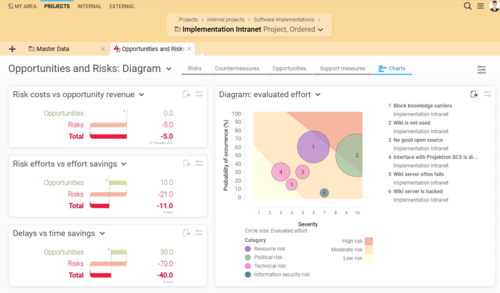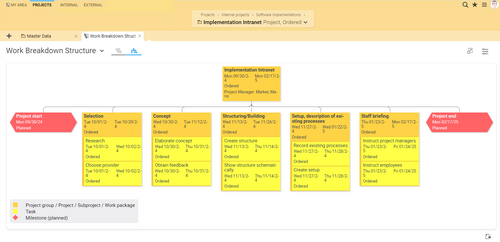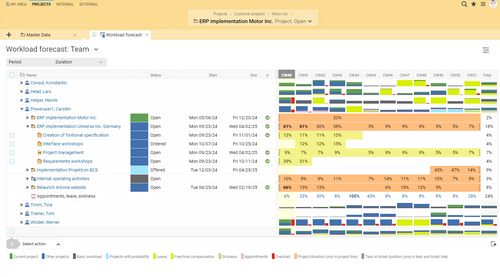IPMA
From model to practice: Efficient project management according to IPMA standards with Projektron BCS
The project management model of the IPMA (International Project Management Association) comprises three areas of competence that are intended to contribute to successful project management. Plan and manage your projects efficiently in accordance with the international IPMA standards. With Projektron BCS, you can map the entire project lifecycle according to IPMA with software support.
Projektron BCS as all-in-one software for all project phases according to the IPMA standard
What if you had a project management software for your IPMA projects that...
➤ supports you in defining objectives and guides you through the entire process up to the project application?
➤ would provide you with comprehensive tools for project environment analysis and risk management?
➤ enable detailed and efficient project planning through various specialized tools and assistants?
➤ support your project team in the implementation and execution of projects?
➤ supports your project management in managing your projects with comprehensive project controlling functions?
➤ also facilitates the closing phase in accordance with the IPMA standard with reporting and document management functions?
Phases I and II: Initialization and definition
The initialization and definition phases in accordance with the IPMA standard are fully covered by the project preparation functions in Projektron BCS. The “Apply for project” wizard guides you step by step through all the relevant stages to the finished project application.
Project goals: Software-supported target definition
According to the IPMA standard, project objectives should already be outlined in the initialization phase of a project, which are then defined in the subsequent definition phase. Forms in Projektron BCS help you to create your specific overall objectives and sub-objectives, performance, deadline, cost, social and non-objectives. Thanks to the dynamic target hierarchy graphic, you can always keep an eye on your targets as the project progresses.
Project environment analysis and stakeholder management
The aim of a project environment analysis is to record, examine, evaluate and document all factors influencing the project. Both the strategic importance and the possible effects of parallel projects are taken into account, including synergy effects and conflicting relationships.
Projektron BCS supports you in the analysis with the Environment view, in which you can differentiate between the following factors:
Internal environment factors
External environment factors
Factual environment factors (factual factors)
Social environment factors
With Projektron BCS, you can quickly record the most important framework conditions of your project and visualize the environmental factors in the form of a clear diagram. This allows you to keep an eye on all relevant influencing factors and take targeted measures to ensure the success of the project.
You can record and analyze the interests and influences of social influencing factors (stakeholders) by attitude and influence using a dynamic matrix (stakeholder portfolio diagram). The contact management (CRM) integrated in BCS enables you to declare external persons, organizational units or groups as stakeholders. This allows you to plan the appropriate communication strategy for each stakeholder group at an early stage (communication plan) and define assessment criteria for controlling the strategies.
Risk management: recording countermeasures
Despite careful preparation and sound planning, internal and external events can disrupt or jeopardize the course of a project. Projektron BCS helps you to identify risks, analyze them qualitatively and quantitatively, assess them realistically and choose the right approach to effectively avoid, reduce or shift risks or make provisions in the budget.
You also identify opportunities to generate revenue or save time.
Risks can be categorized according to their type, e.g. political risk, schedule risk, economic risk, resource risk, technical risk and information security risk. Sub-risks can be created and filtered for better structuring. Projektron BCS supports you in developing preventive measures to minimize risks. The software automatically calculates the cost reduction and shows the efficiency of the measures. You can enter the reduction in the probability of occurrence due to a countermeasure and compare the values in the risk diagram.
Contract management included
The definition phase according to the IPMA standard also includes the definition of how to deal with contracts and the definition of contract content with customers. The contract design with suppliers follows in the subsequent planning phase. With its integrated inventory and contract management functions, Projektron BCS equips you optimally for all eventualities and requirements of your contract creation and management.
Phase III: Project planning
In the project planning phase, the project plan is created first and foremost, which is made up of a large number of individual planning steps and plans:
Project organization plan
Phase plan and milestones
Work breakdown structure (WBS)
Sequence plan
Schedule / timetable
Resource plan
Cost plan / budget plan
Work packages and processes must be described in detail and plans for dealing with changes (change requests) and quality assurance must also be drawn up.
Projektron BCS offers comprehensive options for project planning in accordance with the IPMA standard. For all these requirements, BCS not only provides a wizard and the appropriate tools for project planning, but also allows you to store successful planning steps as templates so that you can constantly increase the efficiency and quality of your project planning.
Phase plan and milestones
| Define project phases: Define central project phases individually and display them in a color-coded Gantt chart. | |
| Generate phase plan: Project managers can create project-specific phase plans with just a few clicks and refer back to them at any time. | |
| Use milestones to mark the phase transitions of your project. Projektron BCS visualizes these phase transitions in the Gantt chart and in the schedules. | |
| In the multi-project overview, you can see at a glance which phases your projects are currently in. |
Work breakdown structure (WBS): Versatile display and design options
| Tree view: Navigate flexibly within the structure levels and edit every part of your project structure. | |
| Graphical view: Record hierarchical project structures and personnel assignments at a glance. Status colors show the processing status of the project structure elements. | |
| Sub-projects/sub-sub-projects, work packages, tasks, milestones and ongoing tasks: Use a variety of elements for detailed and flexible planning. | |
| Set dependencies: Establish the relationships between structural elements (end/start, start/end). | |
| Effort estimates: Record efforts in the tree view and integrate checklists and workflows. |
Interactive Gantt chart
| Drag-and-drop function: Organize sub-projects, tasks and work packages simply by dragging and dropping. | |
| Schedule as network plan and critical path: The Gantt chart shows activities, tasks and milestones, their chronological order and the critical path. | |
| Automatic schedule calculation: BCS calculates the appropriate schedule based on the duration and dependencies of the structural elements. |
Resource planning and management
| Project organization chart: You can map your project organization clearly as an organizational chart, optionally embedded in your entire company organization. | |
| Team planning: Determine team members, roles and hierarchies using drag-and-drop. Use placeholders and person groups for personnel who have not yet been determined. | |
| Resource planning: Determine which project participants are needed for the implementation of your project and how much effort is required, and get an overview of whether this can be planned without overloading the project participants. | |
| Resource utilization: Keep an eye on the availability of employees in the dynamic display of resource utilization (stacked workload diagram). | |
| Knowledge and capacities: The tool shows in real time which employee has free capacities and necessary knowledge. | |
| Resource-appropriate scheduling: Automatic adjustment of the planning so that the maximum capacity utilization of employees is not exceeded. |
Cost planning
| Multi-level cost planning: Create well-founded calculations based on your structure and expense plan. | |
| Automatic personnel cost calculation: Based on resource requirements and stored hourly rates. | |
| Material cost plan: You plan which material costs, for example materials or external services, are required to process the project. | |
| Cost allocation and evaluation: Assign calculated costs to cost centers, cost types and cost units and evaluate them in detail. |

Anna Pieler
Application Manager, x-tention Informationstechnologie GmbH
"[We] use those BCS functions that are required for the creation of IPMA-compliant project manuals. These include, for example, project management tools such as file storage, the structure plan, resource planning, project status, risks and opportunities and target definition."

Sarah Bergemann
Project Management Office, e.discom Telekommunikation GmbH, Rostock
“We in the project management office define the standards for our projects in accordance with IPMA. The software supports us in all phases from initialization to project completion. Thanks to the BCS tool, our workflows within the projects have become structured and transparent. Customer-specific requirements are also taken into account and implemented in the ongoing further development of the BCS tool.”

Ralf Junge
Head of PMO, Sandstein Neue Medien
"We have long used BCS for all of our company's business processes - from quoting to invoicing. Only the modules on agile development methods are not used, as our working method is oriented towards classic project management according to the IPMA standard. We don't want to miss the possibilities of BCS anymore! The cross-module availability of live data, which Projektron BCS provides to all team members, leads to clearer, faster and more informed decisions in all aspects of our day-to-day project work and internal organization."
Phase IV: Realization / Control
While the project team takes on the realization of the tasks in the project, the project management is busy controlling the project. For realization, Projektron BCS provides numerous tools for project implementation and processing and for teamwork, while the various project controlling functions in Projektron BCS are available for controlling.
Project management: Everything a project manager needs
| Project overview: The project overview in the dashboard shows current activities and developments in the project at a glance. | |
| Bar charts: Bar charts illustrate the current status and degree of utilization of resources, the composition of costs and expenses as well as the profit or loss situation. | |
| Speedometer charts: Speedometer graphs make it easier to recognize deviations from plan and their impact on project success. | |
| Customizable project overview: In the project overview, additional elements such as upcoming deadlines, open tasks or risks can be displayed as required and arranged using drag & drop. | |
| Graphic progress display: The interactive Gantt chart is not only used for visualization, but also supports project planning and deadline monitoring, including progress display. | |
| The work breakdown structure (WBS) enables target/actual comparisons and forecasts at all levels of the project structure, supported by a clear tree structure and drill-down functionality. | |
| Evaluations in cost accounting: Classic cost accounting with cost types, cost units and cost centers as well as target/actual comparisons for personnel and material costs are supported. | |
| Interactive sunburst chart: The sunburst chart enables multidimensional and intuitive task evaluation at various WBS levels. | |
| Earned value analysis: The earned value analysis shows the cost and schedule situation at a glance and supports all forecasting methods described in the GPM standard. | |
| Target/actual comparisons with traffic lights: Target/actual comparisons of performance, costs and time are visualized with traffic lights, whereby the threshold values can be configured. | |
| Milestone trend analysis: This analysis makes it possible to show the progress and adherence to deadlines of milestones in a project and is particularly useful for stakeholder reports. | |
| Forecasted budget overruns: Forecasted time and cost overruns are highlighted in red to allow timely countermeasures to be taken. | |
| Standard reports and reporting orders: Standard reports on performance, costs and time can be customized and sent automatically by email. New report templates can also be integrated. |
Project calendar and project communication
| Organization of appointments: The project calendar allows you to quickly and conveniently organize all project-related appointments, from kick-off meetings to status meetings and presentations of project results. | |
| Sub-project goals and milestones: Important sub-project goals and milestones can be viewed directly in the personal calendar to keep track of everything. | |
| Central storage of information: All relevant information is stored centrally and linked to the various elements of the project. | |
| Meeting and agenda planning: With the agenda, meeting results can be recorded directly and meeting minutes can be generated to enable effective team meetings. |
Task allocation and resource planning
| Monitoring views: Use different views such as the Gantt chart or the overview to identify overdue tasks. | |
| Early detection of delays: By flagging overdue tasks, you recognize delays in good time and can take countermeasures to ensure project success. | |
| Integration of vacation and sick leave: The integration of vacation and sick time facilitates resource and resource planning so that you are always in the picture when team members are unavailable. | |
| Detection of missed deadlines: The project controller can identify when the planned end date or planned effort for tasks has been exceeded in the “Critical Tasks” view. | |
| Transparent documentation: Transparent documentation of all agreements, meetings and decisions ensures smooth collaboration and creates legal certainty for everyone involved. | |
| Efficient task distribution: The Kanban board offers easy creation and assignment of tasks, a clear display and convenient working with project tickets. | |
| Status tracking and customization: Tasks can be easily dragged and dropped to different statuses and priorities, and the work-in-progress limit allows control over the workload. |
Change request management
| Transparent approval processes: Change requests are structured in the form of tickets so that approval processes can be tracked transparently. | |
| Status history and customization options: The status history of change requests can be viewed at any time and the configuration of tickets can be adapted to individual requirements. |
Project documentation
| Clear progress logs: Important agreements and results of project meetings are recorded in chronological order to keep all relevant information in one place. | |
| Central document management: Project documents are managed centrally and are available directly on the project or on the associated tasks in order to increase the transparency and efficiency of project management. |
Multi-project management: Control several projects
| Graphical display of project statuses: The graphical multi-project evaluation shows critical project statuses quickly and clearly. | |
| The multi-project board provides a comprehensive overview of all projects in the company. The projects are sorted according to their status and displayed as Kanban cards. By simply dragging the projects, it is possible to adjust the status and priority. In addition, key figures on effort, costs and profit for open projects are displayed in comparison to the planned values. When filtering by project manager, only the projects for which the selected employee is the project manager are displayed. | |
| Traffic light scheme for evaluation: Project statuses are evaluated according to a traffic light scheme, whereby both actual values and the percentage deviation from plan are displayed. |
Phase V: Closure
The closing phase according to the IPMA standard includes the dissolution of the project organization and the return of resources, the creation of the final project report, the archiving of project documentation and the provision of experience for future projects. Projektron BCS provides support here through its integrated reporting and document management functions, among other things.
Reporting
With Projektron BCS, you can efficiently and conveniently generate a variety of standard reports for your projects and your company. Project applications and project completion reports are available as standard templates that you can adapt to your own requirements. Checklist entries help you to carry out all relevant activities before the project is completed.
The reports provide you with well-founded information and an important basis for decision-making, which is essential for the successful management of projects in accordance with the IPMA standard.
Progress report: Templates for reports on project progress, status report and overview
Effort report: Templates for booked effort, total effort and tickets
Cost report: templates for cost allocation, cost units and project costs
Project reports from Projektron BCS also offer great advantages when working with external business partners:
Project preparation report: Contributes to a common understanding of the project
Proof of expenditure for projects and tickets: Increases transparency and ensures trust
Once integrated into Projektron BCS, you can design and use your own report templates thanks to the interface to the open source report designer BIRT. These templates can be used just as easily and conveniently for report generation and automated dispatch as the standard reports in Projektron BCS.
Document storage and management
| Standardized filing structure: All relevant files are available to the project team in a standardized filing structure, which facilitates collaboration and prevents duplication of work and storage costs for duplicates. | |
| Simple uploading: New documents can be easily and conveniently uploaded to the file repository using drag-and-drop. | |
| Versatile assignment: Documents can be assigned to tasks, projects, tickets, appointments as well as people, organizations, contracts and inventory items in any file format. | |
| Direct editing: Microsoft Office files can be edited directly in the browser, with the version being automatically upgraded after saving. | |
| E-mail attachments: Imported e-mail attachments can be stored in the appropriate structure element, which supports company-wide quality management. | |
| File links: Documents can be linked so that employees can find the information they need directly at the relevant structural element. | |
| Automatic versioning: Each time a document is edited or saved, the version is automatically upgraded so that everyone always works with the latest version. | |
| Avoidance of duplicates: The system prevents unwanted duplicates so that only one version of the document ever exists. | |
| Older versions: All intermediate versions of a document remain accessible via the central document archive, which facilitates traceability and recovery. | |
| Locking parallel changes: Parallel changes are prevented by locking to avoid storage and version conflicts. | |
| Transparency and traceability: The version, storage date and editor of a document are displayed, and the complete document history is traced in detail in the log. | |
| Rights management: Information security and data protection are guaranteed by rights management, so that it is possible to define in detail who can read, delete or update which documents. |
FAQ — IPMA
What is IPMA?
IPMA stands for “International Project Management Association” and is a globally recognized organization for project management. IPMA was founded in 1965 and is headquartered in Switzerland. It is active in over 70 countries and has more than 70,000 members.
IPMA is committed to the further development of project management and offers various services and offerings for project managers. These include certifications for project managers at various levels
- Level D (Certified Project Management Associate): This is the entry level and relates to project staff working in a project team.
- Level C (Certified Project Manager): This refers to experienced project managers who can manage small to medium-sized projects.
- Level B (Certified Senior Project Manager): This refers to experienced project managers who can manage large and complex projects.
- Level A (Certified Projects Director): This refers to experienced managers who can lead and manage multiple projects or programs.
In addition, IPMA offers training courses, seminars and conferences to broaden and deepen the knowledge and skills of project managers. IPMA also works closely with other organizations to improve and promote standards and best practices in project management.
IPMA is known for its “4-Level Approach” to assessing project management competencies, which is based on the skills, experience and behaviors of project managers. This approach is also known as the “IPMA Competence Baseline” and is an essential basis for the certification of project managers by IPMA.
Overall, IPMA is an important organization for project management professionals who are committed to improving their skills and competencies in project management and strive for internationally recognized certifications.
How does project management according to IPMA work?
Project management according to IPMA follows a standardized process that is divided into five phases. According to DIN 69901-5, project management encompasses the entirety of management tasks, organization, techniques and resources for the initialization, definition, planning, control and completion of projects.
- Initiation: At the beginning, the objectives are roughly outlined, responsibilities are clarified, project management processes are selected and approval for the project is given.
- Definition: In this phase, the project and its objectives are defined and documented. The project team is formed, a rough project structure is created, milestones are defined, expenses are estimated and success criteria are defined.
- Planning: In this phase, the plan for the project is drawn up, which includes the steps for achieving the project goals and the schedule for implementing the project.
- Realization/Control: In this phase, the activities of the project are carried out and monitored to ensure that the project is on schedule and on budget.
- Closure: In this phase, the project is finalized, the results are reviewed and the project is officially closed.
Throughout the process, it is important that the project manager has good communication skills to lead the team and ensure that everyone involved is in the loop. The project manager should also proactively address the risks and challenges of the project and take action to minimize or eliminate them. Project management according to IPMA is designed to improve the skills of project managers at all levels and ensure that projects can be completed successfully.
Which is better: IPMA or PMI?
It is difficult to say which project management method is better, as both IPMA (International Project Management Association) and PMI (Project Management Institute) are internationally recognized organizations that offer high-quality project management methods. Both methods have their strengths and weaknesses and are geared towards different needs and requirements.
| IPMA is more aligned with European standards and places more emphasis on the soft skills and leadership abilities of project managers. IPMA certifications therefore assess both technical and social skills. | |
| PMI, on the other hand, is geared towards American standards and places more emphasis on the use of tools and techniques for effective project management and monitoring. PMI certifications therefore mainly assess the technical skills of project managers. |
Asian and American countries (both North and South) rely heavily on PMI-certified candidates to fulfill their project management tasks. PMI is more important globally than IPMA. IPMA, on the other hand, is only known in European countries, as it has its roots in Germany and France and its headquarters in Switzerland. The IPMA has issued 65,000 level B and C certifications and is represented on the European continent in Germany, France, Spain, Italy and Southern Europe. If you are planning to do project management in European countries, the IPMA is the better choice as it is more in demand. Similarly, the demand for PMI's PMP certification is higher as most Asian and American continents prefer project management using the Project Management Institute's methods. However, if you are looking for a certification that is widely accepted, PMI is the safer route even in Southern European countries, where IPMA and PMI are almost equivalent.
Ultimately, it depends on the specific requirements and needs of a project as to which method is more suitable. It is advisable to investigate both methods and check which one best suits the specific requirements of the project.
What are the strengths of project management according to IPMA?
Project management according to IPMA has several strengths:
- Focus on competencies: IPMA focuses on the competencies a project manager needs to be successful and offers a standardized competency model that can be certified at different levels. This helps to ensure that project managers at all levels have the necessary skills and experience to manage projects effectively.
- Flexibility: IPMA is a flexible approach to project management that adapts to the needs and requirements of the project and the organization. The IPMA model can be adapted to fit the specific needs of organizations and projects, making it highly adaptable.
- Emphasis on soft skills: IPMA places emphasis not only on the project manager's technical skills, but also on their soft skills, such as leadership, communication, collaboration and negotiation. This helps project managers to communicate more effectively with the team and stakeholders and build better relationships.
- Supporting continuous improvement: Project management according to IPMA emphasizes the continuous improvement of processes and procedures in project management to ensure that projects become more effective and efficient. This helps to improve the quality of projects over time.
- Internationally recognized: IPMA is an internationally recognized standard for project management and offers certifications at various levels that are recognized worldwide. This enables project managers to demonstrate their skills and competencies on an international level and improve their career opportunities.
Does project management according to IPMA have weaknesses?
Although IPMA project management has many strengths, there are also some weaknesses:
- Complexity: The IPMA model is very complex and can be overwhelming for some organizations and project managers. It requires extensive training and knowledge to apply the model effectively. This can be challenging for smaller organizations or projects.
- Time and cost: Implementing the IPMA model requires time and resources to train and certify project managers and to review and improve processes and procedures. This can be an obstacle for some organizations, especially if they have limited resources.
- Emphasis on theoretical concepts: IPMA emphasizes theoretical concepts and models that may be difficult for some project managers to apply. Some project managers prefer practical approaches and may have difficulty applying the theoretical concepts in practice.
- Emphasis on soft skills: Although the emphasis on soft skills is a strength of IPMA, this can be a challenge for some project managers, especially if they do not have strong leadership and communication skills. They may struggle to develop and apply their soft skills effectively.
- No industry-specific standards: Unlike some other project management methodologies, such as Automotive SPICE, IPMA does not offer industry-specific standards. This can be a disadvantage for some organizations, especially if they operate in a specialized industry.
It is important to emphasize that these weaknesses do not mean that IPMA project management is bad. Instead, they should be taken into account when deciding which method is best suited to a particular project.