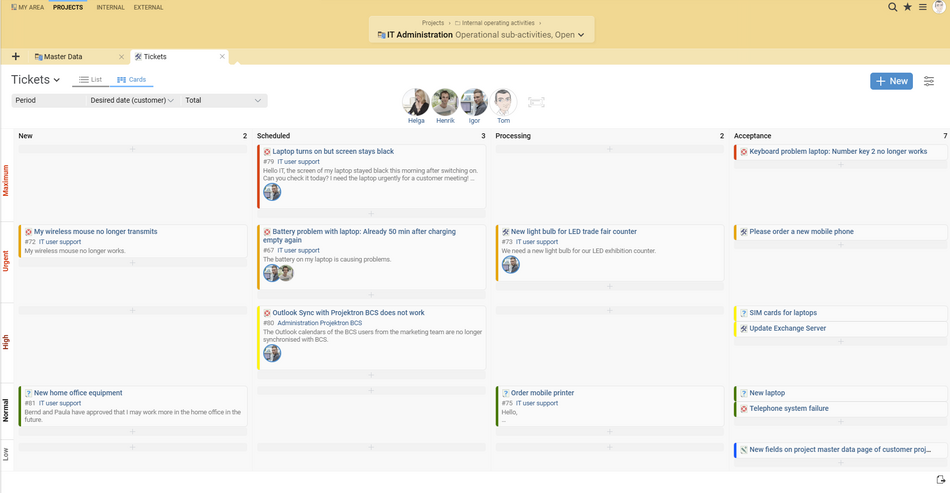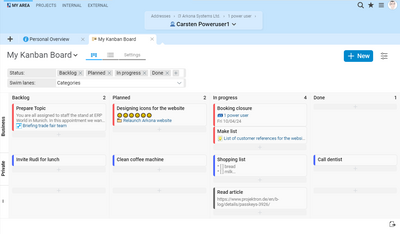Kanban: Visual project management in Projektron BCS
Visualize, plan and optimize your team's work processes
A lack of overview is the main cause of inefficient work in teams. Which task is pending, what is the priority of the individual tasks and who is currently busy with what? With the Kanban Board and the Kanban software functions in Projektron BCS, you have an overview of all agents, tickets and processing statuses at all times. You recognize impending bottlenecks at an early stage and optimize your work processes in the long term.
The Kanban method - more than just a tool for organizing work and an agile process model
Are you looking for a tool that allows you and your team to visually organize project work as well as other tasks and work through them in an agile way?
Imagine if your workflow management tool could also help you...
➤ divide upcoming work into meaningful steps?
➤ assign tasks to an agent in your team with just one click?
➤ visualize each step in its processing status and priority?
➤ limit the work in progress according to your team's capacity and thus avoid overloads?
➤ ensure a continuous flow of work?
➤ record, control and invoice workloads easily and directly?
Kanban demonstrates its strengths as an efficient workflow management system in software development as well as in project planning and control for smaller agile teams in agencies, project offices, or SMEs. Even larger web platforms and international corporations benefit from the Kanban method. As an ERP system for service providers, Projektron BCS offers all project management functions as well as the full functionality of Kanban software and is completely scalable.
A Kanban board is a central element of the Kanban method and also a form of visual project management. With the Kanban board view for your tasks and tickets and the Kanban software functions in Projektron BCS ...
| plan and structure workflows | Visually represent workflows |
| Assign responsibilities and accountabilities | Arrange and organize tasks according to priorities |
| Visualize work progress | Identify bottlenecks and obstacles |
| Reduce multitasking and communicate clear work instructions | Continuously optimize your workflow processes |
Kanban software ensures collaboration and transparency
The Kanban Board in Projektron BCS visualizes the processing status of all tickets or tasks. The person responsible and the person working on the task can see at a glance which employee is currently working on which ticket and what the current work status is. The board also shows how many tickets are currently in a certain status, for example, in the processing phase.
With the Projektron BCS Kanban Board, you promote teamwork: Collaboration and communication are simplified considerably, because responsible persons and team members immediately recognize who the right contact person is for a topic or a query. This reduces time-consuming arrangements in advance and ongoing consultations on the progress of work. If tickets accumulate during a processing phase, you can identify bottlenecks at an early stage, take targeted countermeasures and continuously optimize your workflow management.
Simply pull through - intuitive operation
You have successfully processed your ticket and want to submit it to the responsible person for review and acceptance? Simply drag and drop your ticket into the next column to change the processing status and the associated responsibility.
Creating a new ticket is also possible with just a few clicks directly in the corresponding column and row. Its attributes will be taken over without having to enter these details again separately. The remaining information about the ticket or task, such as the planned effort or a more detailed description, can be easily entered in a dialog box.
You want to assign your newly created ticket to an agent? Just drag the portrait photo or avatar of the employee onto the ticket and the edit has been assigned to him. Of course, you can also assign multiple agents to one ticket. This way you can do your team planning directly in the Kanban Board.
Kanban Software according to your needs: Maximum customizability
With Projektron BCS, you can design your Kanban boards according to individual priorities and the needs of your tasks, specifications and team members. Flexibly define the number and names of your processing statuses and create swimlanes in the Kanban board for internal priority, ticket type or customer priority. If there are several tickets in one and the same prioritization level and status column, you can fine-prioritize them by simply sorting the tickets using drag-and-drop. This allows your team to see immediately which ticket needs to be processed first.
Choose a compact display of tickets in one status for clarity and display tickets in another status with more detailed information, for example with team planning or description - no problem with your individual Kanban Board in Projektron BCS!
Not just for tickets: Kanban board for project tasks
The Kanban board offers a particularly effective method for coordinating tasks in projects, especially in situations where flexibility and visualization are required. It is particularly suitable for projects in which dates and dependencies do not play a decisive role and enables an agile way of working.
The advantages of the Kanban board for creating, assigning and managing project tasks lie in its visual representation, which makes it possible to see the progress and status of tasks at a glance. Customers can limit the number of tasks processed simultaneously per person, which increases efficiency and avoids overload. Flexible customization of the Kanban board allows customers to react quickly to changes and reprioritize. This is particularly helpful for projects with a high volume of tasks.
Missing tasks can be created and assigned directly by clicking on the Kanban board. This flexibility and adaptability make the Kanban board an extremely useful tool for task coordination in complex projects.
Work in Progress: Set limits for tasks and tickets
Avoid ticket chaos and overloading your employees simply and efficiently in the Projektron BCS Kanban Board: Define work-in-progress (WIP) limits to set an upper limit for the various statuses of your tickets or tasks. If you exceed the work-in-progress limit, for example by setting too many tickets in the "New" status, the Kanban Board immediately alerts you.
This way, you limit the number of tasks to be processed in parallel and ensure that you do not overload your team with too many new tasks in the near future. Only when tickets have been moved to another column and have thus changed their status, there will be free capacity again to post tickets with the status "New".
Efficient work organization with your personal Kanban board
With the personal Kanban board in Projektron BCS, you always have your task management under control. Whether tickets, resubmissions or appointments – all elements can be clearly arranged on the board according to status and priorities. Thanks to individual swimlanes, you can structure your tasks according to your own categories, such as “Backlog”, “In progress” or “Done”. The view can be flexibly customized so that you always have an overview of your priorities. The drag-and-drop feature allows you to intuitively move tasks around and optimize your workflow.
In addition, the Kanban board offers a wide range of customization options. You can create new statuses to organize your work even better and plan recurring tasks with just a few clicks. Titles, deadlines, and descriptions are available for each board element. It's also easy to create links between different objects, such as from the ticket list or search results. This way, you can increase your efficiency and ensure a smooth workflow – all on your virtual desktop.
Scrumban in BCS: Kanban tool and Scrum software combined
You want to combine the best of Scrum and Kanban? The Kanban method is recommended for teams that proceed according to the agile framework Scrum. The map view of the Kanban board in Projektron BCS is completely configurable. This means you can easily use it as a Scrumban board or Scrum board. Instead of tickets, you now move Scrum structure elements such as the individual activities from the user stories via drag-and-drop to change the processing status or prioritization. If you work with tickets, you can also create a User Story from tickets. Color markings let you immediately recognize which activity belongs to which user story.
Kanban with Projektron BCS - Visualize efficiency
Visualization and organization of tasks in the project and tickets to tasks
Compact overview of the tasks in a project, their processing status, priority, and the processing team
Easy handling: Assign tasks and tickets to the respective processing status via drag and drop
Team planning in the Kanban Board: Assign employees to the various tasks via drag-and-drop
Create and edit tickets directly in the board via a dialog box
Flexibly define work-in-progress limits for tasks and tickets
Continuously optimize workflow management
FAQ — Kanban
What is Kanban?
Kanban is a framework for agile process control and work management that has its origins in the Japanese automotive industry of the 1940s. Developed in 1947 by Taiichi Ohno, the inventor of the Toyota production system, Kanban is an implementation of the control process known as the pull or fetch principle in production. However, the concept only became popular in Western companies in the 2000s when it was used in agile software development as a framework for process optimization. In particular, the publication of the book "Kanban: Successful Evolutionary Change for Your Technology Business" by David J. Anderson in 2010 contributed to the popularity of Kanban.
Kanban is based on another Japanese concept called "Kaizen". Kaizen stands for a continuous improvement process (CIP) in small evolutionary, not revolutionary steps. It is not just about mapping the current process flow.
The name "Kanban" means "card" or "board" in Japanese. The concept is that work in a process step only begins when a "card" or "signal" has been received from the previous step. This signal can appear in various forms, for example as a physical card or as a digital signal in a software tool.
The goal of Kanban is to improve workflow and efficiency by focusing on reducing waste and bottlenecks. Kanban systems allow teams to visually organize their work, make it transparent and react quickly to changes. Kanban can be used in many different environments, from product development to IT infrastructure or even personal work management.
In which areas is Kanban used?
Kanban is a versatile framework that can be used in various areas and industries. Here are some examples:
- Software development: Kanban is a popular framework for software development and IT teams who want to use agile methods to improve their work processes.
- Project management: In project management, Kanban is suitable for optimizing the planning and execution of projects.
- Marketing: Kanban can also be used in marketing to optimize the process of campaign planning, advertising and content management.
- Production: In production, especially in lean production, Kanban helps to optimize material flow and production processes.
- Healthcare: Kanban can be used in healthcare to improve patient care and the administration of hospitals and clinics.
- Logistics: In logistics and supply chain, Kanban helps to optimize warehousing and material flow.
- Education: In education, Kanban is a useful method to organize and structure curricula, projects and assignments of teachers and students.
- Finance: In finance, Kanban is an effective way to optimize and accelerate the planning and execution of financial projects and processes.
- Event management: In event management, Kanban can help to simplify and improve the planning and organization of events such as conferences and trade fairs.
- Research and development: For research and development projects, Kanban is a helpful method for optimizing the development process and promoting collaboration within the team.
- Public administration: In public administration, Kanban can help to improve the organization of projects and processes, e.g. the management of construction projects or the organization of public events.
Overall, Kanban can be used in any area where the aim is to optimize complex processes, create better transparency and collaboration and promote continuous improvement.
What are the advantages of Kanban?
The basic advantages of Kanban include
- Visualization of the work process: the work process is visually represented on a whiteboard or digital board to create transparency and clarity.
- Limitation of work-in-progress (WIP): A limit is set for the number of tasks that may be in the work process at the same time. This is to prevent too many tasks being processed at the same time, which can lead to bottlenecks and delays.
- Flow management: Tasks are processed in a specific order to ensure a continuous flow of work. Care is taken to ensure that no tasks are blocked and that bottlenecks are quickly identified and resolved.
- Pull system: Work is only passed on to the next step when the next step is ready to accept it. This ensures that no work is lost and only the necessary work is done.
- Continuous improvement: Kanban promotes continuous improvement of processes and working methods. This is done through regular reviews and the analysis of metrics such as lead times and waiting times.
To apply these principles, the work process is divided into individual steps and visualized on a Kanban board or digital board. Each task is represented by a card or ticket indicating the current status of the task and the next step in the process. The number of tasks in each step is limited to avoid bottlenecks and the flow of work is controlled by limiting and prioritizing tasks. The system is regularly reviewed and adapted to achieve continuous improvement.
What are the disadvantages of Kanban?
Although Kanban is a very effective framework for improving work processes, it also has some potential drawbacks that should be considered:
- Less focus on planning and forecasting: unlike other agile frameworks such as Scrum, Kanban does not have fixed timeframes or sprints, which can make it harder to forecast and plan deadlines.
- High need for discipline and self-organization: Kanban requires a high level of discipline and self-organization from each team member to ensure that work tasks remain within the constraints of the work-in-progress (WIP) and that tasks are completed in the correct order.
- Limited scalability: Kanban was originally developed for smaller teams and may have difficulty scaling to larger teams or more complex projects.
- Dependence on the quality of data: Kanban is based on the visualization of data and information about the work process. If this data is incorrect or not available in real time, it can affect the effectiveness of the Kanban system.
- Possible employee overload: If the system is not implemented or maintained well, it can lead to employees being overloaded with too many tasks at once, which can lead to stress and frustration.
Many of these disadvantages can be minimized through careful planning and implementation of the Kanban system.
What is the difference between Scrum and Kanban?
Kanban and Scrum are both agile frameworks that aim to improve the effectiveness of teams in the creation of software products and other projects. Although they have many similarities, there are also some differences between the two frameworks:
- Planning: while Scrum focuses on comprehensive planning with a clear vision and a forecast of tasks and timescales, Kanban is more focused on continuous delivery and improvement. Kanban requires less planning and is more flexible to adapt to changing requirements.
- Roles: Scrum has a fixed role, namely the Product Owner, Scrum Master and the Development Team. Kanban generally has no fixed roles and encourages team members to take on different tasks.
- Time frame: Scrum is organized in sprints, which usually last 2-4 weeks and have a clear goal and timeframe. Kanban has no fixed timeframes and the team works continuously on tasks that are provided in a "pull" system.
- Work-in-Progress (WIP) limitation: WIP limitation is an important part of Kanban. There are no WIP limits in Scrum, but Scrum includes a "Definition of Done" that ensures that all requirements for completed work are met before it is considered complete.
- Metrics: Kanban emphasizes metrics such as lead times, cycle times and wait times to identify bottlenecks in the process and make continuous improvements. Scrum uses metrics such as the number of tasks completed and the number of tasks held back to measure the team's performance.
Although Kanban and Scrum have some differences, they can also work well together to create an agile development environment tailored to the specific needs of a team.
What is Scrumban?
Scrumban is a hybrid framework that combines elements of Scrum and Kanban. It was developed to utilize the best of both worlds and further improve the effectiveness of software development teams.
Essentially, Scrumban is an evolution of Scrum that integrates Kanban practices. The framework utilizes the core principles of Scrum such as the sprint and backlog process as well as the roles of Scrum Master, Product Owner and Developer. At the same time, it also incorporates the principles of Kanban, such as work-in-progress (WIP) limitation and continuous improvement.
There are no fixed sprint periods in Scrumban, but there is a Kanban board on which all tasks are visualized. As in Kanban, the work is organized in a pull system in which the team only takes on as many tasks as it can work on at the same time. The WIP limit ensures that the team is not overloaded and concentrates on the most important tasks.
Another advantage of Scrumban is that it is a good way to transition from a Scrum model to Kanban when a team starts to seek more continuous improvement and flexibility in their process. Overall, Scrumban offers an ideal combination of Scrum and Kanban to help teams improve their workflows and increase their effectiveness.