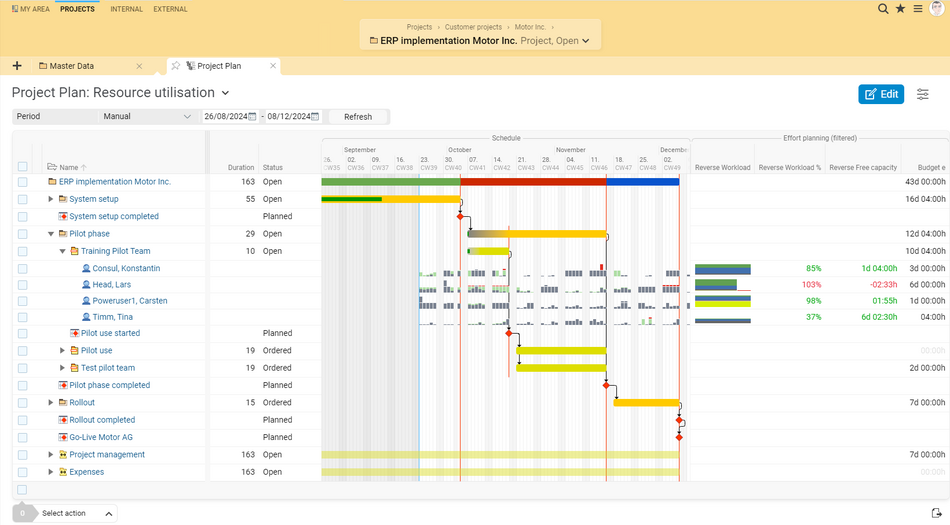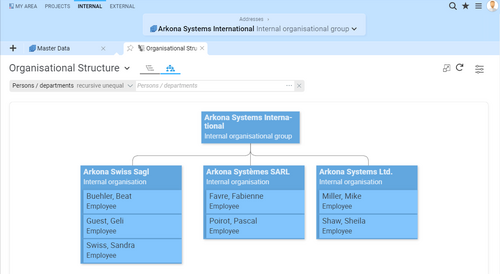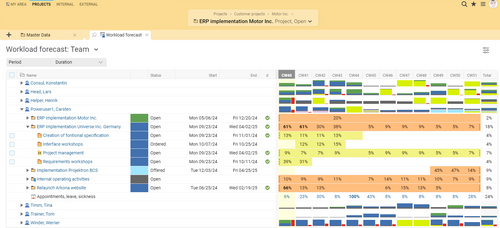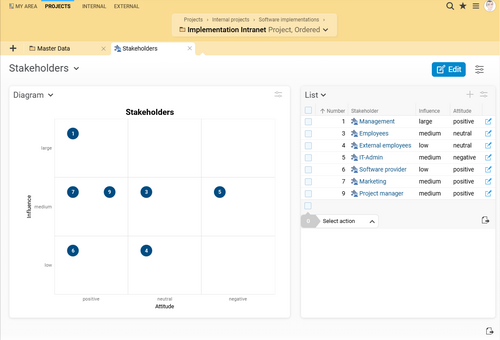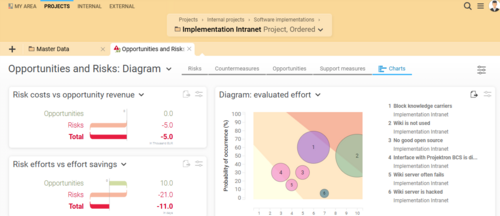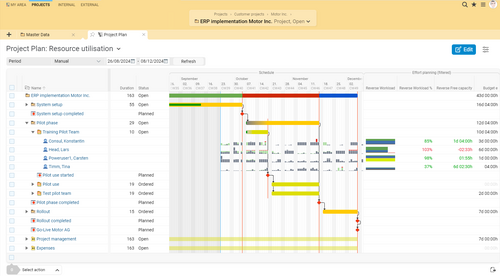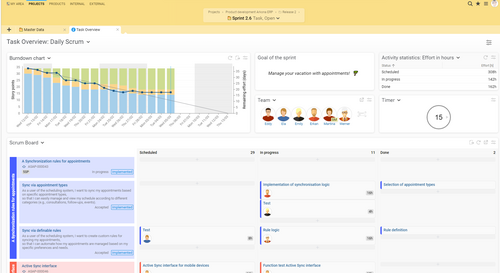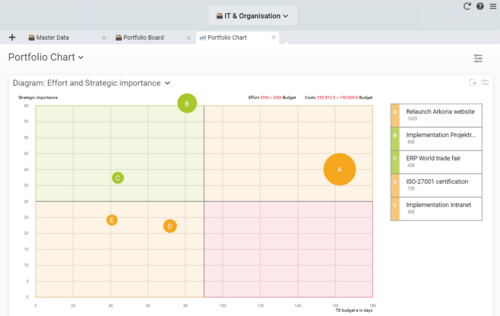PMflex
Agile project management according to PMflex and PMflex with Projektron BCS
The increasing number and complexity of projects in public administration require effective project management. PMflex was developed by the Competence Center (Large-Scale) Project Management (CC GroßPM) of the Federal Advisory Center at the Federal Office of Administration. It was designed to meet the needs of public administration, but has also proven its worth in other organizations. Projektron BCS supports the PMflex method for project management, program management, portfolio management and PMflex Agil holistically in order to master complex challenges and successfully implement projects of various sizes.
Projektron BCS as flexible and structured PMflex software
What if you had a project management software for your PMflex projects that...
➤ fully integrates project management, program managementand portfolio management according to PMflex?
➤ flexibly adapts your project planning and implementation to different project sizes and complexities?
➤ displays the progress of your projects transparently and clearly?
➤ fully maps roles on the client and contractor side, committees and teams?
➤ supports the PMflex project life cycle in all phases with suitable functions, as well as monitoring and control processes?
➤ provides customizable templates for artefacts such as project assignments, business cases, project work plans and quality inspection reports?
➤ is ideally equipped for the agile variant PMflex Agile with comprehensive Scrum functions and other agile tools?
PMflex role model, efficient management of resources and stakeholders
Complex PMflex role structures mapped transparently with Projektron BCS
PMflex distinguishes roles and responsibilities on two main sides:
Client side: Project owner, requirements manager (business manager) and requirements team (business implementation group)
Contractor side: Solution Provider, Project Manager and Project Core Team.
Other roles include the Project Support Team, the Project Steering Committee and the Appropriate Governance Body.
These nine roles operate at five different levels of a project organization: management level, steering level, control level, administration level and execution level. A project-specific organization chart is essential in order to know who has which role in the project and what responsibilities are associated with each role. The Projektron BCS organization chart for PMflex projects provides a clear overview of your project organization. In addition to the roles and responsibilities in the project organization, you can also store the role descriptions of each person in the master organization here.
With Projektron BCS you can design your PMflex role model exactly according to the requirements of your PMflex project. Thanks to the flexible rights management in Projektron BCS, your system administrator can easily create the required roles for your PMflex role model. You can then define the viewing and editing rights for the individual roles yourself in the clear and detailed rights matrix in Projektron BCS.
Efficient resource planning and management with Projektron BCS for PMflex projects
As a PMflex project manager, you can assign both individual people and entire groups of people to your project during project planning. You can access the data stored in resource management and keep an eye on the workload of employees during the project. In this way, you can control the workload and ensure efficient use of resources.
Projektron BCS enables a clear separation of resource management and project management. While the project manager plans his projects with placeholders, the line manager can assign employees accordingly.
Regardless of whether they are internal departments, external employees or directly assigned to the project: Projektron BCS supports you in scheduling employees on a daily basis over long periods of time. The scheduling view shows days that are already booked so that you can quickly see which employees are scheduled and which are available. You also get an overview of multi-day appointments and potential scheduling conflicts that should be resolved immediately.
Comprehensive stakeholder management in PMflex projects with Projektron BCS
With Projektron BCS, you can use environment analysis to record, analyze, evaluate and document factors that influence project success. The software offers you a view for internal and external environment factors as well as factual and social environment factors. Visualize the environmental factors in the form of a clear diagram to identify synergy effects and potential conflicts at an early stage.
Projektron BCS comprehensively fulfills the requirements of PMflex for stakeholder management. Through dynamic stakeholder analysis, systematic recording of interests, detailed communication planning and continuous controlling, the software ensures that all relevant stakeholders are managed effectively.
Identifying and analyzing stakeholders
- Stakeholder portfolio diagrams: Dynamically generated diagrams (project stakeholder matrix) analyze the attitude and influence of stakeholders.
- Contact management (CRM): External persons, organizational units or groups of people can be declared as stakeholders.
Management of stakeholder interests
- Stakeholder interests: Detailed recording for early identification of opportunities and conflicts.
- Measures for dealing with stakeholders: Development and storage of concrete strategies for dealing with stakeholders.
Communication planning and implementation
- Communication plan: A detailed plan is drawn up based on the stakeholder analysis.
- Tasks and ticket system: Define and document personalized measures, delegate tasks and monitor their effectiveness.
Early detection and management of opportunities and conflicts
- Early warning system: Identify risks and opportunities by recording and analyzing stakeholder interests
- Strategy adjustment: Flexible adjustment of stakeholder strategies based on current developments
PMflex project lifecycle in one software: everything complete in Projektron BCS
The PMflex project life cycle, structured in the four phases of initiation, planning, implementation and completion, places high demands on the organization and management of projects. As comprehensive project management software, Projektron BCS offers extensive functions that support both the project manager and the project team in every phase of the PMflex project lifecycle.
In the initiation phase, the focus is on the clear definition of project objectives and constraints and the creation of key documents such as the project initiation proposal and the business case. Projektron BCS offers a wide range of functions for project preparation, a variety of tools for project planning in the planning phase and a comprehensive toolkit for project management and project controlling in the implementation phase.
Goal definition
In the initiation phase, you define clear project objectives with Projektron BCS to ensure the success of your project. The software supports you in the precise formulation of overall and sub-goals as well as their qualitative and quantitative evaluation criteria. Use the target hierarchy chart to keep track of all targets and prioritize them according to high, medium and low priority. Ensure that your objectives are formulated SMART (specific, measurable, attractive/achievable, relevant and time-bound) and that suitable measurement criteria are defined.
Risk management
In the initiation phase, you record and monitor risks with Projektron BCS. The “Opportunities and risks” view provides you with sub-views for risks, countermeasures, opportunities and support measures. Categorize and evaluate risks according to their type. Record preventive risk mitigation measures in detail and have their efficiency calculated automatically.
Approval processes and quality assurance
Projektron BCS offers efficient workflow functions for the structured creation and approval of artifacts such as project initiation requests and business cases. With the integrated BPMN Designer, you can model and automate workflows according to BPMN 2.0. Graphical tools make it easy to define process activities, elements and roles. Decisions are controlled by gateways that enable different paths depending on defined parameters, e.g. approvals depending on amounts.
In terms of quality assurance, project management must ensure that project work complies with the defined quality standards, methods and best practices. With system-controlled workflows, checklists that you can integrate into various objects and numerous other features, Projektron BCS offers everything you need not only to comply with PMflex quality standards, but also to continuously optimize your existing processes and implement your lessons learned directly in the final phase.
Documentation and storage of initiation and planning documents
For each relevant project document, be it a project order, initiation request, business case or project description, you create templates in BCS that you can reuse and modify as required to simplify future project planning and execution.
With document management in Projektron BCS, all relevant files are available to the project team in a standardized filing structure. This facilitates collaboration and prevents unnecessary duplication of work and storage space costs for duplicates. Simply upload new documents using drag-and-drop and assign them to tasks, projects, tickets and appointments in any file format. You can edit Microsoft Office files directly in the browser, with automatic versioning of the file and complete documentation of the editing history.
Project meetings perfectly organized
Projektron BCS supports the implementation of project-related meetings such as the initiation meeting, the planning kick-off meeting, the implementation kick-off meeting or the project closing meeting according to PMflex with its comprehensive functions for agenda and topic planning. With BCS, you can create a structured agenda for the meeting in which all relevant topics are clearly defined. The presentation mode of BCS guides participants through the agenda, provides a timer for time control and enables results and decisions to be recorded transparently.
Thanks to the option of creating follow-up appointments, resubmissions or tickets directly from the meeting, you can ensure that no ideas are lost and that all tasks can be clearly assigned and tracked. You can create meeting minutes at the touch of a button based on the meeting dates and recorded results and send them directly from BCS to participants and stakeholders.
Create a project work plan
The PMflex project work plan includes the detailed description of the project scope, the definition of the project work and deliverables, the work breakdown structure, a schedule and timetable as well as detailed effort and cost estimates. Projektron BCS enables the creation and management of detailed project plans and schedules using Gantt charts and other planning tools. These tools provide a visual representation of project workflows, schedules and dependencies. Project managers can define tasks, plan timelines and monitor progress. This allows you to create your project work plan in a structured and efficient manner.
Resource controlling and management during the implementation phase
CS supports the planning and allocation of resources, be it personnel or materials. he ability to assign team members to tasks and work packages via drag-and-drop makes it easier for you to coordinate projects and provide continuous support for your core project team: Projektron BCS offers a dynamic display of resource utilization, which makes it possible to avoid overloads and identify bottlenecks at an early stage during the implementation phase. In addition, project managers can monitor the availability and qualifications of team members in real time and make adjustments if necessary.
Project communication and project reporting
Project reporting is an important part of the implementation phase in order to continuously communicate the progress and performance of the project to stakeholders and controlling. This includes the project status report, the project progress report, the quality inspection report, the contractor status report and other user-defined or ad hoc reports. You can easily createtemplates for standard reports using the reporting functions in BCS and then create all relevant project reports with current project and company data at the touch of a button.
Information is distributed regularly in accordance with the communication management plan in order to keep stakeholders informed and involved. Thanks to the integrated CRM, including the option to send emails directly from BCS, you send each stakeholder the information they should receive according to the communication plan. The communication history is documented automatically. To involve stakeholders even more closely in the course of the project, you can grant them access to selected project data with suitable licenses and thanks to precisely definable viewing and editing rights.
Tailoring according to PMflex with Projektron BCS
Tailoring refers to the process of adapting the PMflex project management methodology to the specific requirements of a project. The PMflex tailoring model provides specific recommendations for adapting the methodology to best suit the unique context, objectives and working environment of each project. This flexibility makes PMflex a versatile project management approach.
Steps of the tailoring process according to PMflex:
- Integration of the project into the organization: at the beginning, the project is integrated into the existing framework and processes of the organization. This includes selecting the appropriate project organization form, determining the project management approach (classic, agile or hybrid) and integrating the project into the organizational processes.
- Adapting the method to the project: Depending on its complexity, the project is assigned to one of the classes S, M or L. The scope and type of project management measures and artifacts required vary depending on the project class.
- Continuous improvement: The tailoring process is regularly reviewed and adapted based on the experience gained from project planning and implementation. This ensures that project management is continuously optimized.
Use Projektron BCS to fulfill the tailoring requirements
Projektron BCS provides you with comprehensive support in meeting the tailoring requirements of PMflex. The software offers you numerous functions to increase the efficiency and quality of your project management:
- Project templates: save planning statuses as project templates to reuse them for future projects. This allows you to create specific templates for different PMflex-specific project size classes (S, M, L). This allows you to standardize and efficiently design the planning and processing of projects.
- Customizable wizards: Use the customizable wizards for project planning processes according to different methods. These wizards help you to plan projects in different size categories in a structured and standardized way. They guide you through the individual planning steps and ensure that all relevant aspects are taken into account.
- Documentation and collaboration: Use the options to easily record and document problems and suggestions for improvement. Projektron BCS enables the collaborative development of solutions in a team by allowing comments, feedback and files to be exchanged.
- Structured process documentation: The software helps you to document the entire improvement process in a structured manner, including the tracking of measures, the assignment of responsibilities and the evaluation of effectiveness.
- Analysis and reporting: Projektron BCS offers comprehensive functions for analyzing and evaluating improvement measures. Create reports, identify trends and evaluate the effectiveness of your measures to support the continuous improvement process.
- Process reviews and optimization: After completing a BPMN process, you can evaluate the process and identify areas for optimization. Regular process reviews ensure that your methods and processes are continuously improved.
- Involvement of employees: Projektron BCS promotes cooperation and the commitment of your employees in quality management. Use the ticket system to record suggestions and ideas and regularly remind your employees to submit feedback.
PMflex-Agile with BCS: meeting complexity with diversity and clarity
The PMflex-Agile guide supplements PMFlex project management with agile methods for project work. In view of today's fast-moving and complex projects, it offers an additional repertoire of agile methods to deal appropriately with their complexity and frequently changing requirements.
1. Integration of agile principles and values
rojektron BCS supports agile procedures and principles by providing functions such as Scrum boards, agile dashboards, Kanban boards and reporting tools. The software enables teams to work according to agile values and promotes continuous improvement and adaptability.
2. Flexibility and adaptability
BCS is flexible and open-method and can support both traditional and agile methods. T ams can easily switch between different project management methods or use hybrid approaches to meet the specific requirements of each project.
3. Agile role management
Projektron BCS offers detailed role and rights management that makes it possible to define specific agile roles such as Product Owner, Scrum Master and agile team members and to manage their responsibilities. PMflex defines roles such as project owner, requirements manager, solution provider and project management. PMflex-Agil extends this structure to include new roles such as team coordinator, product owner, system architect and agile team members. These roles are already provided for in Projektron BCS thanks to full Scrum support. If the available repertoire of agile roles is not sufficient, Projektron BCS allows you to define specific roles and manage their responsibilities.
4. Agile artifacts and tools
The software provides a wide range of agile tools and artifacts, including product backlogs, sprint backlogs, Kanban boards, burndown charts and tools for test-driven development. These tools help teams to work agile and manage their projects effectively.
5. Iterative cycles and events
Projektron BCS supports the planning and execution of iterative cycles and agile events. Functions for sprint and release planning, daily stand-up meetings and retrospectives are integrated to support the agile workflow.
6. Requirements management
Projektron BCS supports requirements management with flexible backlogs and prioritization tools. The software enables teams to adapt quickly to changing requirements and to prioritize and manage them effectively.
7. Compliance and security
Projektron BCS ensures that projects meet the relevant compliance and security requirements of PMflex Agil. The software provides comprehensive security features, including access controls and data encryption, to ensure compliance with regulations and protection of sensitive data.
More than just project management: program and portfolio management according to PMflex standards included!
As a holistic project management system, the PMflex standard includes not only a guideline for project management, but also a guideline each for
Program management (based on the PM²-PgM methodology)
Portfolio management (based on the PM² PfM methodology)
Projektron BCS integrates the full range of functions of program management and portfolio management software and can be adapted to the specific requirements and processes of your organization. It can also be seamlessly integrated with other systems and tools to enable smooth data exchange and provide a holistic view of program and portfolio management.
Portfolio management according to PMflex standard with Projektron BCS
To maximize the contribution of project and programme portfolios to your organization's strategy, PMflex offers the “PMflex Portfolio Management” guide. This contains methods and techniques for the comprehensive structuring and management of project and program portfolios. PMflex project management is thus expanded to include a strategic and overarching component in order to effectively meet the challenges of aligning and coordinating complex portfolios.
To ensure that projects are executed in line with the strategic goals and priorities of the organization, portfolio management in Projektron BCS provides the ideal means.
1. portfolio creation and management
Projektron BCS enables the creation and management of portfolios by allowing users to group and organize projects according to various criteria. By defining portfolio categories and setting budgets for costs and effort, portfolio managers can get a clear overview of the financial health of their portfolios and set priorities.
2. comparison and evaluation of projects
Projektron BCS provides tools that allow portfolio managers to compare and evaluate projects based on their strategic importance and other criteria. This enables them to make informed decisions about which projects to implement and which to reject.
3. risk and problem reporting at portfolio level
The software supports risk and issue reporting at portfolio level by providing mechanisms to identify, assess and manage risks and issues in different projects within a portfolio. This enables portfolio managers to identify potential challenges at an early stage and react accordingly.
4. visualization and analysis of portfolios
Projektron BCS provides tools for visualizing and analyzing portfolios, including portfolio diagrams and portfolio overviews. These give portfolio managers a quick and clear overview of the strategic importance and profitability of the projects included and enable them to make informed decisions about portfolio composition.
Program management according to PMflex standard with Projektron BCS
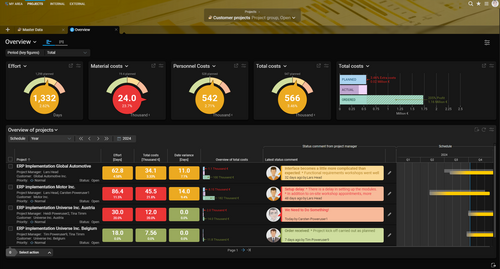
The "PMflex Program Management ” guide complements PMflex project management with recommendations for action and tools for program management in order to better control and monitor your programs. The guide also includes techniques for effective reporting and tracking of program benefits and appropriate communication to top management and key stakeholders - both of which are particularly important tasks in program management.
Projektron BCS supports program managers right from the start with a “Plan Program” wizard specially set up for program planning. You can control and monitor the progress and success of your programs in BCS using the various tools for multi-project management (MPM) and multi-project controlling. This means you always have an overview of all relevant key figures and are able to act before bottlenecks or other problems arise during the course of the project.
Projektron BCS as PMflex software - your advantages at a glance
Authorities and organizations of all kinds benefit from secure project management software and ERP solutions developed in Germany that can be operated both in the cloud (SaaS) and entirely on-premises—ideal for the highest security requirements and operation in sensitive administrative environments.
In BCS, complex PMflex role structures and responsibilities are clearly and comprehensibly mapped.
Projektron BCS enables hybrid approaches and adapts to the specific requirements of each project.
Clear workload analyses and resource management tools help you to control the workload and use resources efficiently.
Engage stakeholders effectively thanks to detailed stakeholder engagement, analysis and management as well as structured communication planning.
Integrated document management functions prevent duplication of work and facilitate collaboration.
Comprehensive reporting and logging functions enable transparent documentation of project progress.
System-controlled workflows, checklists and continuous process optimization ensure compliance with quality standards.
Integrated tools for process documentation, risk management and continuous improvement help to complete projects safely and successfully.
Projektron BCS supports portfolio management and program management according to PMflex.