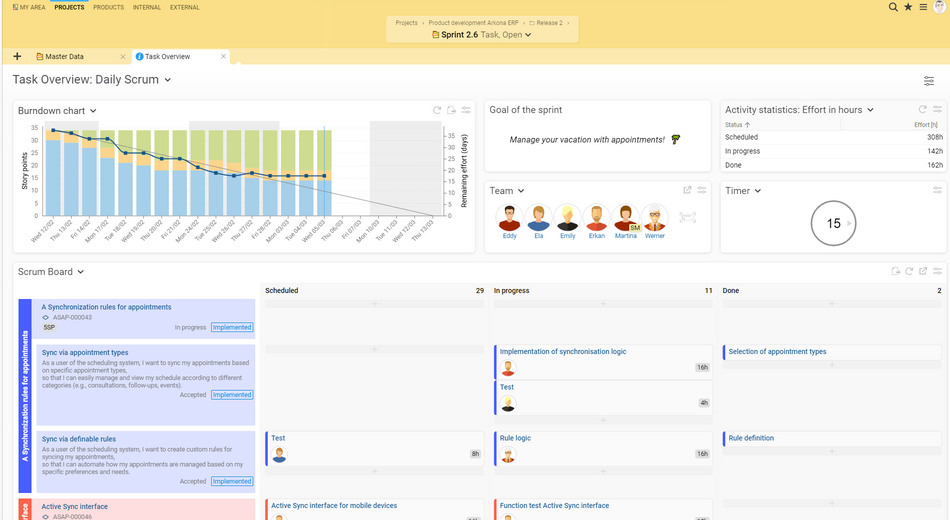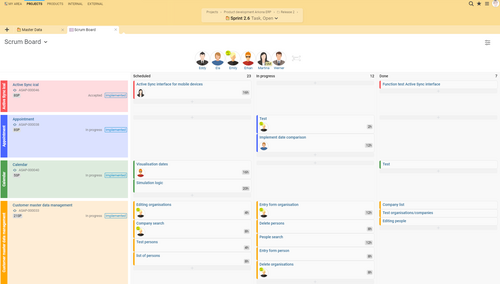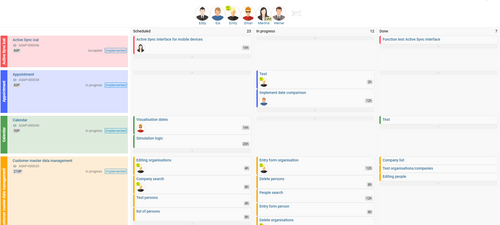Scrum Software
Agile project management made easy - Projektron BCS Scrum software
Immerse yourself in the world of efficient project organization and agile software development with our Scrum software Projektron BCS, a secure software ‘Made in Germany’ that can be operated both on-premises and in the cloud. Thanks to its simple structure and predefined roles, the agile project management framework Scrum can be implemented quickly and ensures flexibility and transparency. In Projektron BCS, you and your team can manage your Scrum projects digitally while benefiting from the complete toolbox of our project management software.
Projektron BCS as versatile and flexible Scrum software
What if you could...
➤ use a digital Scrum Board to make your Daily Scrum more effective?
➤ could always keep an eye on the progress and outcome of your Sprint with the help of a Burndown Chart?
➤ use time tracking to book activities and evaluate them per user story or sprint and bill your customer directly?
➤ structure your product backlogs optimally with the help of user stories and epics?
➤ track sprint metrics to keep an eye on team velocity and development effort?
➤ plan your resource management realistically and with foresight?
➤ be able to quickly navigate into deep project dimensions using drill-down capabilities?

Dr. Hartmut Pohlheim
Managing Director, Model Engineering Solutions GmbH, Berlin
"Initially, we introduced Projektron BCS in July 2012 with a focus on software development according to Scrum. We focused on a pilot project and were advised by Projektron support on the initial setup of a Scrum project. In the role of the product owner, one is supported by an intuitive wizard when planning the sprints, such as team planning, effort distribution and setting meetings. The product backlog in BCS allows us to manage and prioritize the epics, user stories and acceptance tests in a very clear and structured way. This means that the current project status can be viewed centrally and transparently and forms the basis for discussions with stakeholders as well as estimation meetings with the team."
Daily Scrum with adaptable task overview: Sprint progress at a glance
Optimize your Daily Scrum with customizable task overview and track your sprint progress with ease. Our Scrum software, Projektron BCS, gives you the flexibility to design your Daily Scrum routine according to your individual requirements. You get a clear overview of the current status of your requirements and activities from the Sprint Backlog.
With just one click, team members can select tasks or mark them as done, making your Scrum team's daily planning more efficient. Additionally, integrate a Burndown Chart and a Cumulative Flow Diagram into the Task Overview to graphically display the progress of your sprint.
The color visualization of the processing status of the requirements and the ideal time-based sprint progression serve as reliable reference points for your team. Use Projektron BCS to optimize your Scrum process, increase the value of the work you've done, and maintain an overview.
Digital Scrum Board: Visualized for agile teams
Streamline your work process with our integrated Scrum Board, where you can effortlessly drag and drop activities from User Stories. The status of an activity changes automatically depending on which column you move it to, be it "Scheduled", "Processing" or "Finished". Color-coded markers make it easy to assign activities to the appropriate user stories. Thanks to many other filter options and groupings, you can customize the board according to your individual work needs and the processes in your company.
Above the board, you always have an overview of your team members. With the Projektron BCS Scrum software, you can easily assign a team member to the activities as an agent using drag & drop. When you drag a task back to the "Scheduled" status, the assigned agents are automatically removed.
Since it is important not to overload their capacities, the Scrum Board also allows you to use the “Work in Progress Limit (WiP Limit)” function, which is common in the Kanbanmethodand to define an individual limit. When members of the Scrum team identify a task that needs to be completed, they can enter it directly on the board.
By highlighting a team member, the current status of all planned and ongoing activities that this member is or could be working on is highlighted. With the focus button, you can also quickly switch between the employee's activities and specifically discuss them in the Scrum meeting. This way, you always have an overview of the current situation. Use Projektron BCS to make your management more efficient and to make it easier to work together in a team, plan assignments and control your Scrum projects using data that is always up to date.
Product backlogs and user stories: centrally managed
Effortlessly structure and refine the requirements for your product in the Projektron BCS Product Backlog, from epics to user stories to partial requirements and activities as well as acceptance tests. In the Scrum Software Product Backlog, you have full control over your Scrum structure elements. Not only can you create them, but you can also drag and drop them and prioritize them. You maintain all relevant information about your structural elements, such as status, priorities and estimated values, centrally in one place - in the tool's Product Backlog.
Seamless communication between team members and product owners takes place directly on user stories and epics. New messages for you or your team are displayed in your personal overview. With just a few clicks in the tool, you call up the corresponding Scrum element and reply to a message. The communication history as well as the most important changes can be viewed directly at the Scrum element, so that you can understand what was discussed at any time. Projektron BCS thus offers you an efficient and transparent way to organize the requirements for your products and communicate with your team.

Peter Schürmann
Head of Global Project Management, msg global solutions Deutschland GmbH, Ismaning
"Projektron BCS offers internationality, multi-currency, automated intercompany invoicing, independent billing and cost rates. The biggest advantage of Projektron BCS is that you can plan and control projects completely independent of location and organization. In our view, this is an excellent quality of BCS."
Create Scrum Projects and Plan Resources: Realistic Project Planning in a Snap
In your Scrum projects and subprojects, as well as when working with individual Scrum structure elements and during your sprint planning, you can rely on the supporting wizards of the Projektron BCS Scrum software to guide you step by step through the entire process to the goal, if desired.
The resource management ofProjektron BCS offers you the possibility to realistically plan employee capacities for individual sprints or the entire Scrum project. You can check how much free capacity is currently available at any time in the resource preview integrated in the tool. This means you always have an overview of which resources are available for your projects and can adjust your plan accordingly. Projektron BCS supports you in managing your resources effectively and ensuring that your Scrum projects run smoothly.
Sprint Planning and Sprint Backlog: Prioritize user stories easily and transfer them to the backlog
Your sprint planning and sprint backlog have never been easier to organize than with Projektron BCS. Start your sprint planning well prepared. In the planning view of the product backlog, Projektron BCS shows you an overview of the sprints still open in your Scrum project. Here, you can easily run through potential sprint assignments and processing sequences of the user stories using drag & drop. Projektron BCS takes into account the development speed of your team (velocity) as well as the estimated story points of your user stories and warns you of potential capacity bottlenecks.
Once you have defined the goals of a sprint, you can also transfer the corresponding user stories from the product backlog to the associated sprint backlog using drag & drop. This enables a seamless and efficient implementation of your Sprint goals.
If you are working on a large Scrum project with multiple development teams, the planning view in the Product Backlog of the Scrum software offers the best way to clearly organize your user stories into multiple sprints running in parallel. Projektron BCS ensures that your sprint planning runs smoothly and that you maintain an overview.
If, as a CPO, you would like to set content priorities for upcoming releases, you can plan development topics in the release planning, specify a total budget of story points and divide the story points between the topics. This is very useful for overarching strategic planning. The user stories on which the budget of allocated story points is ultimately spent can be decided later in the detailed planning.

Dr. Hartmut Pohlheim
Managing Director, Model Engineering Solutions GmbH (MES)
"Agile development has proven itself as a development paradigm for creating our software products. It was therefore all the more important for Model Engineering Solutions GmbH to introduce Projektron BCS, a project management solution that natively supports agile development. The advanced functionality with the connection of commercial processes can be the basis for an integrated control of development and sales."

Peter Schöttel
Head of Software Development, BARTELT Gesellschaft m.b.H.
"The separation into development projects with all the Scrum tasks and customer projects with the tasks and tickets to the orders made sense. The internal permanent tasks complete the structure to be able to efficiently book time on them."

Dr. Hartmut Pohlheim
Managing Director at Model Engineering Solutions GmbH
"For the development of our software products, we rely on agile project management based on Scrum. [...] Projektron BCS [convinced us] with its versatile range of functions and flexible customisation options for Scrum projects. [...] The digital Scrum board is better accepted by the developers than the otherwise typical Post-It boards. Furthermore, it is an advantage for us not to lose past sprints and user stories. With Projektron BCS, we have found a tool that helps us to implement the Scrum process."
Scrum roles and Scrum activities: everything mapped
Simplify the organization of your Scrum meetings, whether it's Sprint Planning, Daily Scrum, Sprint Demo (Sprint Review) or Sprint Retrospective, with the Sprint Calendar in Scrum Software. With Projektron BCS, you can automatically create standard dates for these important meetings. Recurring settings such as start time and duration are intelligently pre-filled, and relevant participants are automatically invited. However, you can flexibly adjust the suggested dates manually, for example, to invite additional participants or change the time.
From a methodological perspective, the Scrum framework provides for specific roles such as Product Owner, Scrum Master, Stakeholder, and Team. As a user, you can seamlessly map this set of Scrum roles in Projektron BCS by adapting them to the existing user roles and assignments according to your requirements. With Projektron BCS, you have all the tools you need for full control over your Scrum meetings and every role within your Scrum team on one platform, which makes management and coordination much easier.
Integrated time recording: monitor and account for Scrum efforts
With the time recording function ofProjektron BCS, your Scrum team can effortlessly post the working times incurred directly to the processed user stories, partial requirements, activities and acceptance tests. Projektron BCS aggregates these recorded times upwards along the structure of the product backlog. As a product owner, you thus have a clear overview of the effort required to implement individual user stories or product increments. You can easily see if there are relevant deviations between the estimated efforts and the actual efforts incurred.
If you also use the Projektron BCS billing module, invoicing booked efforts to customers becomes child's play. You can easily invoice your customers for the recorded efforts on a project-specific basis, which greatly simplifies the billing processes and gives you a transparent view of the services provided. Projektron BCS thus offers an efficient solution for tracking working times, controlling costs and satisfying your customers.
With its wide range of ERP functions, which you can add on a modular basis, BCS not only provides you with flexible and powerful project management software, but also a fully-fledged ERP system for service providers.

Tilman Issing
Founder & Managing Director, Pinuts digital thinking GmbH, Berlin
"Agile process models require close and trusting cooperation between the client and the service provider, because unlike a classic approach, there are no specifications drawn up before the start of the project and no precisely calculated schedules. With Projektron BCS, we give our customers a transparent insight into the project work and the current status of resources, efforts and costs at any time. We can precisely document efforts and make them documentable and billable for invoicing."
Ticket system: Ticket becomes a user story with a single click
If you use the ticket system from Projektron BCS, managing internal requests and customer requests for your products in your Scrum projects becomes child's play. Let's say a customer submits a request for a new feature via a ticket. With just a few clicks in the Scrum software, you easily create the corresponding user story and add it to your product backlog. The ticket description can be seamlessly adopted for the user story and the associated activities.
Projektron BCS automatically links the newly created user story to the original ticket, making it easy to trace the background of its creation, especially when prioritizing the Product Backlog.
In addition, you have the option of linking tickets to existing user stories, epics, or partial requests. This makes it much easier to organize and manage customer requests and helps to ensure that no request or requirement is lost. With Projektron BCS, you have a powerful solution at hand to make communication between your support team and your Scrum team seamless and to efficiently integrate customer requests into your development processes.
Seamless integration of Jira in Projektron BCS: Efficient planning and implementation
Streamline your planning and execution with our Scrum software through seamless integration with Jira. Thanks to our bidirectional interface to Jira Server and our unidirectional interface to Jira Cloud, collaboration between the two systems becomes a breeze for all users. With this interface:
Effortlessly transfer tasks, work logs, and estimates from Jira to Projektron BCS.
Integrate Jira issues smoothly into your Projektron BCS project and include consulting efforts in your controlling evaluations.
Identify potential resource bottlenecks in real time while your team is processing Jira tasks by using the resource preview and optimize the utilization of your resources.
Keep an eye on the overall progress of your project with Gantt charts, target/actual comparisons and traffic light functions.
Detect possible deviations from time and budget targets at an early stage and take countermeasures in good time.
Generate project reports easily and inform your stakeholders quickly and as needed.
Invoice projects including efforts from Jira work logs conveniently and efficiently.
Take advantage of our Scrum software in conjunction with the Jira interface to optimize and effectively control your project planning and management.
When Scrum isn't everything: hybrid project management with Projektron BCS
The team of developers in your company follows agile Scrum principles, while other company departments and teams partly rely on classic project management (IPMA/GPM, PMI, PRINCE2)? Projektron BCS as a versatile and open-method project management software enables seamless integration and flexible adaptation to your hybrid model.
In terms of hybrid project management, you can flexibly combine methods such as Scrum, PRINCE2 and Kanban in various ways to meet the specific collaboration requirements of your projects. This approach offers the ideal balance between flexibility, agility and a structured approach. Scrum enables iterative software development, regular meetings, and rapid adaptation to change. PRINCE2 puts clear roles, processes and planning at the center. Kanban enables visualization of the workflow and optimization of throughput. Projektron BCS provides you and your team with the right tools to successfully implement your hybrid project management for your company.

Jörg Klenke
Management Board | PMO, BURGER ENGINEERING GmbH & Co. KG, Schwaig
"Depending on the project and customer requirements, we develop according to the V-model, Scrum or a mixture of both. Without Projektron BCS as a powerful and open-method project management software, the current project flow would not be feasible. Internally, we also maintain a project management manual as a guideline for our project management activities. We have already been able to automate very many of the processes recorded there thanks to BCS."
Projektron BCS as Scrum software: Your advantages at a glance
Manage your Scrum projects online with Projektron BCS and benefit from the tools of a professional Scrum software.
Digital Scrum Board, with which you can successfully design your Daily Scrum
Clear burndown chart to keep track of your sprint progress and sprint score
Integrated time tracking to quickly book efforts for Scrum activities and evaluate them per user story or sprint
User stories and epics to clearly structure your product backlogs
Sprint metrics that help you track team velocity and development effort