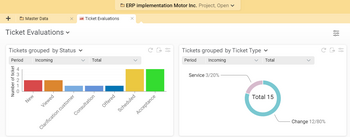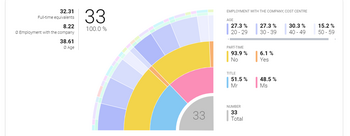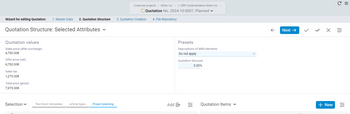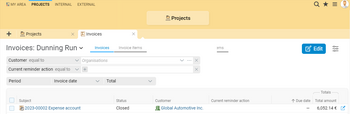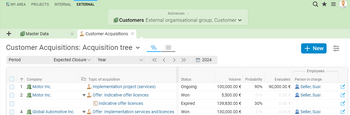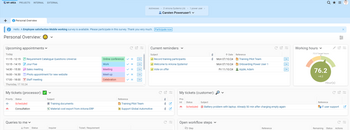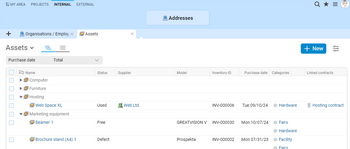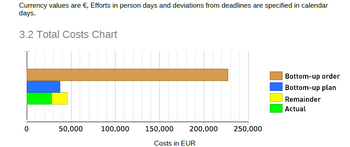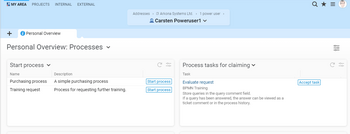Project management functions in BCS
Plan, execute, control and evaluate projects - project management software Projektron BCS
Say goodbye to project chaos. Projektron BCS is the secure, all-in-one software solution from Germany for your project management and project work. Automate project management processes, prepare, plan, execute, control, and evaluate projects centrally—this method-independent and secure project management software makes it possible.
Project preparation with BCS
Successful project management begins even before detailed project planning: With the project preparation functions in the Projektron BCS project management software, you create the ideal framework and starting conditions for the success of your project. With system-supported target definitions, stakeholder analyses and environment considerations, you start ideally equipped.
- Goal definition: Define and edit project goals, sub-goals and sub-objectives and present them in a project goal graphic.
- Environment analysis: Analyze your project environment and identify all environmental factors that can influence the course of the project, be it parallel projects, relationships with conflict potential or synergy effects.
- Stakeholders: Identify and record stakeholders for your project and evaluate their influence and support potential in the stakeholder analysis.
- Opportunity and risk analysis: Counter identified risks by defining effective countermeasures and exploit opportunities by planning suitable support measures.
- Significance: Define the strategic importance of a project and weight values for the areas of innovation, image, market potential, customer requirement and profitability, shown in the radar chart.
- Project application wizard: Prepare the application for your project in a professional manner.
- Project applications: Review project applications clearly, compare and decide based on data which project applications will be approved.
- Report generation: Create a project application report in no time, summarizing all the necessary information for preparing your project in one document.
More about project preparation with BCS
Project planning with BCS
Create and plan your projects in Projektron BCS according to different project planning models (top-down, bottom-up or counter-intuitive) and project management methods (PRINCE2, IPMA, Hermes, AutomotiveSPICE, PMI).
- Project planning wizard: Plan your project in ten steps, through which the Projektron BCS project planning wizard guides you.
- Project templates: create and use project templates from projects, sub-projects and project structure elements such as work packages, tasks and milestones to create your work breakdown structure.
- Network: Place structure items in the appropriate dependency relationship and structure your project as deeply as you like with tasks, checklists, and workflows to create a detailed schedule.
- Schedule: Manually plan the schedule of your project and project phases directly in the dynamic Gantt chart, in terms of on-time scheduling based on the duration of tasks and dependencies between project structure elements, or in terms of resource-driven scheduling based on optimal utilization of your project team.
- Team planning: Staff your project team based on skills with the appropriate employees at optimal resource utilization.
- Multi-level cost planning: Based on your structure and effort plan, you create well-founded calculations at an early stage, which you can use for target/actual comparisons later in the project.
- Baseline comparison: Save different planning statuses of your work breakdown structures, schedules, structure plans, team plans, effort plans, and non-personnel cost plans as baselines to compare them with each other.
More about Project Planning with BCS
Project Execution with BCS
Organize project work efficiently and react proactively to changes: With a wide range of tools for project communication, project documentation and project adaptation, our project management software Projektron BCS supports you.
- Project progress: Always keep track of the processing status of each individual task thanks to clear displays, such as in the Kanban board, the project overview or the Gantt chart, track the progress of the project in detail and see which employee is currently working on which task.
- Project execution: If desired, the BCS Assistant supports you in implementing your project on schedule and in compliance with planned efforts.
- Project calendar: You can use your project calendar to view subproject goals or milestones and easily create meeting dates and appointments.
- Change requests: Use the ticket system in Projektron BCS to control, document and track approval procedures for changes in project planning.
- Project-related time recording: The members of your project teams book their working hours directly to the tasks to which they are assigned in the project. The effort data is directly available for ongoing project controlling and invoicing.
- Staff scheduling: As a project manager, prioritize tasks and schedule your staff accordingly with just a few clicks.
- Project documentation: In the progress log in BCS, you centrally record all relevant information in chronological order.
- Quality assurance: use the checklists and automated workflows to provide your project team with clear guidelines for the professional execution of your projects.
- Project communication: in addition to communication within the project team, BCS also supports communication with stakeholders and external project participants with a wide range of options.
More on Project Execution with BCS
Resource Management with BCS
Make optimal use of your resources: With central employee management, vacation management, workload analyses as well as planning support, Projektron BCS creates synergies and provides everything you need for your resource planning and management with comprehensive and clear planning tools.
- Workload planning: Determine who should staff your project team with just a few clicks. Thanks to BCS, you can immediately see which employee is available on which day and for how long, and who has the necessary skills. Existing scheduling conflicts can be viewed and resolved centrally.
- Flexible organizational structures: Whether line organization or matrix organization - in Projektron BCS, you map the organizational form of your company and your project organization holistically and clearly in an organizational chart. Define department and project-independent groups of people and assign individuals or groups of people to your project.
- Workload forecasting: Forecast the workload of your employees based on all relevant factors such as project assignments, working hours, basic loads, vacations and absences due to illness.
- Utilization analysis: In the resource preview in Projektron BCS, you can easily recognize the utilization level of an employee thanks to colored bar charts and also keep an eye on line activities in resource planning. In this way, you can also easily manage cross-project capacity planning.
- Utilization mountains: In the graphical analysis of capacity utilization, you can immediately recognize overloads and underloads of individual employees, teams and departments.
- Material resources: Plan material resources, which you manage centrally in the asset management module of Projektron BCS, with just a few clicks.
More about resource management with BCS
Project Controlling with BCS
Are the projects running as planned? In project controlling you receive all important evaluations of your project key figures, for example in the total cost diagram or in the analysis of material costs and personnel costs in the project. On the basis of effort recording, you monitor the progress of the project and receive a reliable forecast of the key performance indicators. Thanks to material cost recording and external allocation rates, you have an overview of the entire project budget.
- Project overview: As a project controller, get all project deadlines, tasks and important key figures of the project such as total costs incurred, material costs and efforts always in view thanks to the simple tachometer display. You can obtain more detailed information with just one click in the cost diagram or in the effort diagram.
- Monitor project progress: With the milestone trend analysis, you can identify schedule deviations and make well-founded forecasts for stakeholders, management or clients.
- Earned value analysis: Determine the actual project progress and make forecasts about the expected completion date and effort at the end of the project.
- Analysis of project efforts and project costs: Evaluate the commissioned, planned and incurred efforts or costs for the entire project or subordinate project structure elements.
- Analysis of project bookings: View the bookings of individual employees and their remaining effort estimates.
- Project controlling reports: Generate individual project reports in BCS - overview, effort and cost reports according to your needs.
More about Project Controlling with BCS
Multi-project management with BCS
Focus on the right projects: With resource planning for project groups and multi-project controlling functions, Projektron BCS provides you with the basis for strategic and operational multi-project management.
- Multi-project board: View all projects and their status, priority, project category and most important KPIs in a compact Kanban overview.
- Multi-project controlling: Cross-project evaluations show you not only planned and actual values, but also residual efforts estimated by your project streetcars. In the graphical multi-project evaluation, you immediately recognize where action is required.
- Project groups and project categories: Combine multiple projects into project groups or under different project categories for easier comparison, management and evaluation.
- Resource planning for project groups: As a multi-project manager, set a resource budget at the project group level.
- Cross-project milestones and milestone history
Project portfolio management with BCS
Generate and compare project proposals from project ideas with the lean portfolio management of Projektron BCS project management software.
- Create and check project ideas: Your employees simply enter project ideas in Projektron BCS. The person responsible receives a suitable checklist for checking.
- Compare project proposals: Evaluate applications according to factors of strategic importance, such as image, innovation, customer requirement, profitability and market potential.
- Assemble project portfolio: Easily add and score projects to portfolios to deliver the right projects at the right time.
- Compare projects: Easily compare the projects in your portfolios with BCS based on their Return of Investment (ROI), Net Present Value (NPV) or Internal Rate of Return (IRR). In the portfolio diagram, you can see at a glance the strategic importance of the projects in your portfolio.
More about portfolio management with BCS

Janette Iwanowski
Management Assistant, biota Institute for Ecological Research and Planning GmbH
“We have been using Projektron BCS for over five years and have optimized our processes from simple time recording to quotation and invoicing as well as comprehensive project controlling. The software offers us full transparency across all project phases, supports a structured way of working and improves the management of our resources. Thanks to the optimized organization and efficient processes, we can use our time in a more targeted manner and sustainably increase the quality of our projects.”

Carsten Münch
First Business Partner & Team Coordinator Application Management, TÜV Rheinland Service GmbH
"Various areas of TÜV Rheinland rely on Projektron BCS: TÜV Rheinland's corporate IT is bundled globally and is the central IT service provider. But business units and other functions at TÜV Rheinland also use BCS - not only in Germany, but worldwide. In total, almost 2,000 people work with BCS at TÜV Rheinland. All projects are realized via Projektron BCS. The scope and duration of our projects vary considerably and range from a standard inspection as a small project to large projects with a duration of several years and over a hundred project participants."

Andrea Fischer
Back office project assistance, team Technology Management GmbH, Vienna, Austria
"Projektron GmbH's project management software Projektron BCS enables us to represent and implement the multidisciplinary tasks of our complex projects. The software enables us to holistically record the tasks of a project with all interdependencies in order to identify challenges at an early stage."

Franz Essl
IT Administrator, Bitter GmbH (Austria)
"We use Projektron BCS software throughout the entire project lifecycle, starting with the pre-project phase, followed by bidding and project processing, and ending with invoicing. In project processing, we use different tools in BCS depending on the project complexity. In any case, time or activity recording is a central component in every project. Therefore, we use BCS consistently in all our projects."

Mirko Richter
IT Services & Head of Applications, Stämpfli AG
"With BCS we can run projects from start to finish, delegate tasks and schedule people and teams. This helps us to ensure that we always have enough staff available for our projects. We can also control the utilisation of our staff and avoid bottlenecks and overloads. Our employees record their efforts on the corresponding projects/tasks. This activity recording enables us to charge for our services in Projektron."

Adrian Kamer
Senior System Architect, Deleproject AG
"BCS offers comprehensive functionality for all phases of project management from planning and execution to controlling and reporting. We were able to manage all our project data in one system and maintain an overview at all times."

David Rosenau
Head of Solution Consulting/SAP Senior Consultant, Mercoline GmbH
"Projektron BCS has long been THE central tool for us, through which we map almost all of our company's processes. We quickly benefited from the decision to reduce the amount of different tools and thus also diverse interfaces and finally decided that BCS should be our ERP system."

Dr. Andreas Totok
Head of Business Intelligence at Finanz Informatik Solutions Plus GmbH, Finance
We managed to introduce Projektron BCS within three months and be able to operate. This would not have been possible with other standard software. Moreover, BCS is a software that can keep up with our strong growth: The number of users has more than doubled in the last year.
Why Project Management Software Projektron BCS?
5 good reasons
BCS is platform-independent and web-based
BCS is platform-independent and web-based
From the very beginning in 2001, one aspect was particularly important to the Projektron project experts: Our project management tools should be platform-independent. Projektron pioneered this as a provider by developing BCS, Germany's first browser-based project management system. No matter from where and no matter with which operating system - via any browser you get instant access to our web-based PM software from the web. For quick and easy time tracking, expense recording and new business contacts, there's also our app. As far as the service model is concerned, you have the free choice: BCS is available as a solution from the cloud and as an on-premises variant.
BCS is practice-oriented
BCS is practice-oriented
We have our finger on the pulse of project management practice: Our employees have acquired certificates for one or more project management methods, for example IPMA or PRINCE2. The employees in our development department, who continuously develop BCS in-house in Berlin, are certified according to Scrum.
The development of Projektron BCS is based on the requirements of our customers' daily work. From the very beginning, we continuously take up suggestions in the process and implement them in the further development of Projektron BCS. Four new releases appear every year. We see our customers as partners who help us to better understand the requirements of project work in different project environments, different industries and different company sizes. In this way, BCS grows continuously with each new release and feature, in line with the ever-changing challenges of our customers.
Equally important from our point of view: All Projektron GmbH employees and departments, whether development, personnel management, marketing, support or management, use BCS as their sole company software. To handle all our business processes - internal and external projects, software development, event organization, quotation and invoicing, management of contracts, assets and any documents, and the list could go on and on - we exclusively use our own software, Projektron BCS.
BCS is investment-proof and future-proof
BCS is investment-proof and future-proof
Projektron has been around since 2001. In the very first fiscal year, we were able to acquire ten customers who have since been successfully implementing projects with our Projektron BCS project management software. In the meantime, 850 companies and organizations have placed their trust in us and our PM software. Take stock yourself and compare us!
Our customers and we know the strengths of Projektron BCS. That's why we don't shy away from project management software tests or project management software comparisons. Take a look at our references, get an initial overview in the software comparison of BCS with other management software products such as Inloox, Wrike, factro, Jira, MS Project and many other solutions or simply convince yourself and take advantage of our offer: Test Projektron BCS free of charge and without obligation!
BCS is adaptable
BCS is adaptable
Projektron BCS has a modular structure and is therefore flexible and adaptable to your individual requirements and needs. This also helps to ensure that the abundance of different functionalities is not at the expense of usability and user-friendliness. You don't need contract management or Scrum? For optimal usability, you can switch off modules you don't need, individually hide views you rarely need, or configure additional fields. This way, it's easy for you to focus on the things that are important to you.
In addition, each user can customize each view of the interface or configure additional fields. Thanks to the many interfaces, integrating your data in multiple applications is easy. You can also customize and output reports specific to your business.
Transparency in the project is important, but it may be necessary that not all project participants are allowed to see all views. With a granular rights system, you define specifically who is allowed to see or edit what. Many project roles are already predefined in the standard, you can adapt or extend them as you wish.
BCS improves workflows
BCS improves workflows
With the Projektron BCS project management software, you not only maintain an overview of your projects, but also of your daily tasks. Use the appointment calendar for this purpose, for example - you will no longer miss any meetings thanks to the browser notification. Call your customers directly from BCS and read all received emails in the contact history.
The software shows you all upcoming appointments, tasks and workflows, which also organizes your daily work individually and as a team. You and your project team participate in meetings and discussions, which you plan, organize, hold, record and follow up entirely in BCS.
Projektron BCS forms a platform that provides all participants with the data they need and supports all users, whether project member, service provider or customer, in their project role. This means that everyone can find out about the status of the joint work in a clear form and can see the relevant project data transparently.
Need more than project management software?
ERP functions of Projektron BCS at a glance
Do your software requirements go far beyond the limits of open source solutions and other project management tools? No problem, because Projektron BCS is much more than just a project management tool. BCS stands for Business Coordination Software and, as ERP software, supports all business processes related to your project work. Projektron BCS is a comprehensive ERP system, especially for service providers, but BCS is also successfully used as business software in other industries.
BCS enables you to automate processes in numerous areas of your business. Immerse yourself in the wide range of functions, get to know our modular solution from Germany, and put together your own project management tool or ERP system tailored to your requirements!
Record working hours on a project-related and task-related basis: With the ergonomic booking screens in Projektron BCS and the Projektron BCS app, booking hours is quick and easy.
Thanks to digitized customer communication, flexible effort recording and precise billing, you can manage customer inquiries and project tickets quickly and cost-effectively in the project management software.
Your project success stands and falls with the staffing, competence and motivation of your project team. BCS therefore brings along the functions of an HR software and organizes all processes of your personnel management.
You can create a quotation quickly and precisely from your planning data using the Projektron BCS project management software. The flexible quotation module offers the best support for this, even internationally.
With Projektron BCS project management software, you create effort and fixed price invoices from projects and can use multiple currencies.
Address database, circulars and integrated computer telephony: Projektron BCS provides you with a powerful CRM toolset for your customer management.
Whether in individual projects or company-wide: Thanks to web-based access, systematic assignment as well as automatic versioning, your documents are in good hands in BCS.
From expense recording to expense checking to expense reporting: With Projektron BCS expense management, you can automate and digitize your travel expense and expense reporting easily and efficiently.
The project management software offers you many tools for efficient teamwork. Use the shared appointment calendar, online conferences or internal tickets and resubmissions.
With Projektron BCS, your contract documents and assets are in the best hands. With the inventory and contract management module, you not only manage your current contracts, but also your entire in-house assets.
Conveniently output project content as a report in various file formats, such as PDF. Be it a project proposal or a cost overview. Thanks to BIRT, you configure reports yourself.
Quality management and project management work hand in hand with Projektron BCS - this is ensured by practical tools and a wide range of analysis options. Thanks to workflows and checklists, nothing is forgotten.
In Projektron BCS, you control project management processes with software support using system-controlled workflows and BPMN processes - goal-oriented, transparent and flexible.
With the help of a granular rights system, you define who can see what in the project. In the standard Projektron BCS comes with many predefined project roles that you can easily change or add to.
The Projektron BCS project management software can be tailored exactly to your company-specific requirements - from the scope of functions to business logic and corporate language to corporate design.
FAQ - Project management software and its functions
Are you unsure whether project management software is the right tool for you? Perhaps you will find what you are looking for in our FAQ on project management software. If not, please contact us. We will be happy to advise you without obligation and answer any questions you may have.
What is project management software and how can it help my team?
Project management software is an application that helps companies and teams to plan, organize and manage their workflows effectively. It provides a central platform on which project managers, team members and other project participants can coordinate their tasks and projects. This facilitates collaboration and increases the efficiency of work processes.
The seven key benefits of project management software at a glance:
- Greater overview and transparency for all project participants
- Allocation of tasks, responsibilities and structures are clearly defined
- Promotes collaboration and centralizes communication
- Leads to time savings and increases efficiency
- Enables decentralized work on the project
- Optimizes the use of personnel and resources
- Helps to identify and control risks
Projektron BCS not only offers the full range of project management and resource planning functions, but also includes numerous other functional modules that you can use to map your business processes. These ERP functions include, for example, quotation and invoicing, time recording, personnel management, vacation management, contract management, document management, inventory management, customer and contact management (CRM), ticket system or process management according to BPMN 2.0.
What types of tasks can be organized in project management software?
The term project management software covers a wide range of different tools and software solutions, depending on the narrowness of the definition. What all project management software tools have in common is that they offer a variety of options for organizing tasks. Some of the most commonly used features are to-do lists, task lists, Kanban boards, a ticket system, calendar views and planning views such as Gantt charts. With these tools, they provide an easy way to create, plan, assign and track tasks and can help increase the efficiency of workflows.
However, the term "project management tool" says nothing about whether you can use the software to carry out professional project management in accordance with internationally recognized standards and methods such as PMI, IPMA, Automotive SPICE, Hermes or Scrum, or whether it is simply a tool for organizing work.
As open-method project management software, Projektron BCS supports all common standards according to agile, classic or hybrid approaches. As part of project management, Projektron BCS project management software supports all tasks that arise in the project life cycle:
- Project preparation
- Project planning, resource planning, capacity planning
- Project execution / project implementation
- project controlling
- Project management / multi-project management
- resource management
- Quality management
- Project risk management
- Project portfolio management (PPM)
- Documentation and reporting
What value does project management software offer my team?
Various planning features and the ability to track tasks in real time allow you to optimize your project management and ensure that projects are completed on time and within budget. Visual tools such as Gantt charts, work breakdown structures, milestone trend analyses and target/actual comparisons make this possible.
However, project management software also provides your team with a central platform where all relevant data is centrally available and where all members can coordinate their tasks and projects. This can help to improve collaboration and communication, increase productivity and ensure more effective use of working time. However, this can also mean that you have to redefine your work processes if you choose project management software that cannot be flexibly adapted to your working methods.
You can learn more about the wide range of project management functions offered by Projektron BCS as project management software and ERP for service providers further up on this page.
How much does project management software cost and are there different rates?
The cost of project management software can vary depending on the provider and the features you need. Many providers offer different plans that allow teams to customize the product to their specific needs. There is often a free or low-cost basic version, as well as various paid plans with advanced features. The payment models are also structured differently (e.g. per month, per year, per module, by number of users or per license). It is important to carefully check which functions you need and which tariff best suits your team. Don't save money in the wrong place and don't introduce a tool that doesn't fit your processes. The selection of suitable project management software is an important project for your company's success and should be well planned.
Projektron BCS prices are based on the edition, the number of licenses, the type and number of modules used, and the desired service model (on-premise license purchase or cloud/SaaS). You can find more information on BCS editions and prices here.
How can I ensure that my data and information is secure in the project management software?
Most project management software tools offer various security functions such as password protection, access authorizations and encryption to ensure the security of your data. Make sure you find out early on in the software selection process whether potential providers meet these security standards.
If you want to be sure that your data is secure, you should either opt for a cloud-based solution that is hosted on certified servers or an on-premise product that you host in your own IT landscape.
Projektron BCS is available in two versions: as a cloud solution (SaaS) with servers located in Germany and as an on-premise license purchase variant. You can find out more on the Editions and prices page. We also provide transparent information about our extensive information security and data protection measures.
What services should a good project management software provider offer?
Good project management software includes a comprehensive service that provides support for setting up, integrating and using the software. Customer service should be able to respond quickly and, above all, competently to your questions and concerns and offer you support in solving problems.
In addition, some providers offer training, video tutorials and online resources to help you get the most out of the software and improve team collaboration. Another important service is regular maintenance and updating of the software to ensure that it is always up to date and working optimally.
Projektron BCS is developed and offered by Projektron GmbH in Germany. This is also where our entire consulting and support team is located, providing you with competent, personal, individual and fast support for all the services mentioned above.
How does Projektron BCS fare in a project management software comparison?
How does the German project management software Projektron BCS compare to other well-known project management tools such as factro, OpenProject, Wrike, Asana, Trello, InLoox, Jira, Monday, or MS Projects? Take a look at our comparison of the most popular project management software solutions. Aspects such as
- Range of functions
- Suitability for different project management methods
- Industry suitability
- Suitability for different company sizes
- Usability and user experience
- Structure of the system (modular, integral/monolithic)
- Interfaces
- Quality standard, data protection, and data security
- Customer support
- Service model (SaaS, cloud, on premise)
If you would like to see the results of the comparison for yourself, start your no-obligation test now!