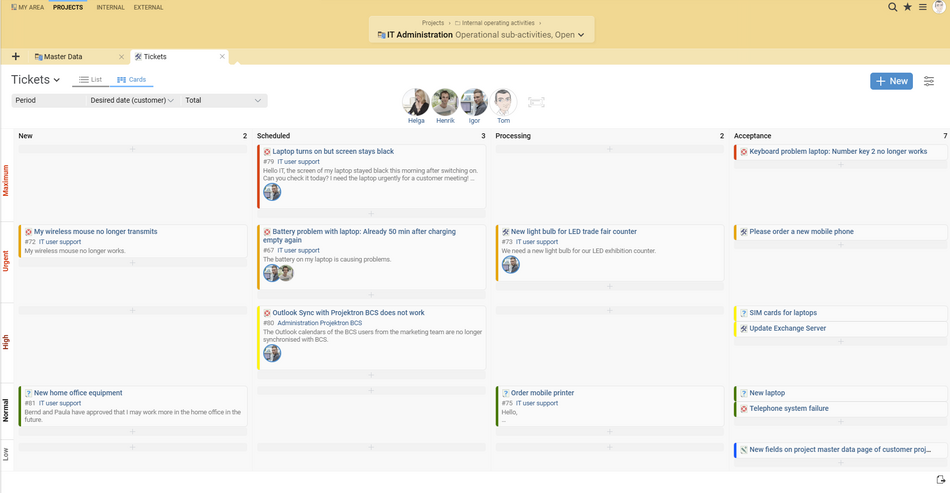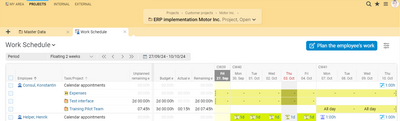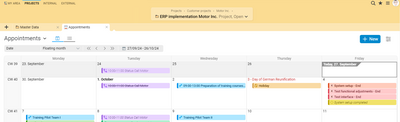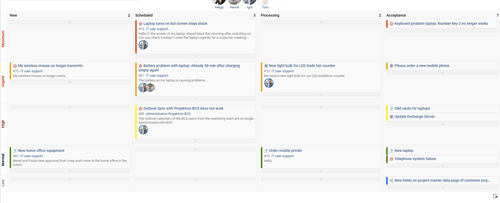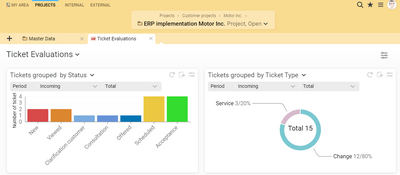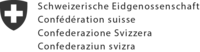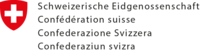Project Execution
Green wave for your project execution with Projektron BCS
Project planning is followed by project execution - the execution of all project-related tasks until the end of a project. Manage the course of the project efficiently and react proactively to changes: For this purpose, our project management software Projektron BCS offers you a wide range of tools for project tracking, project documentation, project communication and project control, for change management and structured project work.
BCS is the software for your project execution
What if your project management software...
➤ seamlessly supported the Kanban method and facilitated task management?
➤ centrally store all project communication and ensure smooth collaboration?
➤ would offer a clear project calendar to organize all appointments effortlessly?
➤ enable change requests to be transparent and clearly traceable?
➤ include vacation and sick time effortlessly in resource and deployment planning?
➤ would enable transparent project time recording?
➤ would provide you with clear project documentation and quality assurance through automated workflows?
Efficient project execution thanks to Projektron BCS deployment plan
One step ahead in project management: With the shift plan in Projektron BCS, HR managers and project managers can design shift planning in no time at all. In just a few minutes, you can determine which projects and tasks have the highest priority in the current week and require the greatest time commitment. This enables you to manage your projects in a targeted manner. At the same time, you provide your employees with clear guidelines for their daily project work, which increases efficiency.
Projektron BCS makes it easier to monitor overdue tasks. You can use both the project planning views and special overview views such as the Gantt chart or the overview. You can show overdue tasks for which, according to the plan, processing should have been completed before the start of the evaluation period. These tasks are indicated by a warning icon. This function supports you in identifying and counteracting delays in good time to ensure the success of the project.
Projektron BCS also integrates vacation and sick time. This facilitates resource and deployment planning and ensures that you are always in the picture when team members are not available to work on the project.
Project calendar: Being in the picture for smooth project execution
Effective project communication is the be-all and end-all of successful project execution. From kick-off meetings to regular status meetings to the presentation of project results - in the Projektron BCS project calendar, you can create all appointments quickly and conveniently and round up your team for a meeting with just a few clicks. For a better overview, you can also view important sub-project goals, the milestones, directly in your personal calendar.
Clear and well-coordinated communication and teamwork are crucial for efficient project execution. From the kick-off meeting to regular status meetings and the presentation of project results - the project calendar in Projektron BCS offers you the ideal solution for organizing all appointments effortlessly and bringing your team together for meetings with just a few clicks. In addition, you can view important sub-project goals and milestones directly in your personal calendar, so that you always have an overview.
The advantages of the project calendar in Projektron BCS at a glance:
Planning and coordination: the project calendar supports the effective planning and coordination of all project-related deadlines.
Project-specific: Each project has its own calendar in the execution view under "Appointments".
Transparency: The project calendar is accessible to all project participants, making the appointments transparent for everyone.
Holiday calendar: Holidays are marked according to the project-specific holiday calendar.
Long-term planning: You can plan important customer appointments and internal coordination on a long-term basis and incorporate them into employee workload forecasts.
Customizable time periods: You can select the time period displayed as required, whether per week, month or for the entire duration of the project.
Status overview: The status of appointments can be viewed by all participants.
Appointment coordination: Linking all calendars in Projektron BCS makes coordination much easier.
Documentation: There is complete documentation of the project schedule, both internally and in customer contact.
Resource management: Resource-relevant appointments are offset against planned project efforts, which optimizes resource planning.
Ticket linking: Appointments can be linked directly to tickets to facilitate bookings.
Flexibility: The project calendar can map various project structure elements such as milestones.
Absence overview: The working time model shows the absence of employees so that you are always informed about their availability.
Customer integration: External project staff and customer organizations can view the project calendar via customer access.
With the project calendar in Projektron BCS, you are always in the picture and ensure efficient handling of your projects. Use this powerful feature to successfully manage your projects and take your communication to the next level.
Kanban Board: visual task planning for project management
To assign project tasks to your employees, the BCS-internal ticket system is a good choice. If you decide to use the Kanban approach in your projects, Projektron BCS provides you with a powerful solution: Our Kanban Board offers easy creation and assignment, clear display and allows you to work comfortably with project tickets. But you can also create and manage project tasks with the clear Kanban board in Projektron BCS.
On the Kanban Board, you simply drag and drop tasks and tickets into different statuses and priorities. In addition, you can easily select individual or multiple team members and set them as editors for a ticket or task remove them again.
With the edit function of a Kanban board you can easily create queries to tickets. The settings allow you to display the desired statuses and define the scope of the information displayed. The contents of the Kanban Board can also be conveniently customized to your current requirements using a period filter.
The Kanban Board allows you to specify how many tasks may be processed in parallel by setting a Work-in-Progress (WiP) limit. When the maximum number is exceeded, the corresponding column turns red - a clear signal to keep an eye on the workload. You can adjust the settings for the number of tasks that can be processed simultaneously according to your needs.
Projektron BCS thus offers you a versatile and flexible solution for Kanban-style project management. Increase efficiency and always keep track of the progress of your projects.
Project Communication with BCS: All Information Centralized on the Project
One of the most important success factors for achieving project goals is clear, transparent and smooth project communication. In addition to communication within the project team, it also includes the exchange of information between the project team and project manager, project manager and client, project manager and company management, as well as with stakeholders and external project participants.
Projektron BCS supports you in every respect by storing all relevant information centrally and linking it to the various elements of your project. Here are some of the powerful features for your project communication:
| Progress log: Whether important agreements with customers or the summary of a project meeting - the progress log enables project managers and teams to save all relevant information in chronological order. So you have all the important details in one place. | |
| Meeting and agenda planning: With the agenda in BCS, you can record meeting results directly during the meeting and generate a meeting log with one click. This enables an effective team meeting and clear documentation of the results. | |
| Contract history: Thanks to appropriate interfaces, BCS stores and logs incoming as well as outgoing calls and emails. If you receive a call, you can store a conversation memo directly on the relevant contact in the BCS internal CRM tool during the call and link the process to the project. | |
| Project calendar: In the calendar, you can quickly and flexibly schedule meetings that all invited participants can view in their personal calendar view, along with project events such as milestones. | |
| Ticket system for task distribution: BCS provides you with project tickets in which you can record spontaneous activities, requests, changes or open items and assign the appropriate plan values. The entire communication of ticket agents and representatives as well as the recording of working hours on tickets goes into the superordinate project. | |
| Notification function: If deadlines are postponed or there are changes to tasks, affected project participants are informed via a notification in BCS and optionally via e-mail. | |
| Reminders: With the Projektron BCS reminders, you can quickly create virtual reminders for upcoming activities or tasks for yourself. Delegating tasks to others is also possible via resubmissions: With a click of the mouse, you can send an e-mail notification to your colleague informing them of the new resubmission. | |
| Project manager status notes: Project managers can store status notes on the current project status and project progress. These messages are displayed to project stakeholders in the project overview. Important project decisions can also be communicated quickly and centrally to all participants and management. | |
| Document storage with versioning: Upload project-relevant documents directly to tasks or deadlines. Documents are stored in a uniform filing structure so that they can be found again. Authorized employees always have access to relevant information and the most current document versions, in which changes are traceable, from anywhere. There are no more duplicates or outdated versions of documents. Search and filter functions facilitate knowledge transfer and research. | |
| External project communication: For planning your external project communication, the full functionalities of tasks, tickets, workflows with checklists and deadlines are available in BCS. This allows you to plan project communication as an integral part of the entire project right from the start. Using flexible guest licenses, you can include external stakeholders and offer them direct insight into the progress of the project or even give them a say in certain views and aspects. | |
| International project communication: BCS automatically translates for teams working internationally. Since the project interface is available in 10 different languages by default, each stakeholder receives the centrally stored information in their own language. |

Nicole Baumann
Project Management Excellence, Kendrion Automotive Group
"For change management, we have used the ticket system to define a workflow that covers various process steps from the change analysis to the decision to the implementation of the change. The functionalities of the ticket system are very helpful in ensuring a smooth and complete process flow. The ticket system was adapted to our needs in this context."
![[Translate to Englisch:] em sven.kleiner](/fileadmin/user_upload/1_bilder_website/referenzen/em-sven-kleiner.jpg)
Dr. Sven Kleiner
Board Member of :em engineering methods AG
Our employees now know on a daily basis which tasks are assigned to them. We can identify exactly which parts of a project have already been completed and how much budget is still available. Projektron BCS is a powerful tool. We are glad that we have chosen this software. [...] Without BCS, we would not be able to complete our project execution tasks in a reasonable time frame today.
![[Translate to Englisch:] Simon Kimme](/fileadmin/_processed_/4/7/csm_laservorm-simon-kimme_975df41dab.jpg)
Dr. Simon Kimme
Head of Mechanical Engineering and Project Management, Laservorm GmbH
"Overall, Projektron BCS clearly helps us to manage better. Since I can now see more quickly than before whether a project is going off track, I minimize the risk of contractual penalties."

Volker Weber
Project Management Office at the German National Library, public institution
Team members have to juggle their working times, as they are often involved in several parallel projects. It goes without saying that they will naturally prioritise projects that are particularly fond of. In Projektron BCS, everyone involved can now quickly see which projects stagnate and which ones progress even quicker as a result.
Change request: clearly traceable
If your project planning changes during project execution, depending on the size and strategic importance of your project, change requests may first have to be approved by the steering committee before you can take action as project manager. Thanks to the flexible functions in Projektron BCS, you have various options for mapping a change request in your project. Quite conveniently, you can run them via tickets, for example.
The advantages:
Transparent approval processes: Thanks to the clear structure of change requests in the form of tickets, approval processes can be clearly tracked, resulting in orderly project execution.
Status history at a glance: The status history of change requests can be viewed at a glance on the ticket, so you can always track the progress and current status of every change request in the project.
Versatile customization options: In Projektron BCS, you have a wide range of options for configuring tickets precisely for your specific requirements and adapting them to your individual processes and workflows.
Efficient workflows: The integration of tickets enables change requests to be processed in a convenient and structured manner.
Project-related time recording: Automatically assigned
Smooth project execution requires clear and efficient time tracking. Project time tracking is a valuable tool for any company to increase efficiency, improve transparency and ensure economic profitability. It is not used to control or assess the performance of individual employees, but enables better planning and resource allocation across the entire project team.
In Projektron BCS, your team members book their working hours directly to the tasks assigned to them in the project. In addition, they have the option to provide estimates of remaining effort and mark the task status as "completed". The special feature: Projektron BCS automatically transfers all values to the project, giving you access to up-to-date information on project progress at all times. If you need even more detailed information, as a project manager you can simply view the booking comments and see how much time was spent on which work.
In this way, you can transparently track the work that has been done and transfer it directly to the invoice so that you can bill your customers for the costs incurred.
Project documentation: clear and central
At first glance, comprehensive project documentation may seem like additional work. In reality, however, it is invaluable. It facilitates cooperation with other project participants, enables precise communication with the customer and creates legal certainty for all sides. Clear documentation is therefore an important component of successful project management.
In Projektron BCS, you have all the tools you need to document your projects professionally and thus ensure that everything runs smoothly.
Clear progress logs and project documents
In the progress log, you and your project team can record important agreements with customers or the results of project meetings in chronological order. This central documentation is crucial to the success of your project, as it ensures that all relevant information is brought together in one place.
Project tickets for spontaneous requests and changes
Projektron BCS also offers the option of creating project tickets in which you can record spontaneous activities, requests, changes or open items. These tickets allow you to react quickly to unforeseen events and can be linked to the corresponding plan values.
Central document management
Your project documents are managed in Projektron BCS via central document management. This means that all relevant documents are available directly at the project, at the project ticket or at the associated project task. This significantly increases the transparency and efficiency of your project handling.
Quality assurance and automated workflows
With regard to quality assurance, Projektron BCS offers the possibility to support your project team in professional execution with the help of checklists and automated workflows.
You model company-internal workflows and processes with the BCS-internal BPMN designer. BPMN processes enable you to assign tasks transparently and clearly in teamwork and in collaboration across departmental boundaries, hierarchical levels and locations. Even across language boundaries, you can collaborate with other sites in the same process, as the process and all its activities and elements can be represented in multiple languages.
With these tools, you ensure that all steps in the project are carried out according to the defined quality standards.
BCS is the software for your project execution: Your advantages at a glance
Clear project documentation thanks to central document management
Project calendar: quickly enter appointments and organize meetings
Efficient resource planning including vacation and sick leave times
Project-related time recording
Change request: transparent approval processes via tickets
Intuitive Kanban Board for assigning and managing tasks and tickets
Central project communication with progress log and contact history
Quality assurance in the course of the project thanks to checklists, workflows and BPMN-based process automation