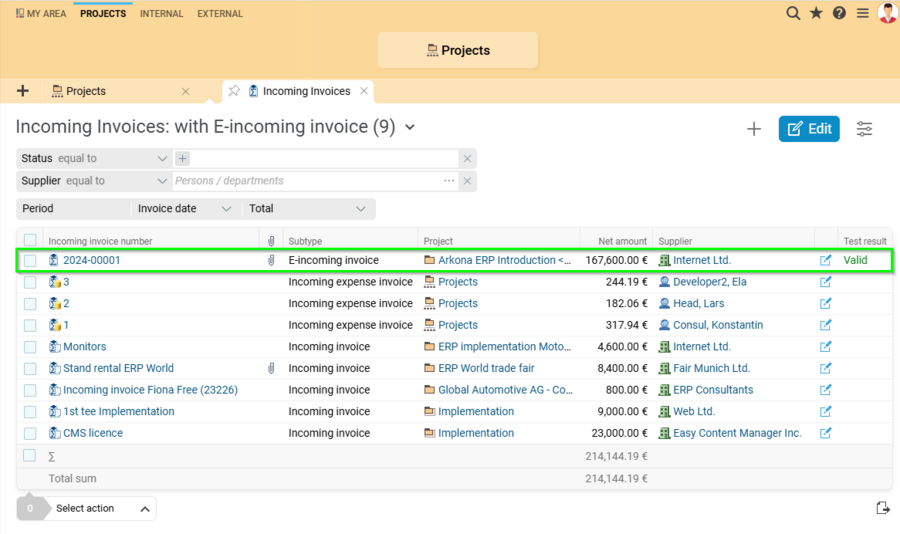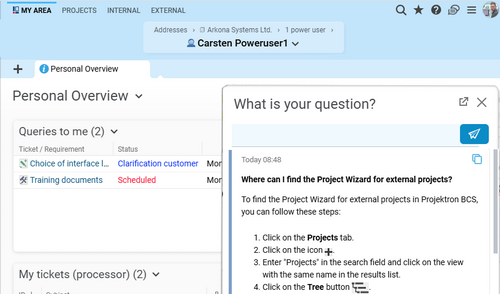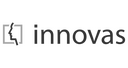Release information
Projektron BCS 24.4
Projektron BCS 24.4 offers enhanced features to help you implement the e-billing requirement from 2025. Processes such as creating incoming invoices and automatically assigning material costs are significantly simplified by the new functions. You also benefit from an AI-supported help system and a new dashboard that provides BCS administrators with a central overview of important system key figures. Discover the groundbreaking features of the new version!
E-incoming invoices: new functions for the 2025 e-invoicing requirement
With version 24.4, Projektron BCS offers advanced features to help you implement the e-invoicing requirement from January 1, 2025. The features enable the import and seamless processing of e-invoices, as well as automatic validation in accordance with legal requirements.
With BCS 24.4, you can quickly upload electronic invoices in the recommended XInvoice and ZUGFeRD formats and have them automatically validated. Invalid invoices are marked accordingly, with BCS providing detailed error messages for quick correction. BCS automatically creates an incoming invoice, with all relevant fields – such as vendor number or invoice items – being filled directly from the XML file. This process not only saves time, but also eliminates error-prone manual entries.
The invoice files are stored securely in the file storage, protected from changes, and can be viewed at any time via a user-friendly visualization. In addition, non-personnel cost items can be created automatically, which facilitates the assignment of cost centers, units and currencies.
BCS also offers tools for easily adapting invoicing processes to the new legal requirements and helps companies to prepare their IT infrastructure in good time for the e-billing requirement. You can find more information about the e-billing requirement and the associated requirements for invoicing software in our blog.
The functions for importing and processing incoming e-bills are also accessible to customers who do not use the billing module.
These functions are not available for BCS.start.
Central system control: new “Administration Overview” board
The admin board in Projektron BCS has been extended to include a graphical “Administration Overview” board. This provides administrators with a central, visually appealing display of the most important system key figures, including CPU utilization, free database connections, available memory for BCS, free RAM and other resources.
The graphical representation of the main key figures over time makes it possible to identify trends and analyze system performance over a specific period of time. This clear and dynamic dashboard enables administrators to precisely monitor the system's status and respond to potential bottlenecks at an early stage, thus ensuring the long-term performance and stability of BCS.
This function is not available for BCS.start.
AI integration for BCS – 24.4 provides smart user support
How do I create a ticket? Where can I record project risks? How do you enter work appointments? BCS users now receive quick and competent answers to such questions from AI. With version 24.4, SaaS customers can initially use AI-enhanced help for user questions. The AI helps to answer questions about Projektron BCS quickly and accurately by accessing company-specific knowledge and existing data sets from the comprehensive documentation. Admins and project teams benefit in particular: they can flexibly configure the AI and create their own applications that meet their specific requirements. The AI will also use RAG techniques to generate answers from secure, internal data sources – ideal for anyone who needs quick and precise solutions. Project AI can be operated completely locally, keeping sensitive data protected.
You can find out more about AI in Projektron BCS in our blog articles:
How can AI enrich Projektron BCS? An overview of the basics and development approaches
Projektron and AI: experiences in developing and optimizing the Projektron BCS help function
This feature is initially available only to BCS users in the SaaS service model and hosting.
Report generation through BPMN processes
With a new feature in BPMN processes, reports can be automatically generated directly via a service task, stored in the file storage, and moved to other objects. Multi-instance tasks can also be used to create reports efficiently for several projects with the same parameters in a single process run.
This automation saves time and reduces sources of error by eliminating the need for manual input. The improved traceability and seamless further processing of the reports in other processes increase process quality and significantly reduce administrative effort.
This function is not included in BCS.start.
Safety-related changes
It's worth updating to the latest BCS version! We are constantly working to identify potential security vulnerabilities and fix them immediately. The latest BCS version always contains the fixes for security gaps made in previous releases.
Further selected features of the 24.4
Usability & GUI
- Improved management and use of view presets
- Optimized linking to subviews
- Columns within column groups can be sorted using drag and drop
- Optimized global full-text search: IDs can be found without leading zeros
Security
- Progressive increase of waiting time and email notification for repeated incorrect password entry
- Improved authentication when opening WebDAV/file links
- Re-authentication at OpenID Connect provider enabled to change password via OIDC
Ticket system
- Optimization of BCS mail import for unknown e-mail addresses
- Ticket history: refinement of the display of ticket processing times
Outgoing invoices
- Creation and validation of e-invoices in the Austrian ebInterface format
- E-mail address of the invoicing party can be defined as the sender when sending invoices
Resource Planning
- Utilization forecast: Last expansion can be fixed in the tree structure
- Resource plan: Filter by assignment type “Project staff”
- Resource plan: Calculate utilization by planning model (BU, TD, GL)
Project controlling
- More flexible configuration options for more analysis dimensions in bar charts in the “Overview” view
- History diagram visually revised
- Residual cost forecasts: Residual cost calculation based on the current internal hourly rate
Furthermore
- Time tracking: Adjustable, from what percentage of deviation a warning appears when posting to general tasks
- Holiday module: new rounding variant for automatic holiday budget calculation
- Item/material costs: description field for items, actual material costs and planned material costs converted to HTML fields
And much more!
You can find even more new features and more detailed descriptions of all new functions in the Projektron BCS release notes and documentation.

Thilo Menges
Head of Corporate Development, Medical University of Lusatia - Carl Thiem
"What also impresses us is the release stability and transparency of Projektron BCS itself. We always have the feeling that we are transparently informed about product development - whether via the website, the newsletter or the release events in the fixed quarterly release cycle. One visit to the website and you can see immediately: What is planned for the next release? What has been released recently? What is already available, but maybe I don't use it yet? Because of this transparency and reliability, Projektron's product development deserves great praise."

Ralf Junge
Head of PMO, Sandstein Neue Medien
"We appreciate the flexibility and maximum customizability that BCS offers. In fact, we have also had many specifications made. We always eagerly await new BCS versions, and we usually update very quickly after a new release. Here we see another fantastic advantage of BCS - it is maximally customizable and yet easily update-compatible."
Outlook – Projektron BCS 25.1
The agile development model Scrum combined with the appropriate Projektron BCS support makes it possible: Find out here which important innovations are planned for the next version. Please note that there is no guarantee that the announced features will appear in exactly this form and in the next release. Short-term changes cannot be ruled out.
More flexible BPMN process control: dynamic responses with message and signal events in BCS
The integration of BPMN processes and the functions of BCS will be further developed to make processes even more responsive and coordinated. With message and signal events, we are creating an efficient basis for communication between running processes and BCS data. This allows events and changes in BCS, such as status changes or rule operations, to be seamlessly integrated into process flows.
The new events make it possible to continue or dynamically adjust processes with pinpoint accuracy as soon as certain conditions arise. For example, requests can be updated automatically or purchasing processes reactivated when corresponding status messages arrive. This provides users with flexible and intelligent control options without the need for manual intervention.
For users, this means more efficient workflows, fewer delays and increased automation. Complex scenarios are easier to implement and BCS, as a central tool, becomes even more versatile and powerful in day-to-day project work.
Perfect synchronization: contact data from BCS directly in Outlook
With the upcoming version 25.1 of Projektron BCS, organizing your contacts will be even easier! Thanks to the new synchronization function, you can synchronize your contact data, including all contact options such as phone numbers and e-mail addresses, directly from Projektron BCS unidirectionally with the Outlook App. This gives you full control, allowing you to decide which contacts you want to synchronize. This is particularly beneficial for users who depend on seamless communication in their day-to-day work – for example, in sales, project management or support. This feature eliminates the need to manually compare and transfer contact information.
Optimizing resource requirements in Projektron BCS: Efficient management and approval of resource efforts
The new version of Projektron BCS introduces several improvements and enhancements to support resource requirements, making the approval process and detailed management of resources more efficient. A key feature is the ability to create a separate resource request for each team member or resource. This makes it easier to plan and track the required capacities accurately and ensures that the approval process remains not only clear but also traceable. By introducing filters and summation, users can, for example, view all resource requirements for a specific project for which they are listed as approvers, while filtering specific time periods and resources as desired. This new feature simplifies management by enabling approvers to see the current status of their resource requests with just a few clicks.
The new “Planned Effort (BU Plan)” column, which shows the originally requested planned effort, is particularly advantageous. This function enables precise and transparent tracking of changes in the planned effort and supports approvers in comparing the actual effort with the original estimates. With the option to manually add resource requirements and make optimal use of available employee capacity, companies can further optimize their resource utilization. In addition, the ability to create subtotals enables easy overviews and improved reporting, allowing approvers to evaluate and adjust the efficiency of resource planning.
For companies that work with large and complex projects, the function for restricting resource requirements to specific intervals (month, quarter, year) is a crucial facilitation. This enables more precise planning and helps to avoid errors in resource requests. The system ensures that no duplicates are created and that data is updated correctly, which guarantees both clarity and data integrity. The configurable restrictions and additional scope for action offer companies the flexibility to adapt their resource requirements to the specific requirements of their expense plan and team structures. In this way, Projektron BCS ensures that both project managers and department managers can manage their resources efficiently and respond to changes in a targeted manner.
Maps with leaflet
Your customer is based in Buxtehude? So that you can quickly get an idea of where the locations of your customers and contacts are in the Projektron BCS CRM in future, you will be able to access a location map based on OpenStreetMap in BCS 25.1 and later. The map will not only show the locations of your contacts, but will also be able to visualize the sales potential at the same time.