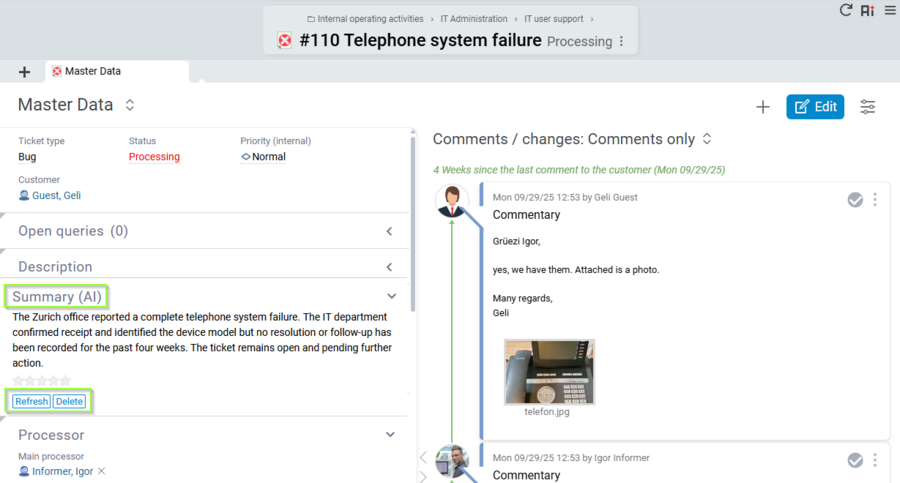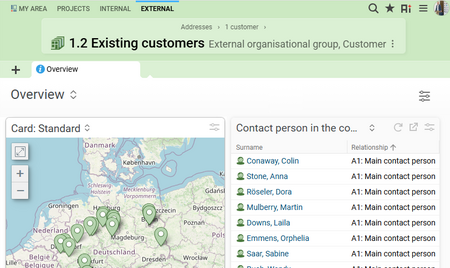Release information
BCS 25.3 – Smarter with AI, clearer overview, stronger in everyday use
BCS 25.3 makes your everyday project work smarter, more secure, and more convenient. The new version brings AI directly into your workflow – with automatic ticket summaries, smart user help, and interactive maps for your CRM data. In addition, enhanced verification mechanisms for e-invoices, implementation of Swiss QR guidelines, and numerous improvements in usability, security, and capacity planning ensure greater efficiency in your daily work.
AI-generated ticket summary
Starting with BCS 25.3, the new AI ticket summary automatically creates a compact overview of a ticket's content, processing status, and history. This allows users to see at a glance what has already been done and what steps are still pending—without having to read or scroll through long texts. The AI is gateway-controlled, secure, and versionable. Requests are forwarded to the Projektron server and then on to Mistral AI – La Plateforme via the Projektron API gateway. Processing takes place exclusively on EU servers to reliably protect company data.
This feature is not available for BCS.light.
AI-based user help
How do I create a ticket? Where can I record project risks? How do I enter work deadlines? BCS users can now get quick and competent answers to questions like these from AI. Starting with BCS 25.3, AI-supported user help is also available to on-premises customers. This provides users with quick, accurate answers to user questions about BCS. The AI accesses the extensive Projektron BCS documentation and company-specific knowledge.
Administrators and project teams can flexibly configure the AI and use it for their own use cases. Thanks to RAG technology (Retrieval-Augmented Generation), answers are reliably generated from internal data sources – ideal for sensitive corporate environments.
Communication takes place via the Projektron API gateway, which forwards requests to the Projektron server. The AI assistant currently uses the OpenAI platform (GPT-4o), whereby no company data is transmitted. The use of Mistral AI – La Plateforme is planned from November.
The function is available for BCS.light.
Location data of contacts visualized with maps
Is your customer's company headquarters located in Podunk? To help you quickly see where your customers are located in the future, you can use a location map based on OpenStreetMap in Projektron BCS starting with BCS 25.3. The map not only shows the locations, but also visualizes the sales potential. The new GeoService is provided via the API gateway operated by Projektron. Each BCS installation automatically authenticates itself via an API key, which is delivered with the license file from version 25.3 onwards.
This function is not available for BCS.light.
E-incoming invoices rounded off: duplicate check, plausibility check, and extended profile support
BCS now provides even more comprehensive support for capturing and checking e-incoming invoices.
A new duplicate check compares invoices by date, total, supplier, and invoice number. Three matches trigger a warning, four matches trigger a red flag. A link leads directly to similar invoices, while rejected invoices are excluded from the check. The check period can be configured, and the check is performed automatically.
In addition, a plausibility check ensures that invoice data is compared with the recipient and supplier data stored in BCS, such as address data or IBAN. Discrepancies are displayed as warnings. The check is performed automatically and can be triggered again manually.
In addition to the ZUGFeRD profiles EN16931 and XRechnung, EXTENDED and BASIC are now also supported.
BCS also processes incorrect PDFA files, provided that the XML document is recognizable and validated. These imported invoices are marked as conditionally valid.
The functions for importing and processing incoming e-invoices are also available to customers who do not use the invoicing module.
These functions are available for BCS.light.
Swiss Implementation Guidelines for QR Invoices, Version 2.3, valid from November 21, 2025, implemented
With version 25.3 of Projektron BCS, we are implementing the updated Swiss Implementation Guidelines for QR invoices (version 2.3), which will be binding from November 21, 2025. This innovation will benefit all Projektron BCS customers in Switzerland who use QR invoices. With this implementation, you can ensure that your QR invoices remain legally and technically compliant even after the deadline – without any manual adjustments. The new features have also been merged into 25.2.12. The new regulation integrates seamlessly into your existing e-invoicing processes with BCS, allowing you to continue working efficiently as usual.
The function is available for BCS.light.
Additional selected features of 25.3
GUI & Usability
- Easier creation of projects and project structure elements without an assistant
- Redesigned login screen
- Total display for marked/selected rows in lists
- Lists within lists: clearer display and easier editing
- Optimized keyboard control via tab and arrow keys
- Optimized detail views of full-text search and full-text search for PSP elements
- OID token output improved
- New facet autocompletion on various objects
- Intelligent tooltips added
Agenda & Appointments
- Appointment agenda: new default setting and full-text search.
- Cards can be created from agenda items
- “Create memo from appointment” action easier to access
- Resources for appointments are displayed in categories
Product Management
- Mouseover information shows when a person is expected to be present again
- Easily change checklist entry responsible persons
- New “Change Properties” tool in the Product Management module
- Structure, project, and schedule: Start, end, and duration are now consistently editable directly and are calculated automatically
- Person groups can be entered as observers on objects
- New plan overbooking block on interval-planned projects
- New predefined settings for subtypes
CRM
- Creation and sending of circulars directly at the organization group level
- Circulars can now be created and edited directly in the “Add recipient” tool
Quotes & orders
- Optional update of text blocks when copying quotes
- Generate and update quote previews directly from the quote structure.
- Implementation of a key date logic in the “Invoicing/Project” view
Time recording
- Assign activities directly to appointments when booking daily
- Can be booked on Scrum elements in addition to tickets
- Export of daily report template supplemented with path
- Activity types for appointment types can be pre-assigned automatically
Invoicing
- No more invoices to departments to avoid debtor errors.
- Payment amount automatically calculated for “Paid with discount” status
- E-outgoing invoices: Version changes for ZUGFeRD and XRechung implemented
- “Billing > Export settings” module removed and content migrated to the “Invoicing” module
Project management
- Processing of material costs for closed projects made more transparent
- Modernized expense chart: Better overview and comparability
- Project manager's comments: Project traffic light and escalation functions now displayed more clearly and uniformly.
- Material cost plan: Percentage adjustments to planned sales prices possible
Capacity utilization forecasts
- Capacity utilization forecast: Expansion of the “Move tasks/tickets” function
- Capacity utilization forecast: New ‘Quarter’ and “Year” display options
Security
- Email to admins in case of failed login attempts
- Email and instant notification when password is changed
- 2-factor authentication can be activated centrally
In addition
- Person group administrator: “Responsible” persons for a person group can be stored
- BPMN: Start multiple BPMN processes simultaneously via selected rows
- Invoices: “Accounting data” view bundles all relevant invoice attributes
- “Effort/day” effort chart: fixed line at 10 hours per day
And that's not all!
You can find even more new features and detailed descriptions of all new functions in the release notes and documentation for Projektron BCS.
Safety-related changes/ bug-fixes
It's worth updating to the latest BCS version! We are constantly working to identify potential security vulnerabilities and fix them immediately. The latest BCS version always contains the fixes for security gaps made in previous releases.

Thilo Menges
Head of Corporate Development, Medical University of Lusatia - Carl Thiem
"What also impresses us is the release stability and transparency of Projektron BCS itself. We always have the feeling that we are transparently informed about product development - whether via the website, the newsletter or the release events in the fixed quarterly release cycle. One visit to the website and you can see immediately: What is planned for the next release? What has been released recently? What is already available, but maybe I don't use it yet? Because of this transparency and reliability, Projektron's product development deserves great praise."

Ralf Junge
Head of PMO, Sandstein Neue Medien
"We appreciate the flexibility and maximum customizability that BCS offers. In fact, we have also had many specifications made. We always eagerly await new BCS versions, and we usually update very quickly after a new release. Here we see another fantastic advantage of BCS - it is maximally customizable and yet easily update-compatible."
Preview – BCS 25.4
The agile development model Scrum combined with the appropriate BCS support makes it possible: Find out here which important innovations are planned for the next version. Please note that there is no guarantee that the announced features will appear in exactly this form and in the next release. Short-term changes cannot be ruled out.
Modern milestone history
With the new D3-based milestone history, BCS 25.4 offers a modernized chart for visualizing project progress. Thanks to new interactions such as hover effects, clickable lines, and dynamic tooltips, the history of milestones becomes more transparent and easier to interpret. Project managers benefit from more intuitive analysis, clearer data preparation, and improved comparison options across defined time periods. The new design also provides a clearer overview and a consistent user experience across the entire chart area.
Multi-currency capability for contracts—fit for international projects
With BCS 25.4, contract management is undergoing a fundamental technical modernization: it is becoming multi-currency capable. This allows Projektron to lay the foundation for future enhancements and more precise evaluations of contract costs. In the future, each contract can have its own currency—similar to projects or external organizations. Existing contracts automatically adopt the system currency.
This development paves the way for a modernized display and evaluation of contract cost rates in future versions—an important step toward making contract management more internationally usable and future-proof.
New import processor for planned effort
25.4 introduces a new import processor for planned effort. This allows planned and remaining effort to be transferred from other systems consistently, reliably, and automatically, either once or in recurring imports. The new processor supports all BCS effort planning models, including team-planned tasks, which previously could only be imported to a limited extent. The import can be precisely controlled using clearly defined input parameters such as task OID, employee OID, or plan values. This makes effort planning and control significantly more efficient, especially for companies with complex system landscapes or regular forecast transfers.
Improved assistant navigation
The user guidance in the wizard has been improved to make the work more intuitive and fluid for users. The wizard remains visibly open, even if users call up other views in between. In addition, steps can be skipped and views that have already been visited can be marked with a check mark. In the future, wizards will also support sequential processes (e.g., for surveys) with a clearly recognizable conclusion.