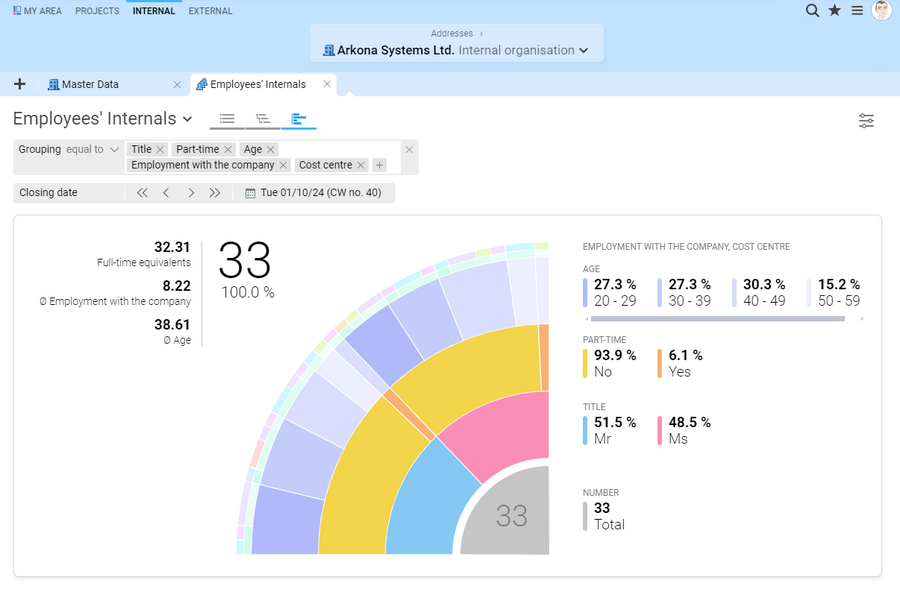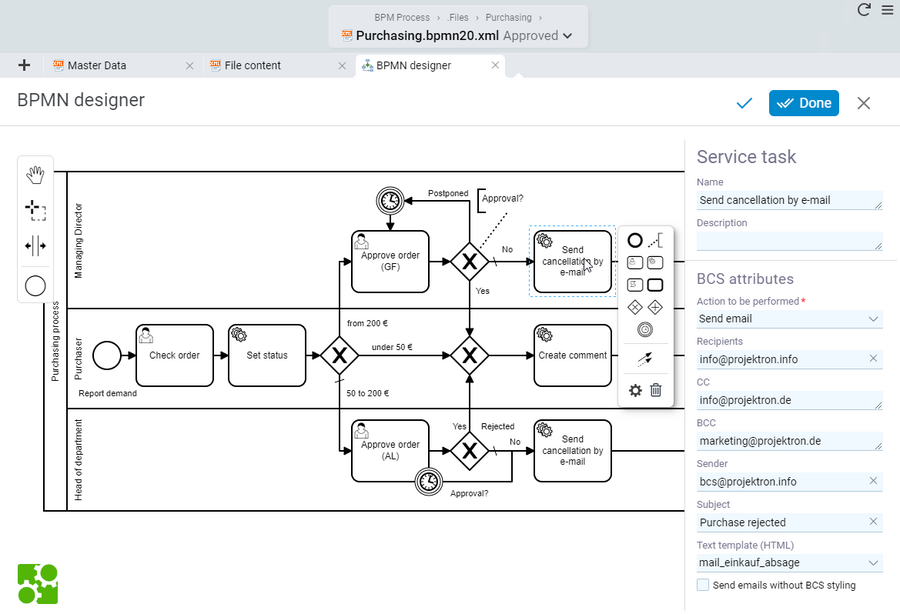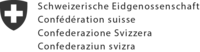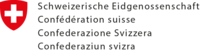Projektron BCS 22.1 release notes
The new features of the BCS 22.1 release
Your organization has complex quotation review processes and invoice workflows or authorization requests with multi-level approval workflows? With the powerful yet intuitive BPMN Designer, you can digitize and automate all your business processes individually in BCS. As in the last release, the scheduling and agenda planning can once again boast numerous new functions and usability improvements. The new graphical representation of employee internals is not only a visual highlight, but also a highly effective tool for the targeted evaluation of personnel data.
Graphically display and evaluate employee internals in the interactive diagram
HR managers take note: Would you like to know how many male employees between the ages of 24 and 40 are employed in your company who have chosen a part-time work model, and what proportion of the total number of employees in this age group they make up? How has the proportion of these employees changed over the last 10 years? No problem: Version 22.1 provides an interactive graphic with dynamic filter function for the evaluation of HR-relevant statistics and KPIs.
With version 20.3, we had already implemented the possibility of evaluating common personnel key figures such as the number of employees, weekly hours, entry date, length of service, age, department affiliation, and much more via the "Employee internals" view. The now available sub-view of employee internals as a quarter-circle chart expands these possibilities considerably, as it allows filtering by different parameters in different levels. All data can be displayed and output exactly for a freely selectable point in time. The dynamic table view below the quarter-circle chart adapts with changes to the chart. This feature is a real enrichment for the personnel management functions of Projektron BCS.
This function is also available for BCS.start.
Process automation made easy: BPMN editor rounded off
Invoice and offer release workflows with complex review processes, procurement processes, onboarding and offboarding workflows, release processes with approval workflow of any kind - no problem with your individually designed process in the BPMN Designer in BCS! The iterative development of our BPMN Designer is already well advanced. The module brings powerful functions with which you can automate even complex business processes.
The BPMN Workflow module enables you to create, execute and control BPMN 2.0-compliant process definitions in the software that are adapted to the Projektron BCS data model. Using the graphical program interface, you define all activities in the process, including the associated process forms, and assign the people and groups of people involved. It is easy to create or modify any BCS objects (appointments, tickets, checklists, resubmissions or e-mails) automatically from BPMN workflows. Some BCS users are already using the module successfully. Let's discover together the potentials you can unleash with the Process Designer in BCS. Contact us!
This module is not available for BCS.start.
Collaboration on a new level: News in the agenda
With version 22.1, there are again numerous enhancements to the agenda and appointment planning to ensure that your project team is always up to date. The presentation mode, which was already implemented in the last release, no longer only allows you to record results for the respective agenda item, but now also to directly create follow-up appointments, resubmissions or tickets. You want to postpone an agenda item? This is now also possible directly from the presentation mode. You can now also create appointments, tickets and follow-ups in the appointment agenda.
The topic view on project structure items is now recursive, so that topics from underlying structure items are also displayed. In the "Further planning" subview, you can now display all appointments of the project or task, not just those of the same appointment series.
To ensure that every employee is informed in good time when he or she is responsible for an agenda item for an appointment, a "My agenda items" overview is now available for "My Area". You would like to be responsible for an agenda item yourself? This is now possible with one click. The agenda can now also be filtered by person responsible.
This function is also available for BCS.start from 22.2.
Multi-project evaluations with global filters
Multi-project controlling has become even easier with version 22.1. With the new global filters according to projects or project attributes, you can parameterize evaluations across the entire board, instead of only being able to do this for individual board elements as before. Such filter attributes are, for example, project name, project status, project priority, project category, customer or total cost status. Tickets, milestones and ring diagrams also respond to the global filters. If you want an element not to react to the filter, for example a tacho diagram, the filtering can be deactivated there individually.
This function is also available for BCS.start.
Other selected features of the 22.1
Project planning
- Quick creation of a project via short dialog window without wizard
- Schedule: Milestone lines from the Gantt chart are now also displayed in the schedule
- Gantt chart: traffic lights indicate resource conflicts and deviations from the base plan, progress is displayed
Usability
- Administration work area: Definition of action and page permissions now clearer and more visually appealing
- Appointment calendar: Appointments moved with drag-and-drop can easily be moved back again
- Once selected date or period will be taken over when changing the view
- Time recording: Graphical icons to distinguish between daily, weekly and individual bookings
- Views merged in project evaluations
- Views optimized: Vacation & FTC, Evalutation, Tickets
- Tooltip shows file attachments to objects in list and with file type icons
- Tokens get a context menu so that they can also be opened in edit mode
Personnel administration
- New fields "AU certificate" and "Health insurance reimbursement" at sickness appointments (for requesting electronic certificates of incapacity to work (eAU) from health insurance from January 2023)
- Sickness as appointment type is now also available in the appointment list to display sickness list with actual sickness duration
Shift planning
- Shift plan view can now be integrated in "My Area"
- Extended filter options on the shift plan to project groups
Invoicing (XInvoice/ZUGFeRD)
- Routing ID is now freely customizable if desired
- Input fields for order number and dispatch advice number newly added
- Identification of the buyer no longer only via customer number, but also customer number or freely configurable customer code fillable
In addition
- New languages: BCS is now also available in the two language versions Chinese and Czech.
- Time recording: Additional attributes can be filled in the weekly posting: billability, activity type, working time type.
And much more!
More detailed descriptions of the functions can be found in the release notes and documentation of Projektron BCS.