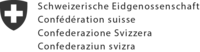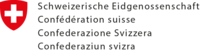Release notes for Projektron BCS 23.4
The new features of the BCS release 23.4
The latest version, Projektron BCS 23.4, improves the individual user experience and working environment as well as providing numerous useful features for team collaboration. With BCS 23.4, users of the agile collaboration and project management methods Scrum and Kanban as well as project managers of complex projects according to classic process models will get their money's worth.
Customizable toolbar
BCS 23.4 brings more customizability and ease of use for every user: The toolbar (formerly the navigation bar), which is displayed in the top right-hand corner of every BCS view, contains entries that some users rarely or never use, despite having activated modules. From now on, users can decide for themselves how many and which features they want to pin to the toolbar.
By moving the toolbar elements to a drop-down menu, space is freed up to individually integrate resubmissions, notes or appointments. New features are also available here so that they can be added if desired: "personal work organization", which allows you to create an agenda item for an appointment on any object, for example, and "display", which allows you to quickly and easily switch to dark mode or stronger contrasts.
This function is also included in BCS.start.
Live changes to list views
If two users were editing different agenda items on the same date or working on a ticket or other element at the same time, conflicts and problems with saving changes could sometimes occur. This problem is a thing of the past with Projektron BCS 23.4: The new "Live Changes" feature now allows all users to see in real time which items are currently being edited in order to avoid collisions when editing at the same time.
It is also possible to change lines that have not been edited by other users. Overall, this new feature ensures conflict-free simultaneous editing of objects and promotes efficient teamwork. Several users can now make changes to different tickets in a ticket list at the same time without causing memory conflicts.
This feature is also included in BCS.start.
Prioritization of tickets in Kanban views
BCS 23.4 brings two new features for Kanban views. In the Kanban board on the project, new tasks can now be created simply by clicking on the plus symbol on the board.
The Kanban board view for tickets in Projektron BCS offers several swimlanes in which the tickets are displayed with different statuses in different columns. Horizontally, between the rows, the different prioritization is displayed. With BCS 23.4, there is a graphical prioritization option for tickets in the form of kanban types. The tickets can be moved to the desired order within a field using drag-and-drop. This makes it possible to further prioritize tickets within one and the same prioritization level. The ticket to be processed first is then at the top, followed by the other tickets with the same prioritization and processing status.
These functions are also available for BCS.start.
Further selected functions of the 23.4
Absence management
- View of absences in a department supplemented by mobile working (home office)
- Vacation and FZA budgets: Evaluation of vacation days taken on a key date possible
Meeting agenda and scheduling
- "Link to appointment agenda" tool: Create agenda items from any objects in a selected appointment
- Create follow-up agenda item and adopt previous result as interim result
- Meeting log creates contact history entries
- Appointment planning: Drag and drop tasks into the appointment calendar to create appointments
Effort planning
- Opposite interval planning: Transfer new action BU plan t to TD plan t
- Effort planning "Individual in %", in intervals: new Chronjob enables consideration of working time model changes over the course of the year
Material cost planning
- New material cost plan tree view at project group level with sub-views for overall and interval planning
- Filtering by project/general expenses plan/actual general expenses properties in tree views enabled
In addition
- Task list: Graphical component added, as start and end times of tasks in the task list can be displayed as a Gantt chart
- Project preparation: Wizard adapted so that created environmental factors can be easily added to stakeholders or opportunities & risks
- Resource planning: Vary workload distribution in resource utilization depending on the task (optimized/linear)
- Scrum: release planning with product targets: CPO can easily set overarching focus topics for a release and carry out budget planning
- Invoicing: more parallel working with invoice actions made possible
- Skill management: Search for employees whose certificate expires by a selectable deadline possible
And much more!
More detailed descriptions of the functions can be found in the release notes and documentation of Projektron BCS.