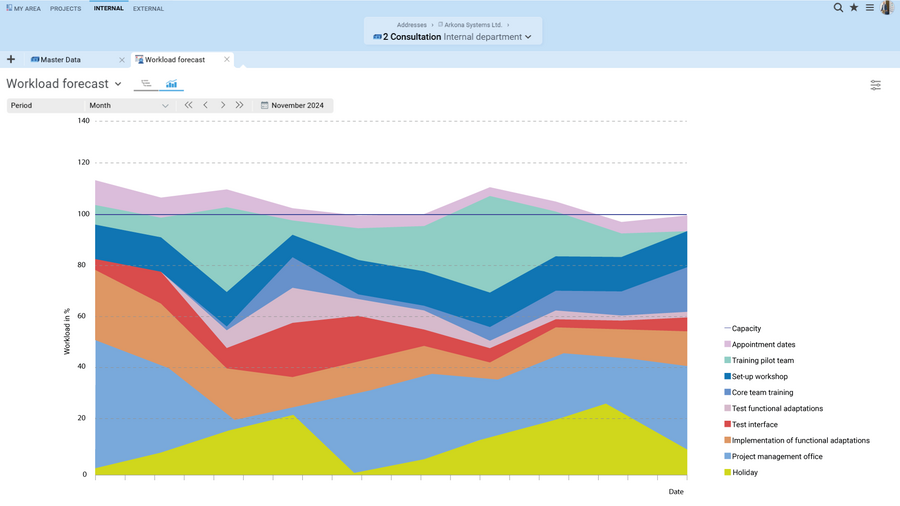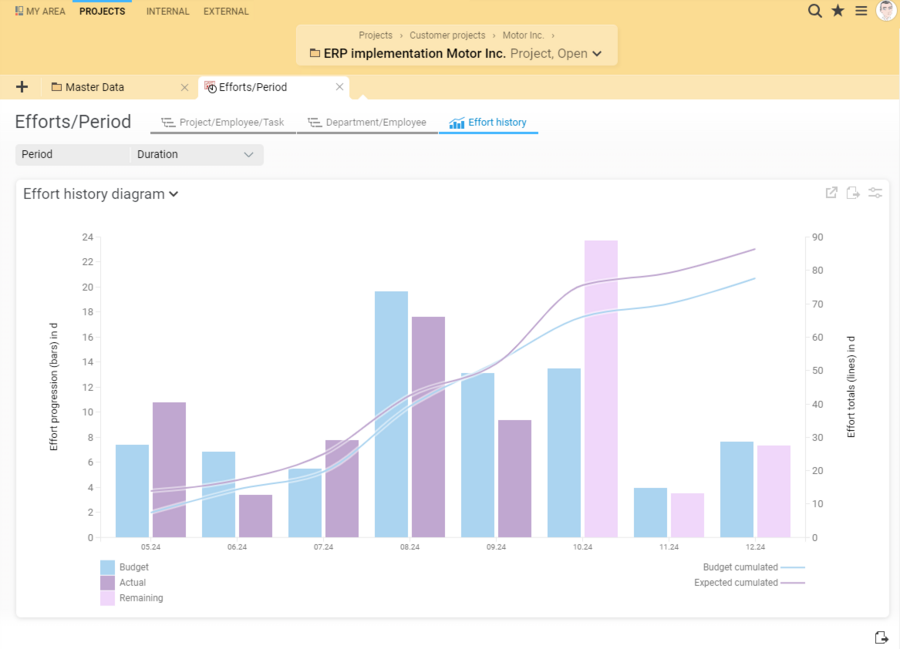Release information Projektron BCS 24.1
The new features of BCS Release 24.1
Discover the exciting new features of Projektron BCS 24.1! With enhanced workload management capabilities for more precise resource management, the new “Effort History” view to better analyze your workload and the efficient @-mentioning function for faster queries, BCS 24.1 offers everything you need for even more effective planning and management. Thanks to the numerous innovations in the agenda, ticket system and user-friendliness improvements, every BCS user will benefit from an update to BCS 24.1.
@mention for the creation of queries
All users who make queries in BCS will benefit from this new, more efficient and intuitive method of creating queries for tickets, user stories, assets and tasks. This saves time and improves the user-friendliness of the system.
When the @ sign is entered, a person search opens, which works like the existing “New query to” field. By entering letters, the result set is filtered and the desired person can be selected with Enter or a mouse click, which generates a link to the person and an automatically completed query. This eliminates the need to switch between mouse and keyboard.
This function is also included in BCS.start
Stacked workload diagram allows even more detailed insights into resource utilization
With BCS 24.1, the stacked workload diagram as a visual tool for resource management has been given additional options. Grouping characteristics such as project category and person type can now be combined, providing more detailed insights into the workload. This enables a more precise display, e.g. which projects are planned with specific employees or placeholders. In addition, basic workloads and absences can be taken into account. Admins can define various combinations and display sequences via the configuration, which ensures comprehensive and customized planning and overview.
The layering of the displayed workloads in the graphical view has also been optimized: Absences such as vacation and illness are now displayed as a base, while projects build on this.
New view: Effort progression diagram
With BCS 24.1, the new “Effort history” view was created. This view is available both as a sub-view of the existing “Effort/period” view and separately at task level. This gives you an improved option for tracking and analyzing the progress of your work effort over time. The effort progression chart is a powerful tool that helps you to manage and plan your resources and projects more efficiently.
Further selected functions of the 24.1
Usability
- Create linked reference to various objects with Ctrl+C and insert as text
- New comment areas on tasks, checklists and workflow steps
- Company logo in poster print
- Wizards can be called up via view selection
- New “Plan program” wizard for program planning
- Project templates can be applied to programs
Meeting agenda
- Agenda items can be found via full text search
- Persons responsible for agenda items can be stored more easily
- New view: Agenda items on tasks and projects
- “As of today” in “Further planning” of the agenda
- Copy agenda items function extended
Tickets
- Create queries even for external and team comments
- Notification of new tickets for a subscribed keyword
- Queries from me: show self-submitted queries
- New ticket status
In addition
- Jira: Tempo Timesheets, transfer user-defined timesheet attributes to BCS
- Material cost planning: new residual value distribution in the material cost plan
- Quotation creation: order reductions using negative quotation
- Invoicing: “Status” and “Payment target” fields added to “Incoming invoices” view
- Work schedule: Adjustment of the “Transfer effort” tool in the resource plan
- Survey module: Questions with multiple choice in surveys
And much more!
More detailed descriptions of the functions can be found in the release notes and documentation of Projektron BCS.