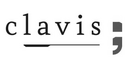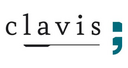Release archive
Projektron BCS 7.28
Version 7.28 creates new communication options for scrum teams and supports project managers in the early stages of a project. Multi-project managers are able to view the project phases of their individual projects and can thus obtain an overview of the current stages of their projects even quicker.
Project phases: Global management, project-specific use
Well-structured from the very start
At the beginning of a project, there is only little information available in most cases. Using project phases, it is possible to create an initial schedule in the early stages of a project, which you can develop according to your needs in the course of project planning. As of version 7.28, Projektron BCS offers particularly convenient planning of project phases.
Be it according to DIN, IPMA standard or company-specific: In Projektron BCS 7.28, you define the possible phases for all projects on a global level. You can define a specific color for each phase, thus enabling you to see the respective project phases of all of your projects at one glance. And if you are working with different project phases that depend on the project type at your company, this can also be globally mapped in the new Projektron BCS.
You can simply use the predefined project phases in the individual project to quickly create a matching project phase plan: create milestones, assign project phases, call up the schedule or Gantt chart – done.
This function is included in BCS.start.
Scrum: Comment function for scrum elements
Questions and answers directly at User Story level
Working with scrum equals working in a team. Projektron BCS creates new communication options for scrum teams.
As of version 7.26, you have the possibility to comment on User Stories and Epics as a team member or as the Product Owner.
When the Product Owner or a team member creates a message for you or your team on the scum element, you will see this message directly in your personal overview. You can call up the corresponding scrum element with just a few clicks and write your reply.
The communication history and the most important changes are also directly displayed on the scrum element. This enables you to centrally and transparently retrieve information on what was discussed at a later time.
In order to quickly view all important information in User Stories and Epics with ample communication, you also have the option of marking individual comments as important. Projektron BCS 7.26 highlights these elements in color.
This function is included in the optional scrum support of BCS.start
Further adjustments to the interface
Saving in additional windows, executing actions across several pages, reusing views in the wizard
Version 7.28 of the project management software Projektron BCS also includes adjustments to the interface in order to improve user-friendliness.
This enables you to define whether the additional window is to be closed directly after saving or whether the changes made are to be displayed and the window remains open. This setting can be conveniently changed in the personal user settings.
In addition, it is now possible to easily execute actions across several pages, thus ensuring that not a single object is left out. When selecting all objects of a page and executing an action, users can decide whether they would like to execute the respective action for all other objects on subsequent pages as well.
Also new: reusing individual views in the wizard. If a view is to be checked for different aspects, this can be configured as an individual step in the wizard. The individual structure of the views in the wizard saves time and supports the most diverse work processes, such as setting a booking closure for an employee.
This function is included in BCS.start.
Project work breakdown structure: Responsibilities at a glance
Personnel allocation in the graphical view
The project work breakdown structure is one of the most important tools in project management. Projektron BCS offers two display options: the tree view for editing and the graphical view. It enables you to identify hierarchical project structures particularly quickly and is in line with the requirements of DIN, IPMA and GPM.
Projektron BCS 7.28 offers new possibilities for graphical views.
Be it project managers or the entire team: personnel allocation in projects, sub-projects, work packages and tasks can be displayed as required, making it even easier for you to identify responsibilities. When you are working in large teams, Projektron BCS displays the corresponding team in the associated tooltip, thus saving space and providing more clarity.
And if you wish to display your customer directly in the project work breakdown structure as well, this is now also possible as of version 7.28.
This function is included in BCS.start.
Multi-project management: All schedules at a glance
Project duration and phases at a glance
Projektron BCS shows you the most important information regarding your projects brought together in one view.
As of version 7.28, you have the option of displaying a graphical view of both the project duration and the project phases in this view.
As for the schedule of individual projects, Projektron BCS displays the time line and the day marker in the overview for multi-project managers.
This allows you to see the current stages of your projects even more quickly.
This function is included in BCS.start.