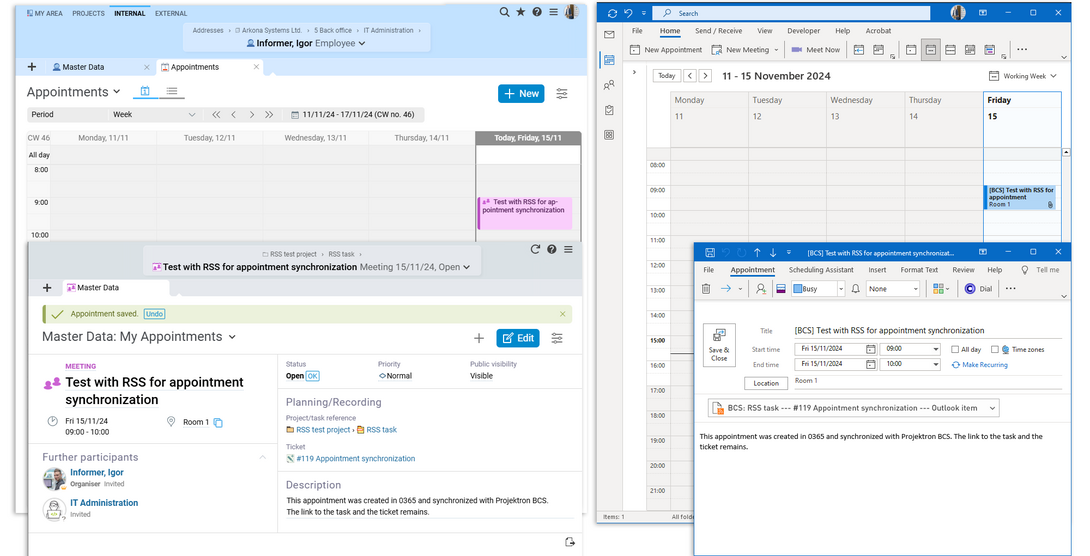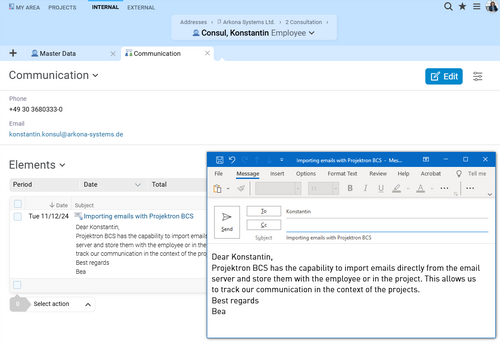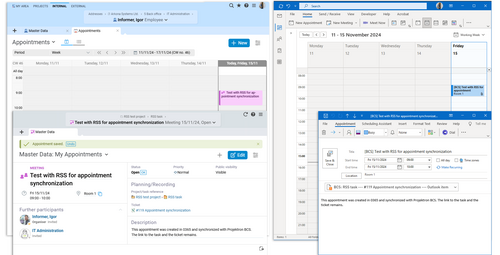Logs and exchange formats
Use standard interfaces with Projektron BCS
Connection to e-mail servers, document management, single sign-on via Microsoft Active Directory and much more: With different standard exchange formats and protocols, you can work across applications with Projektron BCS.
E-mails
Projektron BCS uses standard Protocols, to import their e-mails. The e-mail-import from Projektron BCS offers you the following options:
- Automatic import of e-mails including attachments in Projektron BCS
- Automatic allocation of the e-mails to the Projects or tickets managed in Projektron BCS
- Automatic filing of the e-mails in the corresponding contact history for business partners
If you use Projektron BCS as a directory service, you can additionally use up-to-date versions of the contact data for your business partners maintained in Projektron BCS in your e-mail-programme or in your digital address book.
User management and authentication
Projektron BCS can work together with other programmes as a directory service which query user data via the user protocol LDAP. Whether it be login data for the single sign-on or data on person groups for the assignment of permissions in the file system – the required data can easily be used reused.
The reverse method is also possible: Data which is in other directory services, for example in Microsoft Active Directory, can be imported into Projektron BCS via the user protocol LDAP. Projektron BCS offers various mapping-functions for this. In addition you can automatically update already imported data.
Working in Projektron BCS without explicitly logging in with a user name and password. – this is made possible by the authentication via the Kerberos network protocol . This procedure is safe since no passwords – encrypted or unencrypted – are transmitted via the network.
Document management
Projektron BCS possesses its own document management. This supports the standard protocol WebDAV.
A particular advantage of WebDAV: Typical operating systems and office applications support this standard which provides for example a version history of documents. You can access files from your file system as well as from Projektron BCS. The actual functional scope of WebDAV depends on your system environment.
Should you want to access files on a third-party platform using Projektron BCS, then this is also possible via WebDAV. If your documents are located on a Microsoft SharePoint platform, you can even process, delete and block them with Projektron BCS.
Calendar
You can synchronise your appointments between Microsoft Exchange and Projektron BCS bidirectionally.
Projektron BCS supports the calendar format iCalendar. This means you can exportProjektron BCS appointments into almost any modern calendar software. If you want to update your Projektron BCS appointments automatically in the calendar software you can simply subscribe your Projektron BCS calendar.
You can import and subscribe to Projektron BCS calendars with some of the following calendar software:
- Windows calendar
- Microsoft Outlook 2007+
- Mozilla Sunbird
- Mozilla Lightning
- KDE calendar
- Android calendar
- iPad calendar