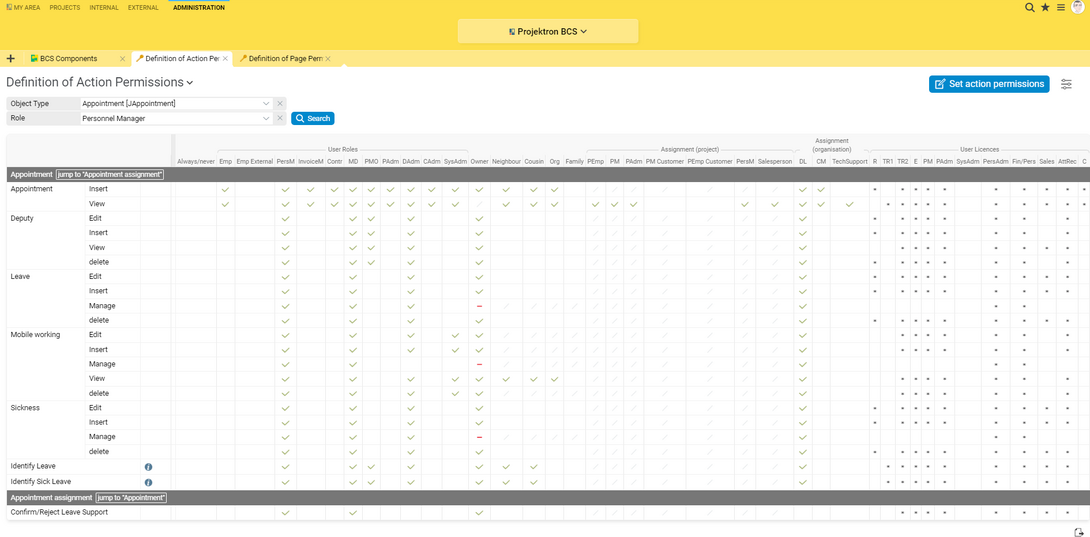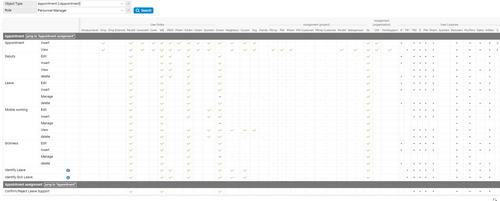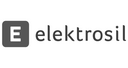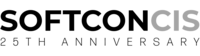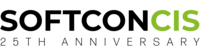User permissions management
Tailor-made and intuitive
Access rights and processing rights defined quickly and precisely: This issue is easily solved in Projektron BCS with role-based user permissions management and a clear permissions matrix.

Jannik Knoblich
Project Manager Modernization & Digitization Department, E-Government, Hanseatic and University City of Rostock Office for Digitization and IT
"Projektron BCS impressed us with its granular assignment of rights and roles as well as its flexibility. [We have comprehensively adapted the rights and roles system so that the project organizations can be optimally integrated into the line organization of the city administration."

Alexander Stoß
IT Controller and IT Administrator, DFB GmbH & Co. KG, Frankfurt am Main
“Compared to other software solutions, I find it very pleasant how easy user management is in Projektron BCS. It is very time-saving to create new users and provide them with a new password.”

Elisabeth Königshofen
Project Management Office, items GmbH & Co. KG
"From a data protection perspective, it was imperative that the views of different user groups on data could be set up and delimited as required. Here, too, BCS was able to score points with its granular yet clear assignment of authorizations."

Gesine Chatfield
Head of Information Technology, IQTIG, Berlin
"The licensing system that BCS provides allows us to give employees different rights, giving everyone access without everyone being able to change or see everything."

Andrea Fischer
Back office project assistance, team Technology Management GmbH, Vienna, Austria
"Projektron BCS is a practical tool that we can also recommend other companies to use. Through role and rights assignment, it is possible to restrict or extend the use for individual user groups."

Mirko Richter
People Analyst, gematik GmbH
"Until the end of 2013, gematik's divisions and departments had various applications of their own, but these were increasingly pushing us to our limits. That's why we decided to introduce an overarching solution that could provide project managers and line managers with more transparency about the workload of their employees. It was particularly important to us to have an appropriate rights and roles concept that protected sensitive information."

Kevin Botsch
BCS Technical Product Management, Finanz Informatik Solutions Plus GmbH
"As a consulting, development and integration service provider for business applications in the financial sector, software security and transparent processes are important to us. Due to our growth to date and the constantly increasing number of users, user-friendliness and intuitive operation have also become important factors. With Projektron BCS, we have found a system that meets these requirements exactly. In addition, BCS can also be flexibly adapted to our needs and enables us to make numerous process improvements."

Stephan Jensen
Managing Director of SkyGate GmbH
We are able to involve customers in the projects by providing a customer login – this facilitates the support, and the customers really embrace the idea.

Stefan Lingner
Managing Director of Lingner & Lingner Consulting New Media GmbH
Right from the start, [we] were enthused by the fact that the software is web-based. This allows us to work with the system from anywhere and we can also provide access for our customers, so that they have a constant clear overview of the status of their project. This and the clean documentation are a huge advantage already in the bidding phase – we are simply able to present ourselves and work in a more professional way.
Individual: Company-specific user permissions concept
Whether you have a small company or a large group: Thanks to flexible user permissions management, you can adjust the user permissions concept of Projektron BCS to the structures of your organization.
Directly after installation of the system, tried and tested standard roles are available to you. Whether you're a managing director, project manager, employee or controller: In Projektron BCS roles, you will find typical areas of activities for all parties.
Standard roles are not sufficient? Not a problem with Projektron BCS: As the system administrator, you can adjust existing roles to your requirements or add completely new ones.
Convenient: Quick assignment and intuitive configuration of permissions
In Projektron BCS you can assign permissions quickly and flexibly: If you create a new user, the Projektron BCS wizard already has the necessary steps for the assignment of permissions at your disposal.
Any set of permissions that is defined once, such as for example the permissions of a project employee, can be used by other users without any problems simply by copying – as often as you'd like. If you assign employees to a department for the first time, they will also automatically inherit the standard permissions of said department.
Did your employee processes and functions change after restructuring measures? In the clear permissions matrix of Projektron BCS, you can adjust all the necessary permissions and roles with just a few clicks.
Pinpoint accuracy: Targeted assignment of permissions
In Projektron BCS, you can assign permissions for selected projects and organizational units quickly and purposefully.
When you assign employees and person groups to a specific task or project in resource management, Projektron BCS will authorize the permissions in accordance with the activity. As a result, your employees have access to certain file folders, to the project calendar, or to process protocols.
When you assign an organizational unit, such as a department, to a line manager, such as a department supervisor, then he or she is able to edit internal employee data, approve leave requests or add new employees to his or her department.
In addition, you can also assign rights sets directly to a group of people. All assigned employees thereby receive the rights of the group. This enables uniform and cross-departmental rights management.
Temporary assignment of rights is also possible: If you name a deputy for a specific period of time, he will be granted the editing and viewing permissions necessary to take on your tasks.
Efficient: Access by external persons
You want to make use of freelancers for a larger project? With the differentiated assignment of access rights, you can effectively integrate external employees into projects. A freelance employee only sees the areas in Projektron BCS which they need for their work and accesses the relevant information on their behalf.
You may even grant access to selected project data to your customers via user permissions management. This way they are always up to date and can always get an overview of the progress of the project.