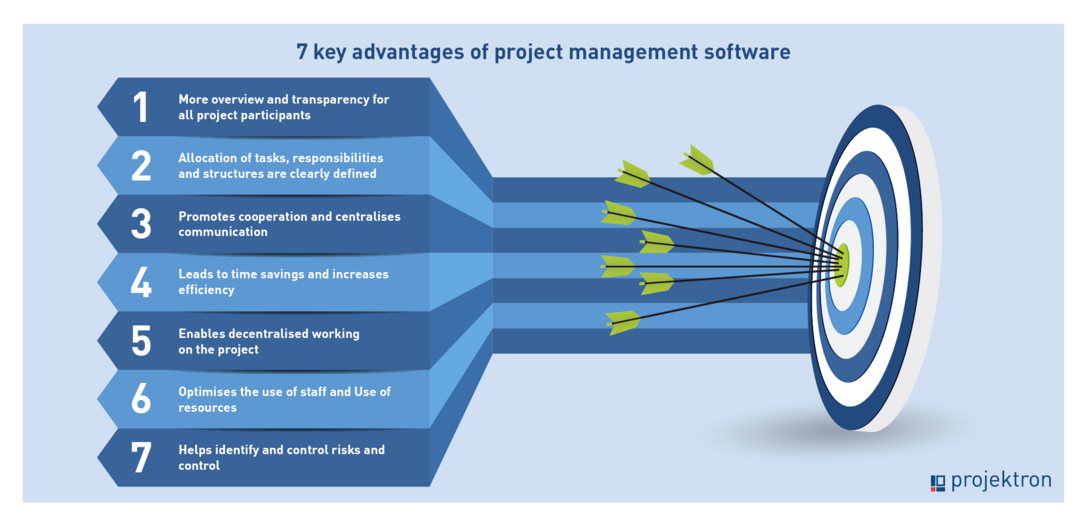01/27/2023 - Articles
7 central advantages of project management software
From better Excel spreadsheets to comprehensive business coordination software: The spectrum of tools and programs called project management software is diverse. But which advantages does project management software offer at all and for which company is it worthwhile to acquire a PM tool? We provide 7 good reasons why a project management software can also unfold numerous advantages for your company.
When is it beneficial to use project management software?
If you have so far managed smaller or even larger projects mainly with word processing and especially spreadsheet programs, you have probably known for a long time: The effort is enormous and the individual lists and files do not really help to keep a comprehensive overview of:
- Project Management
- Task management
- Resource management
- Document management
The more demanding your project is structured, the more complex the goal is formulated and the more people - team members, team leaders and stakeholders - are involved, the more sensible it is to purchase a PM tool. This is because as the complexity of the project increases, so does the amount of communication and coordination required.
Good project management software
| automates workflows, | |
| ensures optimal resource utilization and resource planning, | |
| centralizes all project information including project communication, | |
| ensures that you keep project costs under control, | |
| allows you to identify project costs at an early stage and plan countermeasures, | |
| gives everyone involved a personal overview of their tasks and deadlines. |
Of course, conventional office programs can also be used to manage a project effectively. However, it is not efficient. Project management software reduces administrative effort with automated workflows and ensures that deadlines are met. Costs that you have to absorb for the acquisition and implementation of the software as well as the training of your employees will pay for themselves after a short time.
What are the benefits of project management software?
- More overview and transparency for all project participants
- Allocation of tasks, responsibilities and structures are clearly defined
- Promotes collaboration and centralizes communication
- Leads to time savings and increases efficiency
- Enables decentralized work on the project
- Optimizes the use of personnel and resources
- Helps identify and control risks
Each of these benefits is contributed to by different tools and features that project management software can provide. Not every project management software needs to support all of these features.
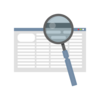
1. Overview and Transparency
Probably the biggest advantage of project management software is that it provides transparency and gives everyone involved in the project an overview of the current project status and upcoming tasks at any time. Visualizations of plans, statistics and evaluations can be created at the click of a mouse.
Detailed role assignment makes it possible to specify exactly which project participants can view and edit which information. Sensitive data is thus protected and no project member is overloaded with irrelevant information.
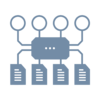
2. Clear Structures, Responsibilities and Assignment of Tasks
Project management software provides structure, not only during the planning of the project, but also during its execution. Everyone involved knows their role, dates, deadlines, milestones and tasks. Processes and workflows, once defined, are organized by the software. This effectively prevents increased coordination, chaos of competencies, confusion of responsibilities, overlapping deadlines, and over- and under-utilization of employees.
The working environment and responsibilities are clearly defined thanks to the project management software. Project managers no longer have to actively control and ensure that projects are reliably completed. Project management can thus take a more passive approach. If a project threatens to get out of hand, the software clearly documents what the cause is. This allows project management to direct targeted feedback to the responsible employee. Sources of error can thus be efficiently identified and eliminated without irritating the entire project team.

3. Seamless Communication and Collaboration
Project management software provides your project team with a platform for communicating centrally with each other, with project management and with other stakeholders. Messages and project- or process-relevant information are no longer scattered across chats, e-mails, various software applications and verbal communication, but are bundled centrally in the project management software with clear reference to a project and its associated tasks.
This prevents information loss and incomplete documentation. The entire course of the project remains comprehensible to all participants and all necessary information and documents are available centrally for each task. The functions that project management software provides for communication vary.
Common tools are
- Document repositories
- Ticket systems
- Chats
- Comment functions
- E-mail imports
- Mail dispatch directly from the software
- CTI interfaces for documentation of telephone contacts
Ideally, the software offers the possibility to collaboratively edit project documents or information directly in the software. Automatic versioning guarantees traceability and documentation of the change process. Other collaboration tools can include integrated mind maps, Kanban boards, Gantt charts, or meeting planning tools.
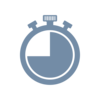
4. Time Saving and Efficiency
The central storage of relevant data and documents and the bundling of communication directly on the project ensures considerable time savings. An internal search function makes it easier for you to find any information you need.
An important factor that saves time in everyday project work is intuitive usability: Short click paths, self-explanatory navigation elements and functions, clear views and simple operation, for example by drag-and-drop, make it easier for everyone involved in the project to work with the software on a daily basis and allow new employees and external project participants to get started quickly.
Wizards that guide you through project planning, customizable templates and storable processes ensure that you work through your tasks in a structured and speedy manner and do not have to complete them multiple times. Automated notifications inform everyone involved about important changes, eliminating the need for additional communication.
Administrative tasks such as inspections and approvals, approving applications, approving expenditures, or applying for a purchase are all ideally possible via software with a single click. Filling out forms or writing circulars is no longer necessary. Ongoing project controlling and reporting is done with just a few clicks thanks to the centrally stored data and does not require time-consuming calculations.
A project overview lets you see at a glance whether your projects are on track or whether complications are looming. You can also manage your resource and resource planning with the help of the software with just a few clicks. In case of scheduling conflicts and overload of your employees, the software raises an alarm and suggests reasonable alternatives.
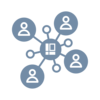
5. Decentralized Work on the Project
Web-based project management software provides a central platform on which all project participants can collaborate - regardless of their physical location. Not only internationally positioned companies with multiple locations benefit from this, but also employees in the home office or in the field receive all project-relevant information in real time and can record their efforts on the project tasks.
Results and progress are immediately accessible to everyone involved, making direct communication in the form of meetings and personal consultations obsolete in many cases. If you also want to hold meetings remotely, it is advantageous if your project management software includes the corresponding functions for meeting planning and recording the results.
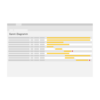
6. Sound and forward-looking Time and Resource Planning
With the help of project planning tools, project managers are able to create precise schedules, resource planning and budgeting as early as the project preparation and planning stages. In order to systematically manage employee capacities, it is crucial to know the degree of utilization of entire departments and project teams as well as of individual employees.
Comprehensive project management software such as Projektron BCS determines the degree of utilization not only on the basis of planned project assignments and agreed working hours, but also takes into account other decisive influencing variables - for example
- Current remaining workload estimates from current projects and tickets
- Basic loads from daily business
- Vacation, compensatory time off, public holidays and absences due to illness
During project implementation, all critical resources remain constantly in view and any bottlenecks and resource conflicts become apparent at an early stage, for example in workload scenarios, so that you can initiate appropriate countermeasures in good time. In this way, you can prevent time delays and budget overruns that could lead to project failure with little effort.
For the most efficient staff planning, it is helpful if the project management software also has personnel management functions, including skills management. This allows you to fill roles in your project team with the people who are best suited based on their knowledge, experience and skills.
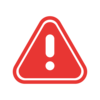
7. Identification and Elimination of Risks
Despite good preparation and sound planning, external and internal events can disrupt or even jeopardize the successful progress of a project. Therefore, accompanying and continuous risk management is essential. With project management software, you can identify possible risks and their probability of occurrence both in the preparation and planning phases and during the course of the project. Project management software also supports you in working out measures to reduce risks.
What is project management software anyway?
The terms project management software and project management tool are not clearly defined. They can encompass a wide range of products that differ considerably in terms of functional scope, focus and intended use, among other things. The spectrum ranges from compact entry-level software based on MS Office/Excel to complex multi-project management systems or ERP systems with included project management functions. In general, the term "project management software" covers all software products that digitally map, support and partially automate the following project management tasks:
| Project planning and preparation | |
| Project execution, quality and risk management | |
| Resource planning and capacity planning | |
| Budget planning, project controlling and accounting | |
| Documentation and preparation of project reports | |
| Trend analysis and forecasting |
The advantages of good project management software benefit all project participants, especially the project team, the team leader, the project manager/project manager, but also higher-level managers and other stakeholders benefit in many ways.
Abbreviated, project management software is also referred to as PM software or PMS. The term project management tool and its abbreviation PM tool are used synonymously. The English term "Project Management Software" also appears from time to time with German providers. None of these terms, however, indicates whether it is a holistic project management tool or an isolated solution specializing in one or more sub-areas of project management.
Different functions and types of project management software
Do you need a specialized stand-alone solution, a kind of combination solution that covers various subareas, or even a comprehensive overall solution? This is the first question you should ask yourself when selecting a suitable project management software. In detail, the scope of functions naturally differs depending on the product.
The following are common subcategories that are available as specialized software solutions or integrated as modules in more comprehensive project management tools:
| Project planning software: Tools for project planning usually include functions for time and schedule planning as well as planning of project efforts and project processes. The graphical visualization of planning with Gantt charts or target hierarchy graphics is also part of the functional scope. | |
| Resource planning software: Resource planning and resource management is often already included in project planning software or covered in the company with an ERP (Enterprise Resource Planning) system. However, specialized tools for resource planning and resource management also exist. | |
| Project Portfolio Management Software (PPM Software): Use project portfolio management tools to compile, review, and compare project ideas so you can prioritize strategically important project proposals. | |
| Time recording software: There is a wealth of different software solutions on the market for recording working and project time. However, a comprehensive project management software can also include a module for time recording. | |
| Controlling software and accounting programs: For the budgeting of projects, the accompanying project controlling and for project accounting, a specialized software solution is also useful. | |
| Process and workflow management software: With process management software, you map your individual internal company workflows and business processes, automate them as far as possible and optimize them continuously. | |
| HR software: The success of project work stands and falls with the staffing of the project team. Resource planning and resource scheduling in particular benefit from the integration of appropriate tools for personnel administration, applicant management and skills management. | |
| Quotation and invoice software: Ideally, project management software integrates the ability to generate quotes and invoices. Close integration with time recording systems makes sense in order to be able to directly invoice the working time spent on projects. | |
| Document management systems (DMS): During the planning, implementation and documentation of a project, large quantities of documents, contracts and correspondence are generated. A DMS (document management system) therefore quickly becomes necessary. | |
| Customer relationship management software (CRM): If you realize projects in collaboration with or for customers, it makes sense to manage customer data centrally in a customer management tool. | |
| Collaboration tools and task management software: To coordinate project teams and support teamwork, it makes sense to have straightforward communication and collaboration software in which not only communication takes place within the project team, but also information can be exchanged with external stakeholders and processed jointly. | |
| Ticket system: Ticket system software is used for internal work organization and task allocation. Popular among them is especially Kanban software or ticket software that includes digital Kanban boards. Some systems also support the creation of a ticket-based support portal for customers or external service providers. |
The majority of the functions of project management software are usually included in even more comprehensive business software products for corporate management, for example in ERP systems, in BPM software (Business Process Management) or in business coordination software such as Projektron BCS.
6 tips for software selection: How a project management software unfolds its advantages best
In order for a project management software to show its advantages to full effect, you should definitely consider the following six aspects already when selecting a project management software:
1st tip: Don't rush!
Don't rush the decision for project management software. The system will have a significant impact on your workflow and business process. Therefore, you should consider the selection of project management software as a separate project that is worth investing time in. Appoint a project manager for the selection and implementation project. You can find a 9-step plan for selecting project management software on the Projektron blog.
2nd tip: Don't go it alone!
When making your selection, consider the needs of all users and teams that will work with the project management software. A development department, for example, will formulate needs, such as mapping agile software development according to Scrum, that marketing, customer support, administration or sales do not consider important. Therefore, if possible, look for a project management tool that can also replace department-specific software or is at least compatible with it.
3rd tip: No lazy compromises!
When making your selection, first cross off from your list all those products that do not cover all the sub-areas you need. If a required functionality is completely missing, it is not worthwhile to look further into a PM software provider.
Tip 4: No patchwork!
Cover as many needed functions as possible with one PM tool. Those who use multiple stand-alone solutions have to introduce several software products, train employees in their use and most likely have to deal with higher costs, different contract terms, interface and compatibility problems. In addition, in this case there are continuously additional expenses for data exchange between the different systems. If a PMS offers an integrated customer management and customer support system, you should test whether it can replace your existing solutions in this area.
Tip 5: No minimalism!
Do not rule out supposed total solutions from the outset if you only want to cover one or more subareas with your project management software. The majority of complete solutions are modular in design. This means that you can put together the functional scope of your PM tool using a modular principle or use only some of the functions offered.
Tip 6: No blind trust!
Never decide on a project management tool without first putting every single central function through its paces at your company.
Compare benefits of different project management software solutions!
To provide you with an initial market overview of the project management software on offer, we have carried out a project management software comparison of the 11 most popular tools. In addition to comprehensive ERP systems and project management software such as Projektron BCS, OpenProject, Wrike, Inloox, factro or MS Project, the comparison also includes narrower project management tools for work organization such as awork, Trello, Monday projects or Asana. Test reports or comparisons like this one serve to give you a first orientation on the market.
Often, project management software turns out to be a simple collaboration or work organization tool. These work very well when it comes to solving one or more simple tasks in the project organization together. For project organization or project planning of manageable individual projects, such software can provide the project manager with valuable information and good results.
However, if you need to monitor budgets and costs, coordinate the use of resources across the board, and keep communication flowing in more complex projects or as part of multi-project management, you should turn to a professional enterprise solution.
If you decide on the right system, project management software has the potential to improve your business operations, streamline your project management processes and enhance your team collaboration. We wish you every success in your selection!

Über den Autor
Like all other departments at Projektron GmbH, Marketing also uses the possibilities of project management software to implement projects efficiently. Kai Sulkowski is an editor in the marketing department and is always informed about current developments and innovations from the world of project management.