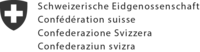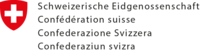12/12/2022 - Articles
Process modeling according to BPMN 2.0
BPMN - the standard for process modeling. BPMN stands for Business Process Model and Notation and is an internationally used modeling language for business process modeling. It is used for the graphical representation of workflows and their interactions with each other. Find out everything about BPMN and how you can use it here.
What is meant by BPMN?
BPMN is a globally recognized standard for process modeling. BPMN stands for Business Process Model and Notation. As a modeling language for business process modeling, it is used internationally in business informatics and process management. As a specification language, BPMN is used for the graphical representation and documentation of workflows and their interactions with each other. This makes BPMN a central component of Business Process Management (BPM).
IBM employee Stephen A. White developed the BPMN starting in 2001, and it was first published by the Business Process Management Initiative (BPMI) in 2004. Since June 2005, the BPMN standard has been maintained by the Object Management Group (OMG). The current version, BPMN 2.0, was adopted by the OMG in January 2011.
History on the sidelines
The first graphical notations in the form of flowcharts and diagrams for mapping processes were created more than 100 years ago - namely in 1921.
BPMN is related to the graphical modeling language Event Driven Process Chains (EPK). It is also one of the three modeling standards, along with CMMN (Case Management Model and Notation) and DMN (Decision Management Model and Notation), that the OMG calls the "Triple Crown of Business Process Management." Version BPMN 2.0.1 established itself as the ISO/IEC 19510:2013 international standard on July 15, 2013. With the support of suitable software, the Business Process Model and Notation brings great added value to companies.
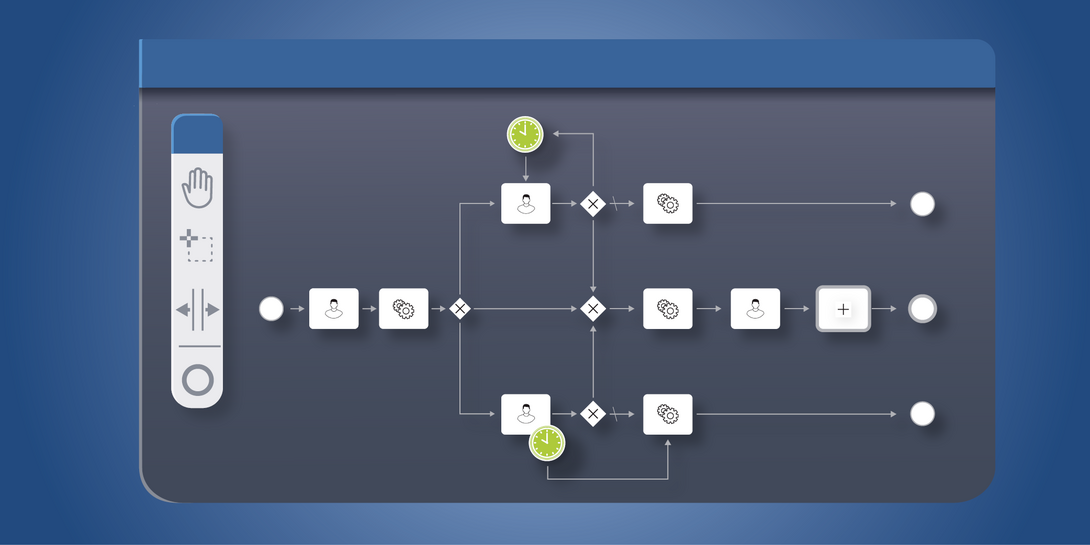
Why process modeling with BPMN?
Business process management (BPM) plays a central role in the digitization of companies. BPM includes the collection, design, documentation and execution of processes. With advancing digitization and accelerated change in the business world, business processes must also be permanently adapted to changing conditions. To ensure that your company works as efficiently as possible, you must constantly re-evaluate, improve or completely redefine your internal organizational processes. Among other things, BPM describes this permanent optimization and adaptation of business and work processes within an organization.
With the help of process modeling, companies can record and document existing business processes. In this way, they create more transparency within the company and vis-à-vis potential customers. As an internationally recognized notation standard, BPMN is a central component of BPM and enables organizations, regardless of company size or industry, to visualize and optimize their business processes and workflows. Even complex process landscapes can be clearly represented with BPMN. This forms the basis for professional business process management.
For a better overview, processes in the company are identified, described and graphically represented. The goal of process modeling is to reduce the often very complex processes to a simplified and understandable view and to visualize them clearly.
The graphical specification language BPMN is intended to:
| describe business processes in order to document the business flow within an organization. | |
| create a basis for executing and automating processes in BPM software. | |
| support business specialists, IT specialists and process specialists in the elaboration of process definitions. | |
| be easy to learn and internationally understandable due to a clearly applicable symbolism. | |
| bridge the gap between organization and IT and promote collaboration. |
The focus of BPMN is on the graphical representation of business processes. The graphical representation in the form of a diagram is referred to in BPMN as BPD (Business Process Diagram). With the help of the modeling language, work steps are represented uniformly, comprehensibly, and understandably for all process participants.
Which and how many BPMN symbols are there?
The Business Process Model and Notation includes over 150 different symbols. The symbols can be divided into different categories. Due to the abundance of symbols, there are countless possibilities for representing processes.
Tip
If you use BPMN in your company, you should define company-wide standards for process modeling in advance and set them down in the so-called modeling conventions. You should limit the number of symbols you use so that every employee can read and understand the process representations.
A BPMN 2.0 diagram consists ofvarious graphical elements that represent the individual steps of a process. There are four overarching categories for all graphical BPMN symbols:
- Swimlanes or pools represent different roles of process participants (e.g., buyer, supplier, management, department head).
- Flow Objects are the elementary building blocks of BPMN. They are located in the pool within the respective swimlanes and include events, activities and gateways.
- Connecting Objects are used to connect all elements within the pool, even across swimlanes.
- Artifacts have no impact on the flow or function of the process, but are used to provide oversight or promote understanding of a process.
Semantics - The meaning of the most important BPMN symbols
Events
An event identifies an occurrence in a business process. For example, the start of a process, the arrival of a message, the reaching of a certain date, or the occurrence of an exceptional situation. Events can start a BPMN process, occur during the process, be triggered during the process, and complete the process. Events are represented in the form of circles.
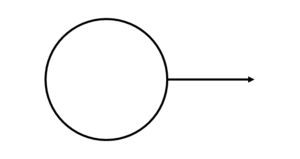
Start Event
The start event defines the beginning of the process. Therefore it occurs at least once in each process. The start event can be triggered by different circumstances, e.g. by the receipt of a message (start message event: in this case the circle for the start event is completed by an icon of an envelope).
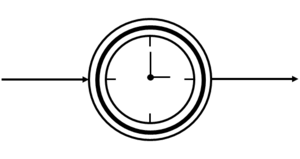
Intermediate Event
An intermediate event is located in the middle of the process, temporarily interrupts the sequence flow and can trigger certain reactions. It is represented with a double border line and can serve many different functions. For example, it can trigger certain tasks by a simple timer (intermediate timer event: in this case, there is an icon in the form of a clock inside the double circle).
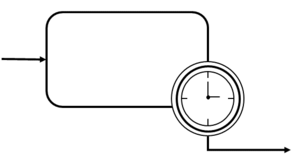
Pinned intermediate event (exception handling)
BPMN offers an easily readable representation for exception handling, especially in a business context, with the so-called pinned intermediate events. Exception handling becomes necessary when you have to make do with a situation that you do not expect, but which may occur. Exception handling indicates how to deal with an event if it occurs during the execution of an activity.
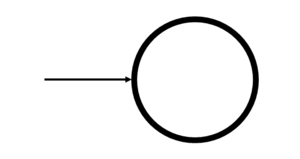
End Event
End events terminate the sequence flow and thus indicate the end of a process.
Activities/Tasks
An activity describes a task to be completed in a business process. It is represented as a rectangle with rounded corners.
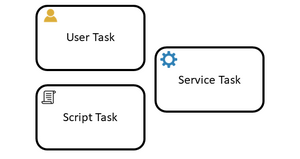
Aktivität/Task
A task represents a work step, is actively formulated and describes a task that is to be completed in a business process (e.g. user tasks that are to be completed by a user) or is completed automatically.
- A User Task is a process task to be executed by a user.
- A Service Task is used for the automated execution of a process step.
- A Script Task is an automated activity. When a process execution arrives at the Script Task, the corresponding script is executed.
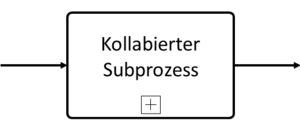
Subprocess
More complex activities are called subprocesses. They are distinguished in the notation by a + symbol. Subprocesses contain several activities and can be represented in collapsed or expanded state.
Gateways
A gateway is a decision point that can change the path of the flow under certain conditions. A gateway can represent a decision point from which several flows depart. Depending on the input and the type of gateway, the process continues in different directions. However, a gateway can also represent a point where different flows converge. Gateways are represented in the notation as a diamond.
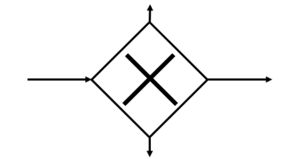
Exclusive/XOR Gateway
Exclusive gateways are used when exactly one condition may occur ("either-or decision"). Exactly one of all outgoing flows is selected.
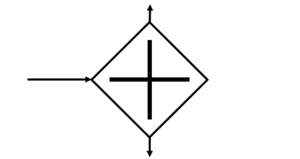
Parallel/AND gateway
For parallel gateways, all outgoing process paths are traced ("and").For parallel gateways, all outgoing process paths are traced ("and").
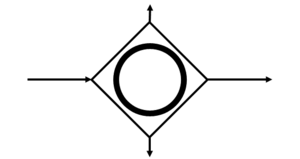
Inclusive/OR Gateway
Inclusive gateways are used when, depending on the situation, one or more process paths can be followed ("and/or").
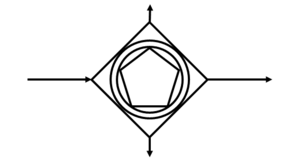
Event-based gateway
Event-based gateways track the flow whose event occurs first (e.g., "5 minutes passed" or "confirmation email received").
Conntecting Objects
All flow objects used in a BPMN process are connected to each other via so-called sequence flows, also called flows or connecting objects. Flows are represented in the form of arrows.
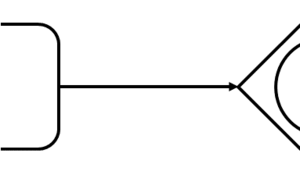
Flows
Sequence flows connect tasks, gateways and events of a process, visualize the order in which the tasks are to be completed and thus clarify the temporal logical sequence (flow) of the process.
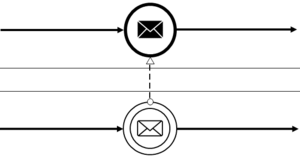
Message Flow
The message flow connects different flow objects or swimlanes. Message flows symbolize the exchange of information with external process participants. They are triggered by activities and can dock to activities, pools or message events.
Pools and lanes
The steps of a process are represented within horizontal boundary lines called swimlanes. Multiple swimlanes make up a pool. In BPMN 2.0, pools and lanes are often used to represent the different organizational units involved in the process (users, groups of people, roles and responsibilities).
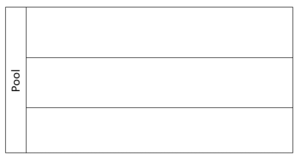
Pool
The pool represents the entire process and stands for organizational units with clearly defined boundaries, such as companies. The pool is superordinate to one or more lanes and assigns the contained tasks to the responsible lanes. Flows must not exceed the boundary of the pool.
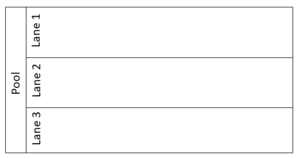
Lane/Swimlane
A lane is a subdivision of a pool that spans the entire length of the pool. It represents a process role or user role in a workflow. In most cases, this corresponds to departments, roles or individuals. Within the lane, the tasks of the respective process participant are modeled.
Artifacts
Artifacts are used to promote the overview or understanding of a process. However, they have no meaning for the process itself.
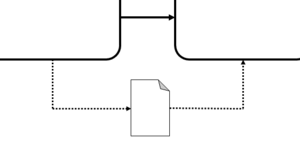
Data Object
Many processes include process steps that involve the use or creation of documents as well as data. The data object can be connected to various flow objects to represent a data flow or to assign a document.
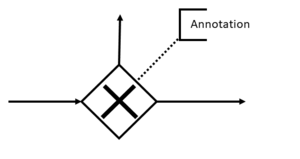
Annotation
All BPMN elements can be provided with an annotation/a comment in the process modeling tool to achieve a better understanding of the model. The comment is placed directly in the process.
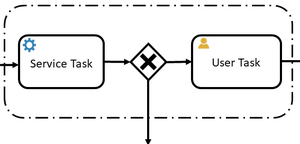
Group
The group is a visual element that combines objects that are related in terms of content. This is solely for a better understanding of the model and has no effect on the process logic.
How do I proceed with process modeling using BPMN?
Business processes and workflows usually involve several organizational units within your company. A simple purchasing process, for example, can be initiated by an employee, requires the approval of the head of department, above a certain amount possibly also of the managing director, is finally implemented by employees in administration or purchasing and recorded in accounting. It is therefore necessary that process responsibility is defined independently of these functional organizational units.
7 important tips for creating business process models
Modeling BPMN processes enables the efficient representation of business processes. If you are a process owner and want to create a BPMN diagram, take the following tips to heart:
- First, model an existing business process to highlight any inefficiencies. Only then create an optimized model.
- Create a pool first.
- Divide the pool into several swimlanes, depending on the number of process roles involved.
- Process modeling always starts with at least one start event and ends with one or more end events. Define a start event and possible end events.
- The process created in between consists of events, activities, gateways and, if required, additional artifacts. Follow your specific modeling rules to ensure correct usage of the elements and consistent documentation of the processes.
- Connect the activities, gateways and events to the corresponding flows. You should align sequence flows horizontally, associations and data flows vertically.
- BPMN is not suitable for modeling enterprise structures. Although BPMN represents some information flows within enterprise processes, these are not data flow diagrams (DFD).
Submodels within BPMN diagrams
Besides the pure process diagram, there are other submodels of BPMN diagrams and other diagram types. These diagrams are used for communication between different target groups with more or less developed technical background knowledge. Submodels allow viewers of any level of knowledge to identify sections in the process diagram that are relevant to them. There are three submodel types:
- Private business processes: company-specific internal processes that are not shared across their respective pools
- Abstract Business Processes: Interaction between an internal process and an external participant or process without the internal process being visible to the external participant
- Collaborative business processes: Interactions between two or more business entities
Other diagram types
In the context of BPMN, there are three other diagram types besides the business process model:
- Choreography diagram: shows interactions between two or more participants as a sequence of message exchanges
- Collaboration diagram: shows interactions between two or more processes, i.e. between multiple pools, to model interaction between different process participants and the temporal-logical flow of their work steps and message flows
- Conversation diagram: shows interrelated message exchanges within a business process and is used to represent communication flows.
Process modeling with BPMN: Examples
Typical application cases and use cases for BPMN processes are:
- complex verification processes (e.g. of offers, inquiries of all kinds or invoices)
- Invoice workflows
- procurement processes/purchasing processes
- Approval processes with approval workflow (vacation request, request for business trip, home office, time off compensation, expense reimbursement and many more)
- Process models for onboarding and offboarding workflows
Using the BPMN modeling tool in Projektron BCS, we created three sample process diagrams:
BPMN process model Example 1: Purchasing process
The pool for the purchasing process includes three swimlanes, one each for the process roles involved: department manager, buyer, and general manager. Depending on the price, approvals are required by different instances. An Exclusive Gateway determines in which swimlane the process is continued, depending on the purchase price. The process can end in three different End Events. The User Tasks, which require the reaction of a user, are marked with the person icon. The Service Tasks, marked with the gear, take place automatically and can be grayed out for clarity. With comments like "Release?" you have the possibility to add explanations for the end users.
BPMN process model Example 2: Application for further training
The following process roles are involved in the request for further training: requestor, team leader of the requestor, and personnel management. The team leader is responsible for evaluating the application. If the team leader rejects the request or does not approve it within a definable period (timer boundary event), an automated rejection is sent to the requester. If the team leader approves the request, an exclusive gateway ensures that the process is transferred to the swimlane of HR management, which must organize the training.
BPMN Process Model Example 3: Business Trip Request
Three process roles are involved in the business trip request process: Requestor, Department Manager and General Manager. After the start event, which the requestor initiates with his request, it is initially the responsibility of the department manager to check the request. Depending on the cost of the business trip, further review by the Executive Director may be required. If the business trip request is approved first by the department head and then by the managing director, an automated e-mail notification is sent to the requestor. The applicant now receives the final user task of deciding whether to go on the business trip or to cancel it.
BPMN example 4: Request for mobile working
Two process roles are involved in the process for requesting a home office appointment: the requestor (employee) and the head of department. The process starts as soon as the employee submits the request by starting the process. If the previously determined budget is sufficient, the request is automatically approved without the need for a check by the head of department. However, if the budget is not sufficient, the head of department responsible must first be determined automatically. He or she is then shown the application process under his or her process tasks and can check the application and decide on it with one click.
BPMN software for process modeling: what to look out for
In the meantime, a wide variety of process engines and BPM tools are available that can execute processes specified with BPMN. However, in most cases this is not as simple as providers of BPMN tools like to present it. A business process modeled from a business perspective is often not directly executable, but must first be enriched with IT details. BPMN, however, for the first time offers the possibility for business and IT departments to work on the same model basis and in a common notation on one level, which eliminates some hurdles in communication and the lengthy exchange of messages.
Full-fledged process management software doesn't just reel off your workflows and ensure that every employee knows what to do and when, it also creates process documentation. This logs and archives all information, events and documents that have arisen during the handling of a process. This data forms the basis for subsequent evaluation and continuous process optimization. If, for example, deadlines are missed, the cause can be precisely identified and, as a result, more easily remedied.
In addition, BPM software allows you to add any information and documents to a business process, similar to a transaction folder. This can be, for example, quotations or invoices, production or warehouse information. This gives employees and management access to all relevant information for each business process, enabling them to make decisions faster and more reliably. This makes business process management an integral part of up-to-date information technology in the company.
BPMN-Diagramme werden nach der seit 2011 festgeschriebenen BPMN-Version 2.0 in einem XML-basierten Format gespeichert, das von verschiedenen Tools zur Prozessmodellierung, Simulation oder Ausführung (Workflow-Management-Systeme) unterstützt wird. BPMN-Designer wie Camunda, Bizagi Process Modeler, Signavio oder Lucidchart erlauben Ihnen zum großen Teil das reine Modellieren von Geschäftsprozessdiagrammen, nicht jedoch die Ausführung der Prozesse, da die erforderliche Datenbasis im Notationstool nicht vorliegt. Vorteilhaft ist daher ein ERP-System, das die volle Funktionalität einer Prozessmanagement-Software oder eines BPM-Systems gleich integriert, um sich Datenimporte und -exporte sowie Kompatibilitätsprobleme zu ersparen.
Process modeling with BPMN in Projektron BCS
Projektron BCS not only allows you to carry out holistic project management from quotation creation to invoicing, but also brings the functionality of process management software with it. You can use the available tools to create and execute BPMN 2.0-compliant process definitions adapted to the Projektron BCS data model. The integrated BPMN designer enables you not only to design and model processes within Projektron BCS, but also to execute, monitor, document, evaluate and optimize them. Projektron BCS thus supports your business process management and automates the execution of frequently repeated business processes and workflows.
No modeling language is as intuitively understandable as BPMN 2.0. The graphical user interface with simple drag-and-drop operation in Projektron BCS ensures that modeling your processes intuitively on a single level is also possible without a lot of work: In the BPMN Designer, simply drag the desired elements onto the drawing area, insert lanes or move individual elements to another lane. Once saved, the process models are immediately ready for use. Appropriately authorized employees can start defined processes with just one click.
Especially when you want to seamlessly and continuously analyze your processes and the following optimization, decisive advantages of Projektron BCS come into play:
- Once the process has been completed, the process manager can evaluate the process to identify optimization needs. For example, he can analyze how quickly vacation requests are approved.
- You can define all process variables as Projektron BCS attributes and evaluate them in the same way as conventional project controlling. For example, you can view all tickets created as part of a process and analyze processing time or costs.
- You can view the process history at the process instance. It shows the processing history of a process instance in chronological order, including the time of processing and the last person responsible.
- Emails sent within the process are logged.
- You can track which user has made which entries to a process task.
Get to know the possibilities of Projektron BCS for your process management and start your non-binding test phase right away.
Test Projektron BCS free of charge!
What goal do you want to pursue with process modeling according to BPMN?
This article has given you a first insight into what possibilities the use of BPMN 2.0 can offer you. If you want to take your BPM to the next level, BPMN is essential. However, the abundance of possibilities should not tempt you to directly purchase the next BPMN tool and plunge into modeling your business processes.
In fact, the use of BPMN should be well-considered and planned. Although the standard is uniform and flexibly adaptable to any circumstances and challenges, the first step is to think about the concrete use of BPMN within your organization.
Before you start using BPMN and you consult a software for process modeling, you should clearly define the objective and the usage scenario. To do this, ask yourself the following questions, among others:
- What do we want to model?
- Who is the target group of our models?
- What are the needs of our target group?
- With which areas should the models be shared?
- In which tools should we continue working with the models?
- Should the processes only be noted and documented or should they also be automated?
If you have not clarified such questions in advance, further iterations of adjustments and revisions will be necessary. Ultimately, the acceptance of a BPMN tool and the entire BPM within your organization will suffer. If you are unsure how and to what extent process modeling according to BPMN can help you, contact us! We will advise you individually for your specific requirements.
Individual consulting by Projektron

About the author
Like all other departments at Projektron GmbH, Marketing also uses the options for mapping work processes with Projektron BCS on a daily basis. Kai Sulkowski is an editor in the marketing department and is always informed about current developments and innovations from the world of project management and work organization.
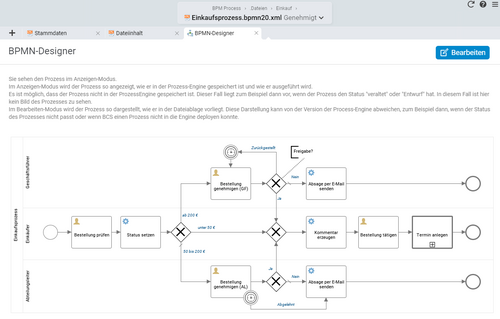

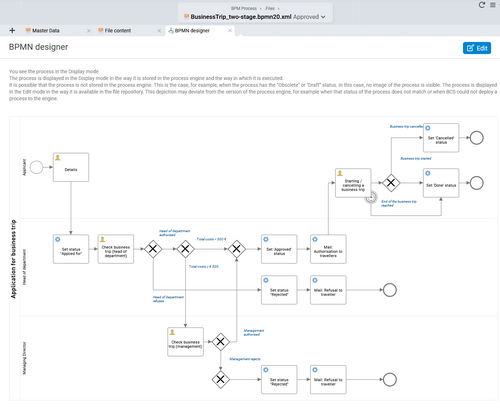

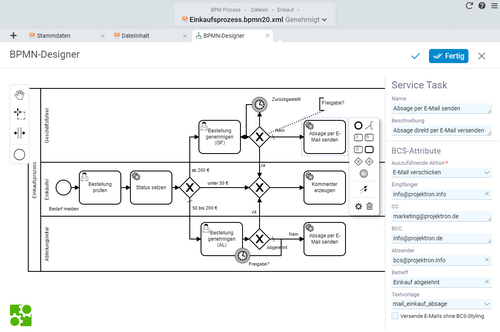
![[Translate to Englisch:] [Translate to Englisch:]](/fileadmin/user_upload/1_bilder_website/blog/fachartikel/2022/BPMN/221212_BPMN_Teaserbild.png)