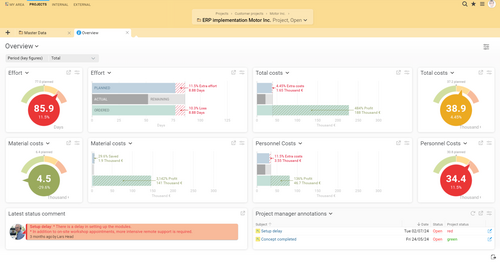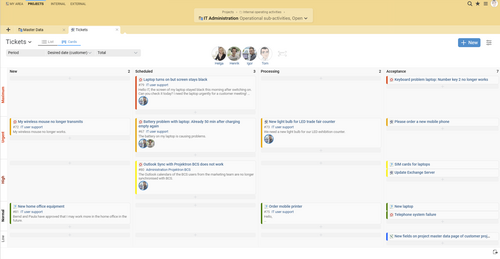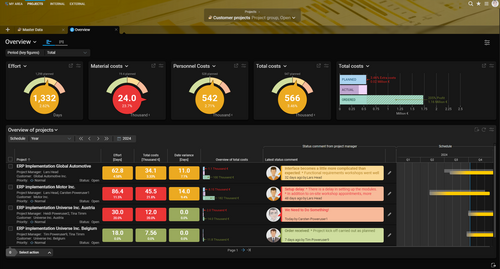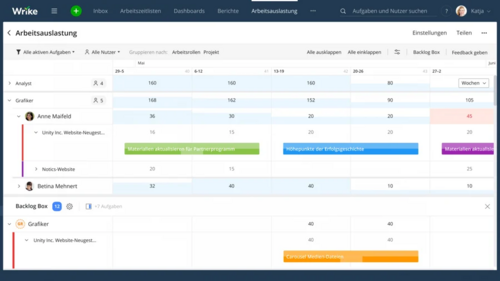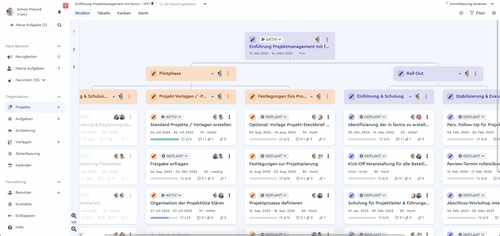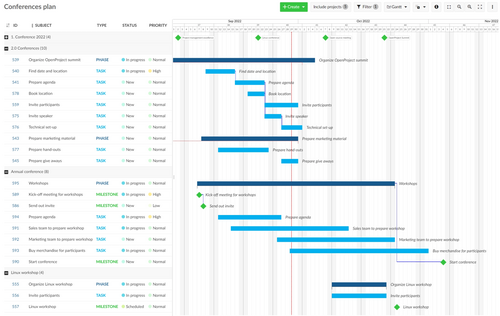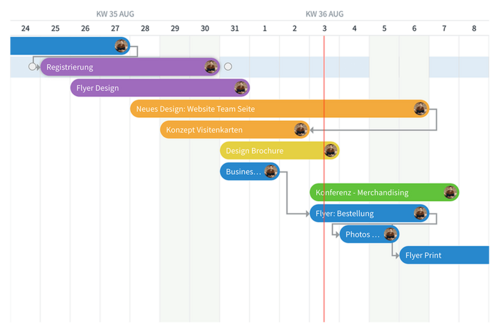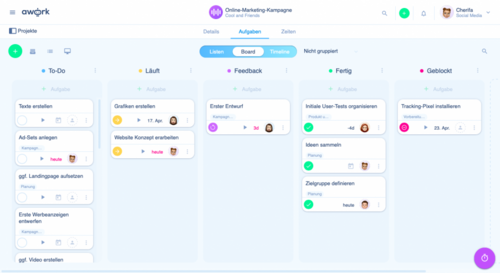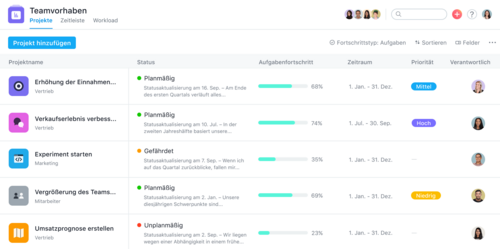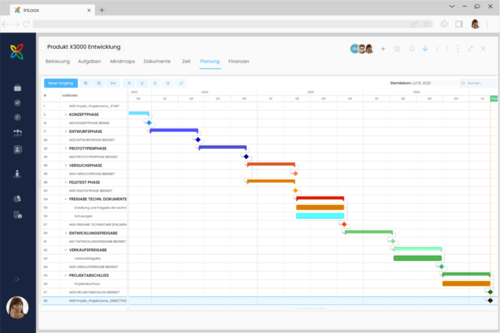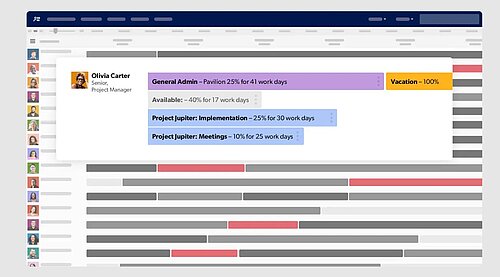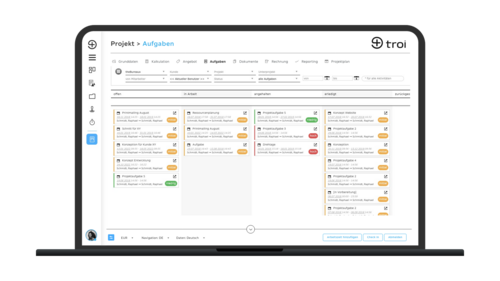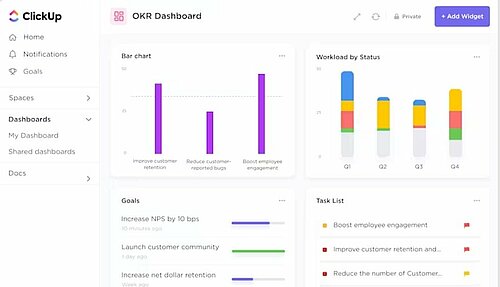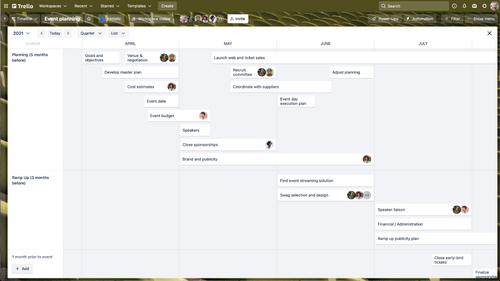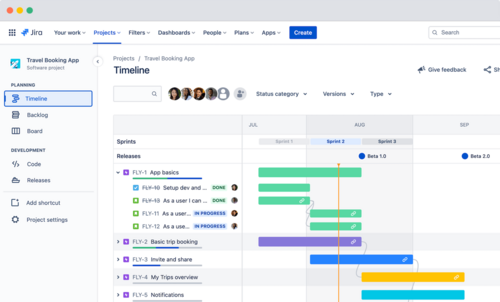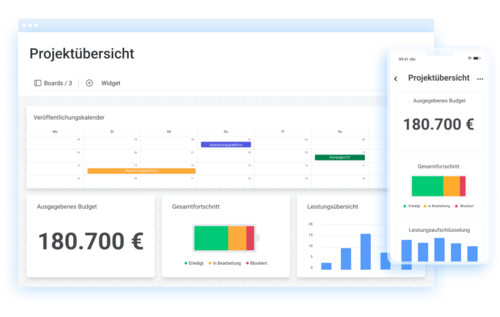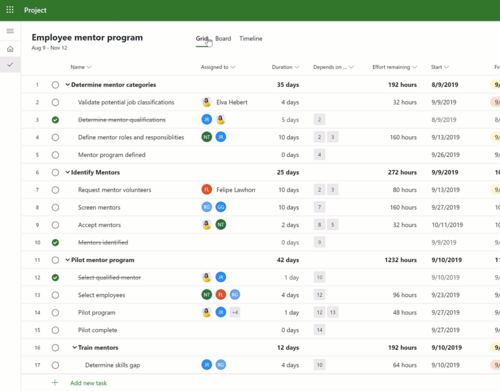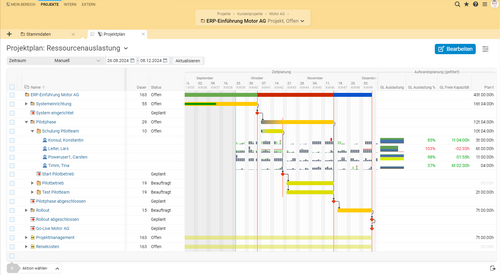01/17/2025 - Articles
Project management software comparison: 15 popular PM tools
Get a comprehensive overview: In our comparison, we take a close look at 15 of the most popular and best solutions for project management software. Whether you are looking for software for agile work, for agencies or for a functional giant for multi-project management in large companies – here you will find a starting point for exploring the market and comparing PM software yourself!
Are you looking for project management software? Comparison and market overview of the 15 best tools
The market for project management software is large and growing steadily. In the thicket of different software products, it is not easy to keep track of what is available. The available project management software solutions in comparison show that PM tools differ primarily in terms of their range of functions and their orientation towards different user groups. The broad portfolio of project management software offers users the full range of choices, but also makes for a difficult decision.
Our project management software comparison of the most popular and best 15 tools of 2025 offers you a short and compact market overview. You can compare the available PM tools yourself according to your requirements. In addition, we cover important questions and aspects related to project management software:
- Which project management tools are best for agencies?
- Which project management software prioritizes data security and GDPR compliance the most?
- Which project management software is best suited for agile methods?
- Which project management tool is the best choice for task management?
- Which is the best multi-project management software?
- Which project management software has the best price-performance ratio?
- Which project management software has the best usability?
- Which PM tool has the widest range of functions?
- Is free project management software worth it?
![In our project management software comparison we review 15 popular project management software products. [Translate to Englisch:] In the project management software comparison we review 15 popular project management software products.](/fileadmin/_processed_/0/a/csm_project-management-software-comparison-article-image_c422a5331a.png)
What criteria do we use to judge project management software comparisons?
Range of functionsOf course, not every software offers every project management function for every method and every process model. There are different focuses, specializations and isolated solutions. Nevertheless, functions are an important criterion in the project management software comparison. |
User-friendlinessEase of use, short click paths, intuitive user guidance, good usability and positive user experience – all these aspects are essential in a project management software comparison. |
Adaptability/flexibilityDo you have to pay for all the software's features even though you only need some of them? How adaptable are the PM tools to your company-specific requirements and internal processes? |
Data security and data protectionThe protection of personal data is an indispensable requirement. For SaaS software solutions, the server location is an important criterion. How exactly can you define read and write permissions, user rights and user roles within the project management software? |
Customer service and supportPersonalized and fast customer service saves you headaches and lost revenue in an emergency. It is available to help you with advice and support for questions and problems of any kind with the appropriate information. |
Costs and license modelAre the project management tools available at the standard price? Or do you only pay for the functions you need? How understandable is the license structure? Does it offer the necessary flexibility to integrate guest users into the project, for example? |
AI integrationSince 2024, more and more software manufacturers have been integrating AI functions. While some tools, such as automated analysis or resource forecasting, are useful, others, such as simple writing assistants, seem more like marketing gimmicks. The deciding factor is whether the AI integration offers real added value for project management or for the user-friendliness of the project management software. |
The best project management software 2025: market overview & comparison
For the ultimate project management software comparison, we took a closer look at the 15 most popular project management tools, namely the current versions of the PM tools from Asana, Trello, Wrike, Smartsheet, ClickUp™, InLoox, Jira, MS Project, Troi, factro, awork, monday.com, OpenProject, Stackfield® and Projektron BCS. For your project “Selecting a project management software”, here is our 9-step plan. The goal of this article is to provide project managers with a list of resources for market research for step 4 of the selection process. You will find the detailed reviews with ratings of the individual aspects below.
Project management software ranking
- Projektron BCS: best open-method software for project managers and project teams
- Wrike: powerful, but also reliable?
- factro: many functions, but a lack of flexibility
- OpenProject: open source, but not free
- Stackfield: secure and flexible, difficult in classic PM
- awork: German alternative for young, agile teams without cost sensitivity
- Asana: too simple for complex projects
- InLoox: project management software as an extension for Outlook
- Smartsheet: Simple collaboration in spreadsheets with limits
- Troi: well-designed agency software
- ClickUp: versatile and comprehensive, but prone to errors
- Trello: Kanban for small, agile teams
- Jira: standard for agile software development, but not unrivaled
- Monday projects: clear design, opaque possibilities
- MS Project: a challenging expert tool
1. Projektron BCS
Projektron BCS is a multi-project management software developed in Germany by Projektron GmbH for personnel-intensive projects.
A functional giant for all methods, industries and company sizes
The range of functions offered by BCS is simply gigantic. The software is not only suitable for methods of classic project management, but also provides all the tools needed for hybrid and agile project management methods. BCS is the right solution for you, whether you are planning and implementing complex projects, for example, according to
- IPMA/GPM
- PMI standards
- PRINCE2
- HERMES
- development projects according to Scrum
Or are you looking for lean and transparent task management with a ticket system and Kanban board? BCS can also help with that.
“For the PMO, Projektron BCS is recommended as a tool that supports the complete project life cycle and makes it possible to work according to various project management standards such as IPMA (GPM), PMI and PRINCE2 or Scrum. Functions for project applications and project evaluations are interesting for standardizing PM processes.”
– Dr. Mey Mark Meyer
(software review in projektmagazin)
On the one hand, the modules completely cover the core functions of project management:
- planning, including environmental and risk analysis,
- project execution with precise control and communication tools,
- resource planning and management,
- multi-project management and portfolio management,
- quality assurance,
- reporting.
In addition, there are other useful modules that save BCS users from having to purchase additional software solutions, as all business processes can be mapped in BCS – from customer acquisition to integrated CRM, from creating offers and recording time to invoicing.
There is also no lack of collaboration and communication tools. A meeting agenda planner and presentation tool is outstanding.
This makes BCS the most comprehensive tool in the project management software comparison.
Focus on usability and user experience
In the past, BCS has been criticized here and there, mainly with regard to two aspects: its usability was said to be affected by the sheer density of functions, and its design was said to look outdated. In fact, BCS does not engage in gimmickry. If you consider the long organic history of development, now spanning 24 years, you can see a development towards the best possible user experience.
For several years now, a clear focus has emerged with each of the four releases per year, with improvements in usability. Views are merged and made more visually appealing, text is replaced by self-explanatory icons, numerical tables by interactive and dynamic graphics, drag-and-drop is used in all functional areas of the software, click paths are shortened, tooltips take the user by the hand, and a dark mode has been introduced. Almost all views can be customized, and the personal dashboard or project overview, for example, are equipped with various control and evaluation elements that can be shown or hidden or moved as desired.
Projektron remains true to itself and its concept, which has been proven for decades: continuous and constant improvement as a process, instead of radical breaks. The impressive and steadily growing portfolio of BCS users proves that the strategy is working.
A wealth of interfaces
If you do need a function that BCS itself does not cover, Projektron BCS offers a useful range of interfaces (REST) to other applications, such as DATEV, Jira, SAP, Microsoft 365, MS Project, Outlook or Confluence. You can connect your telephone system to BCS via a CTI interface.
Quality standard, data security and protection
Projektron BCS is developed in Berlin and the company is ISO 27001 certified. In addition, Projektron scores with a Tier IV class data center with redundant ISP POP. Your data is transferred securely using 256-bit SSL encryption according to the TLS 1.2 standard. All passwords are stored in a password vault during each installation so that passwords cannot be accessed even when querying the database. If you opt for the SaaS solution from Projektron BCS, hosting takes place in Germany and is subject to the GDPR. An ISMS team ensures that the requirements are met.
Thanks to the fine-grained rights structure, each user only sees the information and documents that they are allowed to see and that are relevant to their work. Even integrating external stakeholders is not a problem.
Personal customer advisors, excellent support portal, AI assistant
Projektron relies on personal support. BCS users can use the ticket system to consult the Projektron support. Of course, the personal account managers can also be reached by phone. In addition, Projektron offers individual training and workshops on site and online with different focuses. Users can clarify many questions themselves with the documentation, FAQs and video tutorials that have received multiple awards from Tekom.
The first AI integration offers a useful, targeted and well-implemented addition:smart userhelp. Every BCS user can consult the AI assistant in any program view as needed and receive a tailored answer or step-by-step instructions, graphically supported with visual elements such as screenshots. The AI generates the answers solely from secure data sources, namely the several thousand pages of Projektron BCS documentation. This enhancement is very helpful for users, as it makes some training, contact with support, or time-consuming searches in the documentation obsolete.
On premise or SaaS, as needed thanks to modular structure
Projektron BCS runs in any modern browser. The software can be installed on your own servers or used as software as a service (SaaS). Quick configuration switches and integrated configuration management quickly reduce the software to the required functions.
The license model is based on a graduated role model for the number of users. For example, there are licenses for project management, for team members or just for attendance tracking. The licenses are a mixture of named licenses and concurrent licenses: they allow parallel use by several people. When a license is in use, it blocks use by another person for the entire day.
The price per license varies depending on the service model selected and the desired range of functions. However, at an average license purchase price of €250 to €350, it is surprisingly far below that of some competitors with a significantly smaller range of functions. The monthly price for the SaaS cloud version is 5% of the license purchase price, which on average comes to between €12.50 and €17.50 per user and month.
Conclusion about Projektron BCS: The software offers everything that project teams and project managers could wish for
Projektron BCS is more than just project management software. With modules for time tracking, quoting and invoicing, human resource management, CRM, and process design according to BPMN 2.0, it maps all business and organizational processes in medium-sized companies with a focus on services. So you save yourself a lot of additional tools when you choose BCS. Projektron BCS is a software developed by project management professionals for project management professionals worldwide: Why settle for less?
2. Wrike
After Projektron BCS, which was released in 2001, Wrike is the second oldest PM tool in the project management software comparison. The US web app for project management has been on the market since 2006.
Everything you need for classic project management
Wrike offers all the views you need to carry out projects in the sense of classic project management: list views, Gantt charts, calendar views, and task display in table form. Fans of agile working methods will find the Kanban board to be a visually appealing and easy-to-use tool for organizing work and assigning tasks. However, if you want to do software development using Scrum, for example, you should look for an alternative to Wrike, such as Projektron BCS or the specialized Jira. Wrike does not support the popular agile framework and only mentions possible support for agile teams on its website. So you can't map backlogs, epics, user stories, and an adequate scrum process here.
Wrike is based on the concept of three objects: folders, projects, and tasks. You can structure and nest projects and folders in any hierarchy you like, or combine them into spaces. Tasks can also be hierarchized. Planning, executing, and adapting projects, prioritizing tasks with the workflow manager, tracking schedules, and efficiently collaborating with team members online in real time – Wrike makes it all possible.
Clear and objective
Despite the wide range of functions offered by Wrike in the larger tariff packages, the software stands out thanks to its clarity and user-friendliness. The emphasis was on objectivity and sobriety; in contrast to Asana or Monday, for example, there are no bright colors or gamification elements. Particularly noteworthy is the excellent search function, which immediately displays objects and elements to users. Despite the clear design and structure, the wide range of functions requires in-depth analysis, extensive familiarization and training.
From free to individual exchange rate-dependent: the pricing model
Wrike offers its software in the SaaS service model in four different pricing options with different ranges of functions. The cheapest plan is available for free with no limits, thus inviting you to test the project management software yourself. However, the range of functions and storage capacity are, of course, very limited in this pricing option. If you want to use features such as resource management or time tracking, you'll need to opt for the Business plan at $24.80 per user per month. Depending on the current exchange rate, the monthly costs for European users will therefore vary.
Users only get the full range of functions and the best security standards with two-factor authentication (2FA) and single sign-on (SSO) or simple admin permissions with the Enterprise plan, for which the price must be negotiated individually. Users who want to use a dashboard for team utilization and performance are likely to pay a little more. This is only available with the fifth plan, “Pinnacle”, along with many other features.
European server location, American support standard
Although Wrike, like Trello and Asana, is a cloud-based software from an American provider, there is one difference: Wrike operates European servers in Amsterdam and hosts user data within the European Economic Area. Wrike claims to meet the requirements for GDPR compliance. However, in view of the CLOUD Act, this is a direct contradiction, since Wrike is an American company that is therefore affected by the data disclosure requirement.
CLOUD Act
The CLOUD Act (Clarifying Lawful Overseas Use of Data Act) is a US law that has been in force since 2018. It requires American internet companies and IT service providers to grant US authorities access to stored data, even if the data is not stored in the United States.
The verdict is not particularly positive with regard to the support offered either: video tutorials are available to get you started, but only a few are in German. There is also a help page and an English-speaking chat support with a friendly bot. If you need personal and individual support, you have to use a contact form where you can provide your phone number to be called back. A direct hotline or a personal customer service representative, as offered by German providers such as Projektron, is not available at Wrike.
How much AI do you want?
Wrike's Work Intelligence® includes various AI features designed to automate and optimize workflows. These include the creation and editing of content, where texts such as briefings or plans can be generated and edited, as well as translations and error corrections. With the risk prediction function, the AI analyzes project progress to identify potential problems early on, while tasks from notes are automatically converted into concrete work steps.
Additional features such as summarizing long discussions or voice commands via the mobile app are aimed at users with a high need for communication and coordination. These functions are particularly useful for larger teams in data-intensive work environments. However, they are not available in the free plan, but only in the paid plans, and the project risk forecast is only available in the business plan and above.
Conclusion about Wrike: powerful, but also reliable?
Comprehensive tool for classic project management. However, due to the lack of Scrum support, it is not recommended for agile or hybrid project management. The features are certainly suitable for managing complex projects. The lack of a direct line and the fact that Wrike is an American company subject to the CLOUD Act can, in our view, pose a risk, especially for larger companies.
3. factro
factro is a comprehensive project management program with numerous additional functions in the SaaS model from Germany. The cloud solution's main focus is on user-friendliness, but factro also has a lot to offer in terms of functionality for companies in various industries and of various sizes. However, users should choose the largest tariff option for the full range of functions and professional project management.
Project management and more
Thanks to the flexible and granular assignment of rights, you can assign viewing and editing rights at the project and task level. Since a simplified CRM module is also integrated, factro also allows you to work with customers, service providers and other external partners to an extent that is otherwise only offered by Projektron BCS.
The resource management in factro offers a basic overview of capacity utilization, which is particularly useful for smaller companies and agencies. From the “Professional” tariff onwards, users can view the resource utilization of their employees in a diagram and, if necessary, redistribute tasks using drag and drop. This feature is particularly helpful for avoiding overwork among individual employees and for efficiently utilizing team resources. However, the system is limited in its complexity and is less suitable for larger companies or complex project organizations that require detailed and in-depth resource planning. Advanced features that would enable more precise planning and analysis are missing for these requirements.
factro can be used with Kanban, but other agile methods, such as Scrum, are not supported. The focus is clearly on classic project management methods, with a project structure tree, Gantt charts for time planning, to-do lists, workload, time tracking, project calendars, etc. In factro, you create a work breakdown structure at the beginning of the project, which serves as the basis for developing a detailed project plan. However, factro cannot provide clear diagrams like those in Monday or comprehensive, customizable reports like those in Projektron BCS.
Clear, but rigid
Despite its wide range of functions, factro is relatively easy to get started with. Drag-and-drop operation makes using the software much easier and makes it possible to perform even complex operations. For example, if you shorten or move a bar in the Gantt chart, the project plan is automatically recalculated.
The user interface appears tidy, the look is very reduced overall, but still displays all important information in a clear way. Icons and color areas loosen up and provide an even better overview, without appearing too playful or unprofessional.
One drawback: there are hardly any options for individual customization or user-defined views. For example, there is a lack of
- user-defined fields
- customizable column structures in the Kanban board
- Automation of repetitive tasks
It is therefore hardly possible to map individual processes in factro.
However, factro is flexible when it comes to integrating it into your own system landscape. In addition to CSV export and Outlook synchronization, an open REST API including webhooks is available.
factro announced the planned integration of AI features in October 2023 in the “factro roadmap”. However, nothing had been implemented by the beginning of 2025.
German provider, German server location
factro hosts the user data of the software distributed in the SaaS model on servers located in Frankfurt am Main. The server infrastructure is ISO 27001 certified and monitored around the clock. Daily backups are redundantly stored on servers in Nuremberg. This means that factro is fully GDPR compliant.
SaaS pricing model from freemium to enterprise
In addition to the three tariffs Team Cloud (7.99 euros per month and user), Business Cloud (19.99 euros per month and user) and Professional Cloud (29.99 euros per month and user), factro also offers a freemium version, the Basic Cloud package, which you can use permanently free of charge. Compared to the paid plans, this version is very limited in terms of functionality. For example, the Gantt chart with predecessor-successor relationships and milestones is only available in the Business Cloud plan and up, while resource planning and service recording & controlling are only available in the Professional Cloud plan and up.
If you would like to benefit from a personal account manager, you should opt for the individually priced Enterprise package. In addition to the full range of functions, you will have a personal point of contact whom you can reach by phone or email. The provider offers individual training sessions, webinars and video tutorials to help you get started.
Factro in a nutshell: slim, intuitive, limited
Factro presents itself as ideally suited to the variable conditions of project work. The operating concept and user guidance appear well thought out, and even complex tasks can be accomplished with a few clicks. However, the system lacks flexibility and adaptability to existing team workflows. The latest updates have added features for collaboration and work organization, such as to-do lists and a meeting function. However, the latter is limited to the most expensive pricing package, as are the basic functions of resource planning and time tracking. If you value the best possible implementation of your workflows, you should test the project management software thoroughly beforehand and check it in this regard. If you have high demands in the areas of time tracking, resource planning and resource management, Projektron BCS is the better choice for you.
4. OpenProject
OpenProject is an open-source project management software designed for companies and teams looking for a flexible, scalable and collaborative solution. The software is developed by OpenProject GmbH, a German company that has been continuously developing the software since its launch in 2012.
The platform is particularly known for its transparency, customizability and focus on data protection. But how does OpenProject compare to other project management solutions on the market? This article highlights features, weaknesses, usability, support and the pricing model to provide a comprehensive picture of the software.
Agile only for a fee
In terms of functionality, OpenProject is the best free project management software – at least for classic project management. OpenProject basically supports both agile approaches (such as Scrum and Kanban) and classic project management (such as Gantt charts and waterfall methods). OpenProject also reveals its strengths as a task management and issue tracking tool. The software easily maps project and process hierarchies at any depth, as well as predecessor-successor relationships. Effort tracking is also integrated. In addition, OpenProject allows for:
- Time planning
- Budget planning
- Work breakdown planning
- Target definition
- Gantt charts including phases, milestones, tasks, etc.
Anyone who works according to agile principles will quickly realize that they won't get very far with the free version of OpenProject. The freeware version also doesn't include other important features. The following is only available in the paid premium version:
- Agile Scrum Boards and Kanban Boards
- Project portfolio management
- Team planning with resource control
- Project reports
- Single sign-on
- Full-text search in attachments
- Workflow automation system
- Free configurability of input forms
If you want to use the full range of functions, there is no way around the paid version of Open Project. In this respect, the OpenProject pricing model is ultimately no different from project management software providers such as factro or Wrike, which also offer a slim freemium version.
The software offers a wide range of features to support teams in planning, organizing and collaborating. Among the most important tools are intuitive Gantt charts, which can be used to visualize projects and show dependencies between tasks. Task management is also a central component, as it allows users to create and prioritize tasks and provide them with detailed descriptions and attachments. For agile teams, OpenProject offers support through Kanban and Scrum workflows, which are mapped in the so-called agile boards. In addition, comprehensive resource management facilitates an overview of capacities and the workload of team members, so that projects can be planned efficiently.
In addition to tools for planning and organization, OpenProject places a high value on supporting collaboration and communication within teams. Discussions and comments make it possible to communicate directly within tasks, facilitating the exchange of feedback and clarification of questions. In addition, notifications provide real-time updates so that users are always informed about changes in the project. With a central wiki, OpenProject also offers a platform for documentation and knowledge management, which is particularly helpful in large projects.
Reporting is also well covered in OpenProject. Individual dashboards provide customizable reports and statistics that clearly show the progress of a project. At the same time, precise time tracking features ensure that project budgets and working hours can be monitored, which is crucial, especially for large-scale projects.
For companies that want to integrate their projects with external tools, OpenProject provides various extensions and integrations. Enterprise add-ons provide additional features such as custom fields, advanced user management or integration with Nextcloud. However, these add-ons are only included in the corporate plan. In addition, a REST API allows integration with third-party tools, making the software flexibly expandable. However, native integrations with popular tools such as Google Workspace or Jira are missing, which is a weakness.
Despite this extensive functionality, OpenProject has some gaps. Automation tools such as Zapier or native automations are completely missing, which makes repetitive tasks more difficult. Likewise, there is no direct integration of communication platforms such as Slack or Microsoft Teams, which makes collaboration more cumbersome for teams that use such tools. Another weak point is OpenProject's mobile app, which is less sophisticated than that of competitors such as Asana or Trello, and is therefore suboptimal, especially for users who work on the road a lot.
Particularly noteworthy is OpenProject's focus on software development projects. Here you can easily plan, visualize and share your product roadmap with stakeholders and create a detailed release plan. An SVN or GIT repository as well as GitHub can be easily integrated into OpenProject.
AI features have not yet been integrated into OpenProject.
Usability: Familiarization and training required
OpenProject offers a wide range of features, but they are not always easily accessible. New users often need a longer training period to understand the logic behind the workflows. The user interface is functional, but not particularly modern or aesthetically pleasing. Especially small teams without a technical background may have difficulties to exploit the full potential of the software.
However, if you want to use the rather complex project management features of the premium version, you should take advantage of OpenProject's training offer to learn how to use the various views more quickly and take full advantage of the possibilities. The user interface is functional, but not particularly modern or aesthetically pleasing. Performance issues can also arise with larger projects or complex dashboards, which negatively impacts work efficiency.
Complex pricing model
OpenProject is maintained by a company in Berlin and continuously developed by an active developer community. The software is written in Ruby on Rails and supports the PostgreSQL database system. Installation is possible on Linux and Windows servers, although in the latter case it is challenging.
The Enterprise Edition of OpenProject is available as a cloud edition in addition to the on-premise version. Hosting takes place on servers outside of Germany, but still within the European Union and in compliance with the GDPR.
The free community version is very limited in terms of functionality, but it is suitable for a free test of the project management software. The pricing model is divided into four further paid plans, ranging from €5.95 per month and user for 5 minimum users, up to individual pricing in the corporate plan starting at 250 minimum users.
- Basic (€5.95 per user/month): Includes all Enterprise add-ons, basic support, and email support. A minimum of 25 users is required.
- Professional (€10.95 per user/month): This plan includes additional phone support, onboarding training, and training materials. A minimum of 25 users also applies here.
- Premium (€15.95 per user/month): Available from 100 users, with advanced support, remote hands, and a dedicated onboarding manager.
- Corporate (price on request): For companies with at least 1000 users. Includes special integrations such as Nextcloud Hub and individual plugin support.
The minimum number of users and the price differences between the plans make it difficult for new customers to make a suitable choice. Especially small teams could be deterred by the entry hurdles.
Who is OpenProject suitable for?
OpenProject's source code is freely accessible according to the open-source approach, which offers full control and customization options. Data can be hosted either on your own servers (on-premises) or in the cloud (in data centers within the EU). This guarantees compliance with strict European data protection requirements. The community version is free and supported by an active user base.
OpenProject is particularly suitable for:
- Small to large teams: With flexible hosting models and pricing, OpenProject can be used by both start-ups and large companies.
- Public organizations: Compliance with data protection standards (EU-GDPR compliant) makes the software particularly attractive for institutions with high data security requirements.
- Technically skilled users: Since OpenProject offers a high degree of customizability, it is particularly suitable for teams that want to set up specific workflows and have technical know-how.
Support in strict tiers
Functional support is tiered according to the pricing model – the larger the customer and the more user licenses they have, the broader the support offering. All users have access to manuals and videos. From the Professional plan with at least 25 users, there is training for beginners, and from the Premium plan with 100 users (not to be confused with the premium features that are already included in the Basic plan), there is an onboarding project. Corporate users even get a dedicated customer success manager – in other words, personal customer support.
Conclusion: OpenProject is flexible, scalable and collaborative, but not free
OpenProject is a powerful project management software that can help you meet any challenge in traditional, hybrid and agile project management. OpenProject is a high-performance and privacy-friendly software that is particularly suitable for tech-savvy teams. It scores points for transparency, flexibility and strong community support. Compared to other project management tools such as Trello, Asana or Jira, OpenProject scores with its open-source model, which ensures transparency and adaptability. However, getting started is more difficult due to its complexity and outdated design. Compared to solutions such as Trello or Projektron BCS, OpenProject performs worse in terms of usability and automation. The software is not generally free of charge. The pricing model, which is scaled according to the number of users and the range of functions, is comparatively complex. OpenProject offers a lot of potential, but it is not the optimal choice for every user. However, teams with high demands on data protection and open-source technology will be convinced. For organizations that value a holistic ERP system with an e-invoicing function and are looking for a more user-friendly solution, alternatives such as Projektron BCS are better suited.
5. Stackfield
Stackfield, a project management tool that has been on the market since 2012, stands out due to its robust security features and adaptability, which makes it a promising platform for modern team collaboration. The provider describes the software as an all-in-one collaboration tool. The focus is therefore clearly on the integration of features designed to improve team collaboration. However, typical project management tools are also included. Nevertheless, some critical aspects need to be considered, especially in the context of classic project management approaches.
Security in focus
An outstanding feature of Stackfield is undoubtedly the security emphasized everywhere on the company's website, especially in the context of the General Data Protection Regulation (GDPR). The server location in Germany ensures that Stackfield complies with the strict requirements of the GDPR. The provider strictly supports compliance with these guidelines through ISO certification 27001.
The security infrastructure also includes SSL encryption with a strong 256-bit key according to the TLS 1.3 standard. This ensures that data is secure during transmission. In addition to protection against unauthorized access, employees can use two-factor authentication. This helps to ensure the integrity of accounts and protects against unauthorized access.
The provider assures that the platform implements end-to-end encryption and uses German server locations, which creates a solid data protection foundation. This is especially critical for companies with sensitive data.
Overview of main features
The main functions of Stackfield can be summarized very briefly:
- Communication: real-time team chat, activity feeds, thread-based discussions, video conferencing with screen sharing, file exchange
- Task management: create tasks and assign them to team members, deadline tracking, Kanban board, to-do lists
- Document management: Centralized document storage, collaborative editing in documents
- Time management: Recording of working hours, integration into tasks
- Project management: Project planning, structuring of projects in workspaces, customization of workflows, comparison of project portfolios, project overview with graphical evaluations and status reports, bar chart schedule
Flexibility for modern ways of working
Stackfield's customizability is a major advantage. Teams can design workspaces, tasks and workflows according to their needs. The seamless integration of communication
Stackfield impresses with intuitive features and controls that allow for smooth navigation. However, minor bugs may occur during use, such as an info box blocking the target on a straight move with dependency arrows pointing down. This may be annoying, but it is not a major obstacle.
A clear advantage of Stackfield is its appealing design. The user interface is well designed, neither cluttered nor boring, but on the other hand not too playful or even kitschy. This applies to the desktop app as well as to the mobile app versions of the software. Colorful labels, adjustable project colors and a selectable design of the left main menu give the overall picture a pleasant touch. The menus are well structured and almost self-explanatory, which makes it easy for newcomers to get started quickly.
Stackfield not only offers a web application and an on-premise option, but also apps for Windows, Mac OS, Android and iOS. This enables flexible project planning, whether you are at your office computer or on the road.
Challenges in traditional project management and resource management
Despite these strengths, companies that rely heavily on traditional project management face challenges. The platform cannot fulfill all the specific requirements of traditional project management approaches. By contrast, the focus is on communication and collaboration, which is also reflected in the range of functions included, with team chat, thread-based discussions, audio and video conferencing, and screen sharing. Simple workflow features are designed to simplify collaboration.
For project management, tasks are available that users can manage on a Kanban board. Colorful project plans can be created - with the focus here being on schedules. The project portfolio functions basically include simple variants of a multi-project overview; graphical evaluation views of project key figures can be compiled into reports.
Stackfield's time tracking function is clear and easy to use.
In particular, the lack of specialized functions for project structure planning, risk management or cost-benefit calculations leads to negative points in evaluations. Some users have highlighted weaknesses in Stackfield's resource management in reviews. The platform could be further developed in this area to meet the specific needs of companies that rely heavily on efficient resource management.
The software does not yet have AI integrations and such features have not yet been announced.
Stackfield Support: Diverse options and resources
Stackfield stands out with a wide range of support options. Direct contact with the support team is possible via live chat, phone, and email, which ensures quick problem solving. The Learning Center within the management tool offers comprehensive documentation for self-help, while a short introduction via video is available on YouTube, albeit without detailed insights.
It should be noted that the level of support may vary depending on the subscription. This variety of support options and resources allows users to find the support they need and get the most out of the platform.
What does Stackfield offer and at what price?
Stackfield offers three main plans: Business, Premium and Enterprise. The Business plan, which costs €11 per user per month when paid annually, includes all the basic features such as team chat, task management, project planning, time tracking and audio/video calling. It is aimed primarily at smaller teams looking for a solid foundation for collaboration. The Premium plan, at €16 per user per month, adds features such as whiteboards, project portfolios, advanced security settings and a preview for Office documents. The Enterprise plan, at €24 per user per month, offers additional features such as single sign-on (SSO), API provisioning, compliance management and custom modules, making it attractive for larger organizations with more complex requirements.
The possibility to integrate external users, such as customers or freelancers, as well as the unlimited number of workspaces in all tariffs, is a clear advantage. A free trial period without a minimum contract duration and the option to choose the appropriate tariff later on, make getting started with Stackfield straightforward. The annual payment option, which offers a 17% discount, is particularly attractive for companies with longer-term plans.
Compared to competitors such as Microsoft Teams, Slack or Asana, Stackfield stands out positively due to its focus on data protection and the possibility of an on-premise solution. However, other tools such as Asana offer more intuitive user interfaces and better integrations with common software solutions in similar price categories. Slack scores with seamless communication and a broader ecosystem for automations. In addition, many competitors offer cheaper entry-level rates or even free basic versions, which Stackfield does not provide.
Conclusion about Stackfield: secure and flexible, difficult in traditional project management
Overall, Stackfield presents itself as a secure and flexible platform for modern team collaboration. However, companies that work primarily with traditional project management methods should keep an eye on the weaknesses in classic project and resource management. Security and customizability make Stackfield an attractive choice, but its suitability for specific project management approaches should be carefully considered. The software can be tested for free in this regard. Stackfield is available from 55 euros per month for 5 users.
6. awork
The young project management tool awork is set to conquer larger market shares. The tacky, screamingly colorful and kitschy animated figures and intrusive advertising clips will haunt anyone who is even remotely interested in project management. Who can be endangered not only by the relentless awork marketing, but also by the product, and for which target group is awork suitable?
Expandable range of functions
awork is a new PM software that was originally developed by HQLabs GmbH in Hamburg. The provider describes the focus and purpose of its software product as “smoothes work management for creative teams”. awork sees itself primarily as an alternative to Monday, Asana, Clickup, Notion, Trello and Jira.
This makes both the target group and the functional focus clearly visible. However, awork also has a lot to offer in terms of the available functions. In addition to a functional task management, awork also offers project management, resource planning (team planning) and time tracking.
Gantt charts, Kanban boards, to-do lists, timelines - these views are available to users in awork. This is perfectly adequate for assigning tasks in small project teams. However, when it comes to planning large and complex projects, portfolio management or multi-project management, awork proves to be unsuitable or only partially suitable. Work breakdown structures or network plans, for example, cannot be displayed here. Awork does not yet offer a chat function for quick and easy communication within the project team, but users can easily integrate Slack.
The project management features of awork provide a solid foundation. Projects can be structured into tasks, subtasks and checklists, with views such as Kanban, lists or project timelines available. Smart filters and configurable dashboards help you keep an overview. The ability to coordinate directly at the task level is undoubtedly practical, but a comment function with an in-depth version history, as offered by other tools, is missing. The automation options also make everyday work easier, but could be more extensive - complex automations or customized workflows for specific industries seem limited. Compared to competitors such as Asana or Monday.com, the range of functions appears less flexible in this regard.
Team planning is where awork stands out, considering absences, working hours and capacities in a precise manner. However, it would be helpful to offer more detailed resource management features that also take financial budgets or material resources into account - a feature that is already standard in project management solutions such as Smartsheet or Wrike.
The integrated time tracking is user-friendly and versatile: with a timer, drag-and-drop and the conversion of calendar appointments, there are several options for recording working hours. However, while the analysis options seem sufficient, detailed reports on costs and project progress could be a useful addition. Alternatives such as Projektron BCS, Wirke or factro are more specialized in this regard.
One highlight is the option to collaborate with external parties. Projects can be shared with external partners at no extra cost. However, this raises the question of whether limited access for external users is sufficient for complex project structures. Other tools offer more sophisticated rights and role management options, which is indispensable for larger projects with multiple stakeholders.
A focus on user-friendliness
The young and vibrant look immediately catches the eye. The bright color scheme and strong contrasts are reminiscent of PM tools such as Monday or Asana, with which awork also positions itself as a direct competitor. Not only because of its relatively small range of functions and the limited number of views, awork proves to be extremely easy and intuitive to use. However, customization options are limited. A visually appealing dark mode is worth highlighting.
The user-friendly interface is undoubtedly one of awork's strengths. The software is quickly accessible even for newcomers. However, the focus on ease of use for advanced users could lead to limitations in some places - especially when it comes to more detailed customizations and in-depth functions.
Nothing beats Premium
The pricing options are clear: prospective customers can choose between Basic, Business, and Enterprise for €8, €12, or €18 per user per month with a two-year contract term. If you pay monthly, the prices increase significantly to €12 per user per month for the Basic version and €18 per user for the Business version. A freemium version, as offered by American competitors, is not available at awork, but a 14-day trial period is planned. The business version is aimed at beginners and teams of up to about 50 users. The full range of functions is reserved for the enterprise version.
SaaS with server location in Germany
awork is pure cloud software. In contrast to most foreign providers, awork offers the German market the decisive advantage of operating its ISO 27001-certified servers in Germany, which means it is also GDPR-compliant. Another plus: personal and German-speaking support by phone, chat, or email. Tooltips in the software make it easier for beginners to use. However, the Basic package does not include telephone support.
Conclusion about awork: German alternative for young, agile teams without cost sensitivity
For agencies with small to medium-sized project teams, the task management software awork is a viable alternative to US providers such as Asana or Trello, or the Israeli provider Monday, for small and medium-sized teams. Although Kanban boards, automation tools, and a functional timeline provide the best foundations for larger organizations or more sophisticated project management methods, such as PRINCE2 or comprehensive agile frameworks, awork is designed for smaller teams. Only the pricing model can keep up with some comprehensive project management solutions. An extension of the automation options, deeper analysis tools, and more flexible rights assignments could make awork more competitive.
7. Asana
Asana is a cloud-based project management software from the USA and available in the SaaS model.
Focus on teamwork and organization
Asana sees itself as a tool for organizing work that supports teams in organizing and managing their work processes. In addition to visually appealing to-do lists, the software offers Kanban boards, timelines and calendar views. Asana also provides controlling tools, such as a workload manager and target definitions. Thanks to the portfolio function, multiple projects can be easily managed in parallel without losing track. A plus for agile scrum project teams: tasks can be set to repeat at a definable time interval.
If you want to map more complex task sequences, sub-projects and hierarchically arranged tasks, you are better off with more comprehensive tools from the project management software comparison, for example OpenProject, factro, Wrike or Projektron BCS. Asana, on the other hand, is a lean tool that cannot serve as a process automation, time tracking, quotation and invoicing, or contact database.
Clear and tidy – too tidy?
Asana appears clear and tidy. Functions and views appear everywhere reduced to the essentials. This is another reason why Asana is particularly recommended for use on a smartphone. However, in terms of classic project management, important information and options are sometimes missing here, for example, the visualization of dependencies and predecessor-successor relationships. For larger and more complex projects, the rather expansive display in Asana quickly becomes too cluttered. Asana is ideal for organizing work and managing smaller projects in agencies and SMEs.
It is easy and intuitive to use, and you can get started without any prior knowledge. A playful touch: by default, a mythical creature scurrying across the screen rewards every success, such as completing a task, as a gamification element. If you find this distracting, you can easily disable the feature.
Data on American servers
As a software provider from the USA, Asana is subject to the Cloud Act and hosts all data on servers in the USA. Although the provider is compliant with the EU-US Privacy Shield, the Cloud Act is in stark contrast to the GDPR. If data protection and GDPR compliance are important to you, you should look for an alternative from the project management software comparison. The Enterprise license model alone offers the option of storing data on European servers to comply with European data protection guidelines.
Free basic version
If you are just starting out and looking for free project management software, you can use Asana's Personal plan permanently. The downside: the range of functions of this basic version is very limited and only allows collaboration with a maximum of 10 team members. Milestones are only available with the Starter version from €10.99 per user per month, while portfolios, goals, workload management and other functions are only available from the Advanced tariff from €24.99 per user per month with annual billing. With monthly terminability, it quickly becomes expensive: in this case, the Advanced plan costs 30.49 euros per month and user. For advanced admin features, you have to get a quote for the Enterprise or Enterprise+ plan.
Service exclusively
You won't find a support portal or even telephone customer support at Asana. Users have to rely on the collective knowledge of a user community, introductory notes in the software, and video tutorials. Paying users are also allowed to send an email to Asana in an emergency.
Asana AI – increased efficiency or marketing gimmick?
Asana AI offers a variety of AI-driven features designed to automate workflows and increase efficiency in complex project management scenarios. The AI enables the automation of tasks, the provision of personalized recommendations, and the creation of customizable workflows without the need for in-depth programming knowledge. Asana AI can provide valuable support, especially in larger companies and for agile teams that regularly have to deal with changing requirements and complex projects. Real-time insights and the ability to continuously optimize work processes help to improve transparency and team communication.
However, it remains to be seen how well these features really do increase efficiency in practice. For smaller companies or those that cannot allocate resources for extensive integration and use of AI, Asana AI could seem more like an unnecessary tool. There are also concerns regarding data security, although Asana emphasizes that customer data is not used to train the AI. Ultimately, the usefulness of Asana AI depends on the specific requirements and the company's willingness to fully integrate the technology.
Conclusion about Asana: too simple for complex tasks
If you are a project manager looking for software, you should only choose Asana if you:
- do not need a work breakdown structure.
- do not have task hierarchies.
- do not need sub-projects.
- do not need an earned value analysis.
- do not want to perform a target-actual comparison.
8. InLoox
InLoox feels like a Microsoft product because of its excellent integration into Microsoft applications, but it comes from a Munich-based software manufacturer. InLoox offers InLoox PM and InLoox now! InLoox PM is the on-premise version, aimed at medium-sized companies up to corporate size and upgrades your Outlook to a project management software. InLoox now! is a SaaS-based PM tool that is designed to be equally suitable for SMEs up to corporate size.
Everything that classic project management needs
In InLoox, you can manage an unlimited number of projects. The multi-project management options include all the functions and views you need for traditional project management: from Gantt charts, resource and budget planning, to controlling tools and reporting.
InLoox also offers numerous additional functions, for example:
- contact management
- document management
- chat
- Kanban boards
- Mind mapping
Usability requires deeper insights
Given the contemporary external presentation as a smart and modern project management tool, it is somewhat surprising that the usability proves to be relatively unwieldy and difficult. Changing the project status or creating a new task on the fly can take a while in InLoox.
At first glance, the design also seems a bit outdated compared to other tools, or - to put it positively - traditional. As an add-on for Outlook, InLoox further complicates the handling of both programs by adding numerous additional options and buttons. The web interface of InLoox now!, on the other hand, is much clearer and therefore more intuitive to use. Those who take the trouble to familiarize themselves with the management tool will definitely be rewarded with a wide range of features. InLoox is definitely flexible and adaptable. For example, you have the option of adding an unlimited number of user-defined fields.
On-premises or SaaS with a German location
With InLoox, as with Projektron BCS, customers can choose between using the software in the SaaS model and acquiring on-premise licenses for use on their own server. This suits both cloud computing-savvy users and fans of installed software solutions. InLoox now! has recently been ported to the new German Microsoft data centers in the “Microsoft Azure Cloud”. The data centers are located in Frankfurt am Main and Berlin, i.e. in Germany. This means that InLoox offers full GDPR compliance.
Complex conditions
Due to the SaaS and on-premise service models, the InLoox license and pricing structure is remarkably complex. The provider's web shop also differentiates between the team size and service model and offers two SaaS variants for the on-premise variant: Professional (for fast-growing teams) and Enterprise (for the entire company). The Professional SaaS version is available from 24.95 euros per user and month with an annual subscription, or 29.95 with a monthly subscription. Enterprise is available for 44.95 per user and month with an annual subscription, or 49.95 with a monthly subscription. The on-premises version costs €39.95 per user per month. It is worth noting that the data volume per user is limited to 50 or 100 GB in the SaaS model. These terms place InLoox in the upper price segment when compared to all other project management tools. The winner of the project management software comparison, Projektron BCS, is available at a lower cost and offers an even wider range of functions.
InLoox conclusion: specific target group, light and shade
The concept of project management software as an extension for Outlook is a unique selling point. Thus, InLoox is particularly suitable for users who already use Outlook and other Microsoft applications, but for whom MS Project is too complex. InLoox has a wide range of functions and is able to comprehensively cover the classic project management requirements of your employees. However, the rather unwieldy handling and the now very dusty design take some getting used to.
9. Smartsheet
Smartsheet is a powerful work management platform from the USA that helps companies of all sizes and in all industries plan, track, automate, and report on their projects. With a user-friendly interface and a wide range of features – from Gantt charts to dashboards to workflow automations – Smartsheet offers a flexible and scalable solution that is particularly strong in the areas of project management, teamwork, and resource planning. But how does the platform perform in practice?
Comprehensive project and work management: flexibility and optimization potential
Smartsheet is highly flexible in its project and work management. Users can organize their projects in a variety of ways, including Gantt charts, calendar views, and Kanban boards. This allows for customization to suit the way each team works. Particularly noteworthy are the extensive automation features, which make it possible to complete recurring tasks without manual effort, thus increasing productivity.
Smartsheet offers an intuitive user interface that makes it possible to visualize project planning and tracking. Its automation features can significantly increase efficiency, while real-time dashboards and reporting tools enable real-time monitoring of project progress so that bottlenecks can be responded to immediately. In addition, complex formulas expand the range of possible uses with powerful analysis tools.
However, the reporting function often proves to be inadequate, as many advanced features require expensive upgrades. Also, processing advanced features such as Blueprints or Dynamic Views is prone to errors and sluggish in practice. One potential disadvantage is the complexity of the platform, which can be overwhelming, especially for new users. The multitude of functions and customization options requires a certain amount of training. In addition, some advanced features such as Blueprints and Dynamic Views can be slower and more prone to errors.
Integration and collaboration: seamless connections and challenges
Smartsheet's seamless integration with a variety of third-party applications, such as Microsoft Office 365, Google Workspace, Slack, and many others, enables efficient collaboration between teams and external partners. Particularly noteworthy is that Smartsheet also offers API interfaces that companies can use to develop customized integrations to better integrate the platform into their existing workflows.
Smartsheet enables easy collaboration between internal and external partners. The platform supports the exchange of information and commenting on tasks, which promotes communication within teams. The ability to assign specific deadlines and responsibilities to tasks optimizes task management.
Collaboration is highly dependent on the stability of the platform. Unstable features and security issues, which occur regularly, can affect the effectiveness and trust of users. The high number of emails that Smartsheet sends to users is also perceived as annoying by many. Resource management is tied to users, which can cause problems when employees change. In addition, platform issues and error-prone features occasionally affect reliability.
Security and compliance: high standards with limitations
Smartsheet places a strong emphasis on security and privacy measures. The platform meets a variety of international standards and offers two-factor authentication as well as encryption of data in transit and at rest. For European customers, Smartsheet provides GDPR-compliant options. For larger organizations, only the Enterprise plan offers additional security features such as SAML-based single sign-on (SSO) and directory integrations.
Pricing
Smartsheet offers a scalable pricing structure that adapts to the needs of companies of different sizes. The Pro plan starts at €8 per member per month and is ideal for smaller teams. The Business plan, starting at €17 per member per month, is aimed at larger companies and offers additional features such as unlimited automations and 1 TB storage. The Enterprise plan, priced upon request, includes advanced security features and customized solutions for large organizations. The Advanced Work Management plan offers specialized features for organizations with large project portfolios.
AI-based features in Smartsheet: advanced features for large customers
Smartsheet offers some AI tools designed to make everyday work easier, including data analysis functions, automatic text and summary generation, formula generation, and an AI assistant that helps answer ad hoc questions with AI-generated guidance, charts, and metrics. These features can help streamline repetitive tasks and increase productivity. However, these features are currently only available on the Enterprise plan, which limits their availability to smaller businesses.
Conclusion about Smartsheet: versatility, integration options and exclusive benefits for enterprise customers
Smartsheet is a versatile and powerful work management platform suitable for businesses of all sizes. Its extensive project planning, tracking, and automation features offer a high degree of flexibility and efficiency. In particular, its integrations with other tools and strong collaboration features make the platform a valuable solution for many teams. However, there are also some drawbacks, such as the complex operation for new users, the accessibility for advanced features and the security issues that can arise when using it. Especially for larger companies that are looking for a scalable solution and are willing to invest in extensive training, Smartsheet offers an excellent solution for project management and work coordination.
10. Troi
According to Troi GmbH in Munich, more than 13,400 users in agencies, film studios and corporate consultancies already use the AI-based project management software Troi for their project business. Troi is a solution for the entire project life cycle and for digitizing business processes, from maintaining contacts to project management and project controlling to time tracking and accounting. “Project management redefined” is the claim on the company's website. Has the definition been successful?
Impressive range of functions
Troi is undoubtedly an agency software with an impressive range of features, developed specifically for medium to large-sized companies. With its numerous modules and rates, it offers a wide range of tools that can be beneficial for PR and marketing agencies, as well as for companies in the photo and video industry. Nevertheless, there are some aspects of Troi that make for a mixed experience.
One of Troi's main advantages lies in its extensive range of functions. It offers basic features such as contact and project management, time tracking, budget calculation, invoicing and quoting. The contact management system makes it possible to create a comprehensive database of people.
The project management in Troi is based on schedules, tables and to-do lists. The Kanban board enables flexible task organization with a drag-and-drop function.
Native time tracking and an integrated calendar for managing absences ensure precise resource planning. The “Smart Calculation” function allows for more accurate estimation of expenses, based on AI-supported project analysis. The clear document entry and integration with DATEV simplify accounting tasks.
Another advantage of Troi is the dashboard, which serves as the start page and presents important information in widgets. It offers a quick overview of ongoing projects, the calendar and real-time working hours. The evaluation module provides useful statistics for controlling, while the Troi Live App enables mobile use. The elegant look of the software and the solid controls contribute to a positive user experience.
However, the extensive range of functions also presents some challenges. Familiarizing yourself with Troi requires time and patience, as the menu navigation is occasionally complex and it can take some time to get to know the various functions. Navigation can sometimes be cumbersome and the controls are not always intuitive. Longer-term onboarding and training are recommended to realize the full potential of the software.
Focus Optics
Another aspect that influences user experience is the user interface. Although Troi has a chic design, the look is fragmented and the writing is sometimes difficult to decipher. Using the software requires adapting to certain conventions that may not be present in other tools. It can take some time to find your way around the software and locate the desired functions. The user guidance could be improved to provide a more intuitive and user-friendly experience.
Service
Troi's support includes a free help desk, a FAQ section in German, and the option of demos and trial versions. Nevertheless, some users lack quick and effective support from customer service. The demos and demo versions do offer a first insight, but for larger companies, fee-based training is recommended, the price of which is calculated individually according to the number of hours required. Better communication and support from the support team would be desirable.
Better safe than sorry
Despite some challenges, Troi also offers numerous positive aspects. In terms of security and data protection, Troi offers a reliable infrastructure. When hosted by Troi GmbH, data is stored on an ISO 27001-certified server in Vienna, and data transfer is done using secure SSL encryption. The software also allows for GDPR-compliant operation. The wide range of interfaces available through the Connect module makes it easy to integrate with other tools and applications, allowing for a certain degree of flexibility.
Complex software, simple pricing structure
Troi's license structure is different from that of its competitors. It's simple: Troi Professional, at €54.90 per user per month, includes all project management features. The Troi Teams license, at €21.90 per user per month, includes all the features project team members need to complete their project tasks. On average, the comprehensive PM software is therefore cheaper than trendy PM tools such as awork.
Conclusion about Troi: agency software nicely designed
Troi is a comprehensive agency software with specialized features and an appealing design. With its specialized features and appealing design, it is particularly well suited for PR and marketing agencies, as well as for companies in the photography and video industry. It offers numerous tools for contact management, project planning, and accounting. However, familiarizing yourself with the software requires time and patience, and the user guidance could be improved. Customer service could be more efficient and the user interface is not always optimal. For companies that are willing to work hard with the software, Troi can still be a solid solution.
11. ClickUp
ClickUp is a versatile project management software from the USA that impresses with its adaptability and wide range of functions, but is also criticized for its lack of stability, immature functional areas and aggressive advertising practices.
Project management for every need
ClickUp stands out for its exceptional flexibility, as almost all aspects of the software can be customized to a team's needs. Whether Kanban boards, Gantt charts, calendars, to-do lists or tables, you have the freedom to structure your projects in the view you want.
Thanks to comprehensive rights management, you can effectively delegate projects and tasks and customize views. Automation is a central component: recurring tasks, dependencies, and notifications can be set up without programming knowledge. Guest access is available for collaborating with external partners, and can be controlled with granular permissions.
ClickUp supports agile methods such as Scrum and offers features such as sprints, burndown charts and story points. For classic approaches, Gantt charts, milestones and time tracking options are available. Particularly useful is the ability to coordinate resources and visualize workloads across projects and teams.
Flexible but demanding
With its modular approach, ClickUp enables teams to design customized workflows. At the same time, the extensive configurability requires a certain amount of training to get the most out of the software.
The user interface is modern and visually appealing. However, it can seem overwhelming at first due to the multitude of options and settings. One advantage: custom fields, custom dashboards and templates make work easier and make ClickUp attractive for teams of all sizes.
A small disadvantage is the sometimes cluttered user interface, especially for beginners. In addition, the app sometimes takes noticeably longer to load in the browser version.
Global availability and security
ClickUp stores data on servers worldwide and offers GDPR-compliant options for European customers. It supports two-factor authentication and offers comprehensive security features, including regular backups and encryption during transmission and storage.
Pricing model and availability
ClickUp offers a free-forever plan that is ideal for individuals. It includes basic features such as Kanban boards, real-time chat, calendar views, and up to 100 MB of storage.
For small teams, the Unlimited plan, starting at $7 per user per month, offers unlimited storage, dashboards, Gantt charts, and advanced integrations. The Business plan, starting at $12 per user per month, is designed for medium-sized teams and adds features such as advanced automations, resource management, and security features.
Larger companies can take advantage of the Enterprise plan with customized pricing. It offers white labeling, advanced permissions, data residency options, and a personal customer success manager, among other things, to meet specific needs.
In addition to its wide range of features, ClickUp also scores points with an attractive price, which makes it particularly interesting for companies looking for a cost-efficient solution for their project management. Functions such as integrated time tracking, email communication directly from tasks, and automatic processing of attachments offer clear added value.
Is ClickUp affordable or cheap? Lots of features, little stability
However, the attempt to combine all requirements in one tool also has its weaknesses. Users report errors in automation, lost tasks and low system stability. Added to this is a complex user interface that makes it difficult to get to grips with and can hinder the workflow.
A direct comparison of ClickUp with Asana shows that Asana performs significantly better in the areas of user-friendliness, speed and reliability. While similarly complex and powerful tools such as Projektron BCS offer a clear and intuitive interface, ClickUp requires a longer familiarization period due to its complexity. The stability of the platform is also higher for competitors such as Projektron BCS, factro or Wrike, and the error rate is significantly lower.
Other project management tools such as Monday.com or Jira also offer advantages over ClickUp in specific areas. Monday.com, for example, impresses with its sophisticated user-friendliness and powerful automation that works more reliably than ClickUp's. However, Monday.com is more expensive, which makes it less attractive for price-conscious companies. Compared to specialized tools like Jira, ClickUp seems less specialized in some areas and tries to fulfill as many requirements as possible at the same time, which, however, leads to lower efficiency and makes the tool appear immature in many functionalities.
By comparison, Projektron BCS focuses on maximum reliability and user-friendliness. With a stable system and a clearly structured design, Projektron BCS not only offers a comprehensive solution for project management, but also impresses with functions such as ERP integration and e-invoicing management, which are specially tailored to the needs of companies.
Conclusion about ClickUp: Flexibility that costs time
ClickUp impresses with its adaptability and depth of functionality at a low price. Teams looking for a structured approach to organizing work will find a strong tool here – provided they invest time in setup and training and are willing to accept trade-offs in reliability. For teams with well-defined workflows and high customization demands, ClickUp is a good choice, but not the best.
12. Trello
Trello is probably the simplest and most straightforward project management tool in the comparison. Headquartered in New York City, Trello offers a cloud-based platform that focuses on the visual organization of projects. With prices starting at €5 per month, the tool is primarily aimed at individuals and small teams. But how does it fare in comparison to more comprehensive project management solutions?
Kanban all the way!
Trello is colorful and open. However, you won't find any variety, because Trello basically only knows three project views. The Kanban board view can be used as a digital notepad or to map a workflow. The board appears in a slightly modified form as a timeline view or, alternatively, as a calendar view. It is used for tasks, appointments and other content that can be specified on the cards with detailed information and equipped with file attachments.
Trello does not offer the views and tools necessary for traditional project management, such as a detailed Gantt chart, resource planning, a to-do list or a work breakdown structure. As a project management software, Trello is therefore only of very limited use. Rather, it is a pure work organization tool.
You won't find any real capacity planning in Trello. Although users can be filtered by responsibilities, there is no comprehensive overview of available capacities or workloads. This may be sufficient for small teams, but larger teams will quickly reach their limits.
Trello does not offer integrated time tracking. However, users can activate so-called “power-ups” that add this feature. However, each person has to set up this extension individually, which makes it cumbersome for larger teams to use.
External collaboration is possible in Trello, but with limitations. While guests can be given access to boards in Enterprise plans, each external person requires their own license. This can quickly drive up costs, especially for organizations that regularly interact with external partners.
Trello does not have AI integration – although it is difficult to identify a possible useful application here.
Easy to use
The limited range of functions and clear focus on Kanban functionality enable Trello to offer what is arguably the best user experience in the project management software comparison. The boards are very clear as long as there are not too many tickets on the board. It is operated almost exclusively by drag-and-drop. However, as soon as workflows become more complex or power-ups are necessary, users may reach their limits. Especially for beginners, the basic version remains one of the most user-friendly options.
American server location
Similar to Asana, Trello is also a software provider from the USA and, as a web-based application, is subject to the Cloud Act. Trello hosts all data on servers in the USA. This means that there is no compliance with the Federal Data Protection Act. For companies and project environments where the protection of personal data is important, this is a deal-breaker.
Support via form
Trello does not offer German-language customer support. The support options are largely limited to a help center, a community, as well as video tutorials and tooltips directly in the software. If you are looking for personal help, you will have to use an English contact form and hope for a prompt and competent response from Trello support. You will look in vain for German-language support or direct communication channels.
Pricing
The license model for the Trello SaaS solution is divided into four pricing plans, the cheapest of which is actually a free version. The standard rate is $5 per user per month when billed annually, the premium rate is $10, and the fully featured enterprise version is $17.50 per user per month when billed annually. When billed monthly, the prices for the middle two paid plans increase to $6 and $15.50 respectively.
Verdict on Trello: an efficient tool for small, agile teams
Trello scores with simplicity, clarity and a clear focus on Kanban. It is particularly suitable for smaller teams or agencies looking for a lean tool for agile work organization. However, the range of functions is not sufficient for more complex requirements, such as comprehensive resource planning or deeper project analyses. Teams with more demanding projects should consider alternatives such as Projektron BCS, Wirke, OpenProject or MS Project.
13. Jira
Jira is a project management and tracking tool developed by the Australian company Atlassian. Jira has established itself as the standard, especially in software development, because it is specifically designed to meet the requirements of agile teams. The software offers a variety of functions for planning, tracking, and managing tasks. However, despite its popularity, there are significant strengths and weaknesses that need to be considered.
The tool for agile software development
Jira was optimized for agile methods such as Scrum and Kanban. It offers detailed tools for managing sprints, epics, and user stories. Teams that rely on agile methods benefit from the extensive configuration options and integrations with source code repositories, continuous integration systems, and other software development tools.
The software is highly customizable and comes with an extensive marketplace offering a variety of plugins and extensions. Developers can also flexibly integrate Jira into existing systems using APIs.
Jira's orientation as agile project management software for software development according to Scrum is reflected in the fact that it contains optimized versions of standard workflows such as creating and executing sprints.
Jira does not support project hierarchies as they occur in traditional project management. Task hierarchies can only be mapped up to one level, which makes it impossible to create a work breakdown structure. Neither resource planning nor scheduling views, such as a Gantt chart, are provided.
This means that Jira is not suitable for project management using classic or hybrid methods. Jira also does not provide distinctions that are actually useful for development projects, for example, a concept of different project types for software sub-projects in an embedded system.
Ease of use for optimized functionality
Jira's user interface is tidy, colorful, friendly, and yet not playful, but highly functional. Task boards and lists are freely configurable by the user, and all views are easily accessible. Appropriate areas and views are already provided for the elements common in Scrum, such as epics, tasks, and user stories.
Nevertheless, Jira's high level of complexity remains a frequently criticized point. The multitude of functions and configuration options means that beginners often need a longer familiarization period. Even experienced users can get lost in the range of functions and dependencies.
The path leads to the cloud
Jira is offered both as a cloud solution and as a self-managed data center variant. The latter is not an on-premise solution in the traditional sense, but is also based on a subscription model. The concept is confusing and it is becoming apparent that this variant will soon also move entirely to the cloud. However, the data center version costs at least 42,000 DU dollars per year, which makes this version unattractive for smaller development teams and is only offered for teams of 500 users or more. In addition, plug-ins will in future be developed primarily for the cloud version. On-premise is apparently a thing of the past for Jira.
Jira is based on Java and JavaScript technology and supports all major database systems. It can be easily installed on both Windows and Linux servers.
The cloud solution, however, lacks transparency with regard to server location. The company says it just wants to help customers to comply with the GDPR. This formulation is deeply revealing and raises doubts.
The cloud version is available in a freemium version for up to 10 users. There are also three pricing levels that differ in terms of functionality. The price varies depending on the number of users and the billing period. For example, the price per user and monthly billing is $8.15 per month for the standard plan and $16 for the premium plan. Atlassian only provides the costs for the enterprise version upon individual request. Since billing is done exclusively in US dollars, EU customers are at the mercy of currency market fluctuations.
Data protection?
The cloud version of Jira raises data protection issues. Although Atlassian supports companies in working in compliance with the GDPR, the actual location of the servers often remains unclear. This can be a disadvantage, especially for European companies.
Conclusion about Jira: the standard for agile software development, but it is not without competition
Jira is undoubtedly a powerful tool for teams that work in an agile way and want to implement projects in software development. Its flexibility, wide range of integrations and specific focus on agile methods make it a good choice for experienced IT teams. However, the software also has clear limitations: For companies that follow traditional or hybrid project management approaches, it lacks basic features. The software's complexity can also impact user-friendliness. Not least, data protection concerns and the long-term shift to the cloud could deter some companies. Those looking for a tool that supports both agile and traditional methodologies should consider alternatives such as Projektron BCS, which covers a wider range of project management needs.
14. monday.com
The Israeli provider Monday.com is probably already known to all readers through its omnipresence in the media. monday.com Work OS is an open, customizable platform that helps manage work processes. The platform offers numerous customization options and integrations that can be freely configured depending on the plan. Monday aggressively advertises on all channels and is apparently successful with this strategy. But does the product deliver what the advertising promises?
Project management without projects
If you are looking for project management software and decide on Monday, you will initially be confused to find that there are no projects at all in Monday. Instead, there are boards that you create individually. For example, a board can be a calendar view, a timeline, a Kanban board, a Gantt chart or a table. Templates are already available for all these boards, and they can be further configured.
With prices starting at €8 per month and a clear focus on customization, monday.com is particularly popular with teams that value flexible workflows. The versatile display options – from Gantt charts to calendar views to customizable dashboards – enable precise control of projects. However, the wide range of functions also brings a certain complexity with it, which requires additional training time, especially in the initial phase.
No possibility without limits
monday.com offers a structured way to manage resources and distribute tasks. Team members can be assigned to specific projects, providing insights into capacities and workloads. While this provides a solid basis for team planning, more in-depth features such as taking absences or flexible working hours into account are missing. For companies with more demanding planning requirements, this could lead to limitations.
While it is possible to integrate a time tracking function into monday.com, it is not included by default. This must first be activated and set up manually. After successful implementation, time can be booked directly to tasks, allowing for precise tracking and analysis of workload. However, this additional step could be perceived as a hindrance, especially for companies looking for seamless and intuitive time tracking.
For collaboration with external parties, monday.com offers the option of inviting guests to projects. These guests are given access to selected boards and can be integrated free of charge up to a certain extent. However, if more than three external users are needed, costs will increase, as this arrangement is linked to the pricing plans. This limitation is likely to be impractical, especially for larger organizations or those with regular exchanges with external partners.
Colorful and playful, flexible and complex
The Monday user interface is defined by bold colors. Colorful tiles, icons and large buttons dominate the screen and make it easy to use at first glance, but some users may find it too funky. Particularly whimsical: with the Llama Farm widget, users can view the status distribution of their tasks as colorful animated llamas. Usability is simple and intuitive. Buttons are large, colorful and therefore eye-catching. Drag-and-drop operation is possible everywhere.
Behind this simplicity, however, lies a great complexity. Since Monday aims to offer maximum flexibility and be adaptable to all methods and ways of working, the software is based on a modular principle. If you want to use Monday to map complex project structures, you will need to spend some time setting up and continuously adapting the software to your needs. Almost all columns, lists and checkboxes can be labeled individually. Combine available elements on the boards to create individual views. This is how you create your own workspaces step by step.
The wealth of functions that can be mapped out in the process can be explored by users themselves over time – in a fun way. Anyone who tries to manage more than 40 tasks on a board will quickly realize that it is no longer possible to maintain an overview. Configurable dashboards that provide overviews of the most important key figures from the various boards are helpful here. However, as with Trello, there is no well-thought-out task hierarchy, so a work breakdown structure is not possible.
Data centers in the Amazon and Google network
Monday is available exclusively in the software-as-a-service model. The software is operated on servers from the global network of Google Cloud and Amazon Web Service. These servers are located in Virginia in the USA. This means that GDPR compliance is not provided by default, although Monday assures that it will comply with the relevant data protection standards. However, customers from the EU can also opt for Germany as their sole server location. Nevertheless, we believe that companies that work with sensitive customer and user data in Germany should still exercise caution here.
Support – efficient but limited
monday.com provides its users with an extensive knowledge database and an active community. In addition, live chat and email support are offered to help with problems. However, telephone support is only available for billing questions, which could lead to frustration with technical problems.
Rate jungle
Monday is available in five different pricing options, which differ in terms of functionality. However, the prices per user and month vary depending on the number of users and the selected billing period. Obviously, for teams of 50 or more users, prices are only given as part of an individual offer, regardless of which of the five different pricing plans is chosen. In addition to the freemium version “Free” for up to two users, there is the Basic plan for about 9 euros per month and user – but only with annual billing. With monthly billing, it is more expensive. “Standard” is available for 13 euros, “Pro” from 19 euros per user and month. Monday does not specify the price for the largest plan, “Enterprise”.
It becomes even more complex when users want to use automation functions. If you want to have a process automated, it costs you one “action”. Depending on the plan you choose, you have a limited number of these actions at your disposal. If these are used up and you still don't want to switch your workflows to manual management, you'll have to upgrade to a higher plan.
Monday AI
Monday AI offers features such as data categorization, sentiment analysis, automatic summaries, and recommendations for action. These tools can be particularly helpful to marketing and operations teams looking to automate tasks, analyze data efficiently, and optimize workflows. Especially for larger companies with complex workflows, this AI can be useful for accelerating processes and making work easier.
However, there is criticism regarding practical implementation: small teams may find the range of functions redundant, as adapting and continuously optimizing the AI requires additional resources. Furthermore, the question remains as to how well the AI works in complex scenarios. Another shortcoming is the uncertainty as to whether the promised data security is really guaranteed. There could be a lack of specialized functions for niche industries or deeper integrations into other platforms.
Conclusion Monday: A clear design with opaque possibilities
Monday can be a good option for small teams in agencies or for small project teams in smaller companies that like it colorful, funky and clear. monday.com impresses with its modular structure and the ability to flexibly adapt workflows. At the same time, the limited focus on external collaboration and the lack of intuitive integration of certain functions make it difficult to get started and use. For teams with simple requirements or sufficient resources for setup, Monday.com can be a valuable solution. However, companies with more complex needs may be better off with other providers such as Projektron BCS. Monday is not the right choice for you if:
- you work according to methodological standards, whether classic or hybrid or according to Scrum
- the scope of your project includes more than 100 individual tasks
- your project consists of tasks from different hierarchies
15. Microsoft Project
MS Project offers absolutely everything an experienced project planner could expect from a software program: comprehensive planning, control and evaluation of even the most complex projects. However, to integrate an entire team into project work and to be able to implement a project efficiently together, not only are appropriate collaboration functions and options for project-related communication required, but also role-based, correspondingly reduced views in the software, so that each team member immediately receives only relevant information. But this is exactly what Microsoft Project lacks. Those who like to implement their projects in teamwork should consider other software solutions in the PMS comparison.
Is MS Project too complex, are you too weak?
Practice shows: Experienced project managers and project teams are particularly enthusiastic about Microsoft Project and have been using it for many years. Indeed, the software requires in-depth knowledge of project management to use it effectively. In particular, novices and first-time users are confronted with an immense learning curve, which is hardly likely to pay off for any company – especially in view of the attractive alternatives for complex project management on the market – for example, Wrike, InLoox, factro or Projektron BCS.
Challenging support situation
Complex application, complex administration, highly complex and fine-grained rights structure. In view of these hurdles, reliable and competent customer support would be expected. Unfortunately, this expectation is not met. Microsoft does not provide a personal point of contact. Users have to make do with a help center.
Only on-premises is really the only option
In the SaaS version, Microsoft Project is a US software product for German users, which is quite problematic. Similar to Asana or Trello, Microsoft hosts all data on servers in the United States. Although there is a Privacy Shield certification, there is no compliance with the Federal Data Protection Act. For companies and project environments where the protection of personal data is important, this is a deal breaker. However, those companies can purchase the on-premise version of MS Project. This way, they host the data and run the software on their own server. Cost: €929 for Project Standard 2021, €1,659 for Project Professional 2021.
Requirements:
- Windows server
- In-depth system administration knowledge
- Time, patience, and know-how to configure the software yourself
Happy the one who understands the pricing model
On the Microsoft website, there is a cost plan overview for subscription plans. However, the only three plan options are presented in such a confusing way that it is difficult for prospective customers to estimate exactly what to expect. In addition to former tariff names, the current ones are also given, which actually correspond completely to the old ones. Here is a brief overview of the most important facts:
Microsoft Planner offers a multi-tiered pricing model that starts with Microsoft 365 subscriptions and breaks down into different plans tailored to the needs of teams and larger organizations. The basic “Planner Plan 1” is part of the Microsoft 365 subscription and includes basic features such as task management, real-time collaboration, and simple reporting. For more advanced features, such as project objectives, timeline view (Gantt), and resource management, the “Project Plan 1” is available for €9.40 per month. The Project Plan 3 and Project Plan 5 packages offer more comprehensive features such as Copilot, portfolio management and advanced dependencies, with prices starting at €28.10 and €51.50 per month respectively. Project Plan 2 or Project Plan 4 do not exist.
The model is flexible and scalable, but it is open to criticism in several areas. For small teams or companies, the entry price of €9.40 per month could be too high, as many of the advanced features such as Gantt charts or backlogs are only accessible in the higher plans. This could deter small businesses and individual users from investing in the more comprehensive functionality. Furthermore, many of the advanced features are only offered in the more expensive plans, which means that the pricing makes sense for larger companies but could slow down smaller organizations. In addition, the pricing, with monthly or annual payments and automatic renewal, makes it difficult for companies to predict long-term costs. A more transparent pricing structure or a clearer division of features into lower-tier plans would be desirable.
Conclusion about MS Project: a demanding expert tool
A lot of training required, high price, opaque pricing structure, outdated look, cumbersome to use: in our assessment, Microsoft Project is really only an option for experienced project teams that are tackling enormously complex projects and are willing to invest a lot of time in working with Microsoft Project. Neither the provider nor the program itself makes it easy for prospective customers to find an approach here, let alone develop an interest in the application.
The winner: Projektron BCS wins project management software comparison
The winner of the project management software comparison: Projektron BCS. Of course, this may not seem surprising – after all, you are reading this PM software comparison in the Projektron blog. Nevertheless, we clearly stand by our result as the best of all project management tools, because we know for a fact:
| Projektron BCS is more adaptable than any other project management software. | |
| We have been developing BCS in-house in Berlin for over 20 years, directly and continuously implementing the wishes of BCS users. | |
| BCS stands for Business Coordination Software – starting out with pure project management functions, BCS has since developed into a comprehensive and holistic ERP system. | |
| From internet agencies to IT service providers, SMEs in a wide range of industries and hospitals to global corporations: BCS is freely scalable and you only pay for the modules you really need. |
We are so convinced of BCS that our employees use it as their sole business software and map all our work, organizational and business processes, including software development according to Scrum, in it.
See for yourself and test Projektron BCS right now for free! We don't shy away from project management software tests or comparisons!

About the author
Like all other departments at Projektron GmbH, the marketing department also uses the possibilities of project management software to efficiently implement projects. Kai Sulkowski is an editor in the marketing department and is always informed about current developments and innovations in the world of project management.
More interesting articles on the Projektron blog

Choosing PM software
If your SME or company is about to choose project management software, you probably don't know where to start looking for the right PM tool for you. This guide will guide you through the PM software market and lead you to the right decision in 9 steps.

7 advantages of PM software
From better Excel spreadsheets to comprehensive business coordination software: what advantages does project management software offer and for whom is it worth buying a PM tool? We provide 7 good reasons why your company will benefit from project management software.

Software implementation
The introduction of business software is complex. What implementation strategies are there? Which strategy is suitable for which purpose? With this knowledge, you can lead your implementation project to success.

Project communication
One of the main reasons for project failure is a lack of project communication - according to a PMI study, communication management in a project is just as important as an accurate cost estimate, a clear definition of project goals and a thorough risk analysis. 3 practical tips for your project communication!